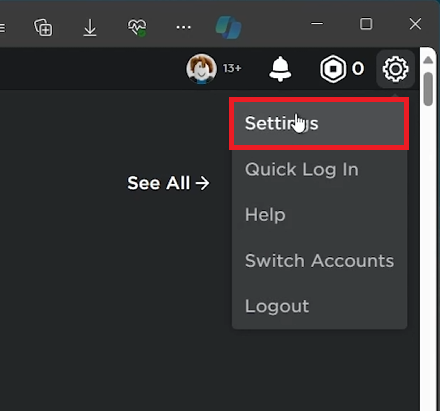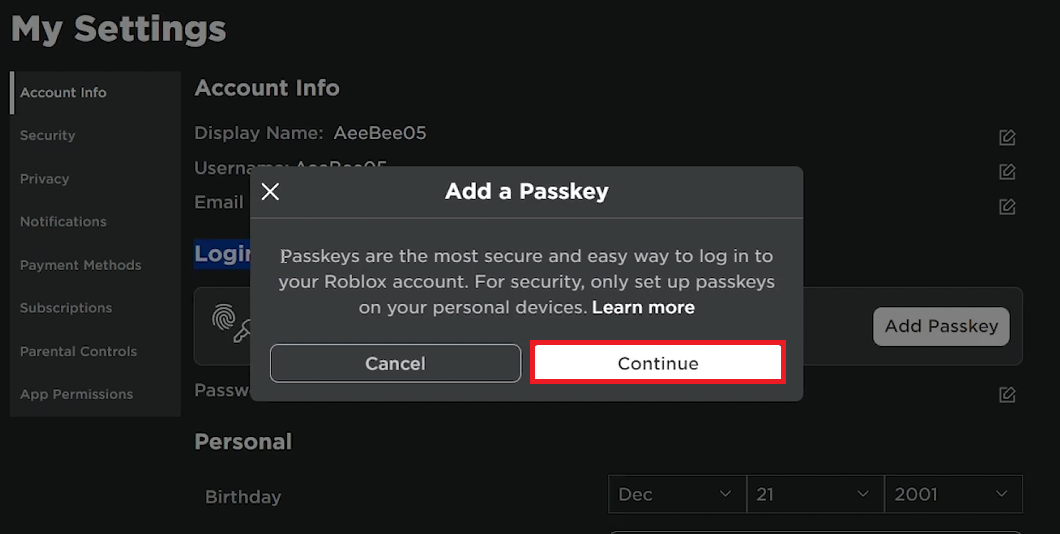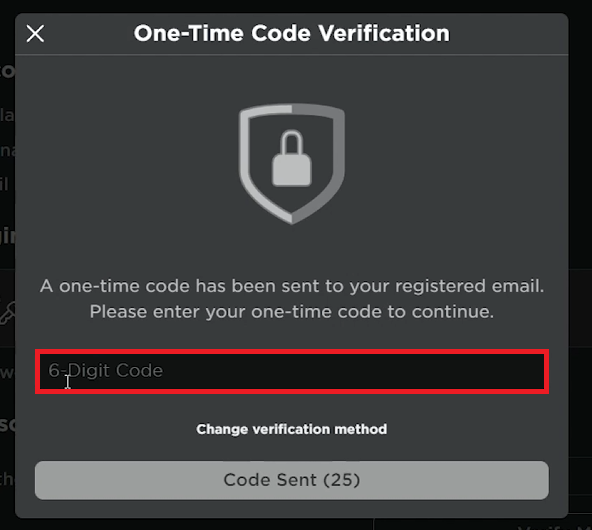How To Set Up A Passkey for Roblox Website - Easy Guide
Introduction
Enhance the security of your Roblox account with a passkey. This guide will walk you through the easy steps to set up a passkey, ensuring your account remains secure and logins are effortless. Ideal for frequent Roblox.com users, a passkey acts as a robust shield against unauthorized access. Follow along to set up your passkey and enjoy a safer, more convenient Roblox experience.
How to Navigate to Your Roblox Account Settings for Enhanced Security
Open Your Browser: Launch your web browser and go to the official Roblox website at Roblox.com.
Sign In: Log in with your credentials to access your account.
Locate Settings: In the upper right corner, click on the 'Settings' icon (gear symbol) to open a dropdown menu.
Enter Account Settings: Select 'Settings' from the dropdown menu to go to your account settings page.
Access Roblox account settings
Setting Up Your Roblox Passkey for Enhanced Account Security
Go to Account Info: In your account settings, click on the 'Account Info' tab on the left-hand menu.
Find Login Methods: Scroll down to the 'Login Methods' section and select 'Add Passkey.'
Add a Passkey for your Roblox account
Activating Your Passkey
Initiate Passkey Setup: Click 'Add Passkey.' A window will pop up explaining the benefits of a passkey.
Verification Process: Roblox may require you to verify your identity by entering your current password or a code sent to your email.
Complete Setup: Follow the on-screen instructions to authenticate your identity and finalize the passkey setup.
Verify your identity to activate the passkey for Roblox
By setting up a passkey for your Roblox account, you ensure enhanced security against unauthorized access and streamline your login process. Enjoy a secure and hassle-free gaming experience with this simple yet effective security measure.
-
A Roblox passkey is a security feature that allows users to log into their Roblox account more securely and quickly without needing to enter their password every time.
-
To set up a passkey, navigate to your account settings by clicking the 'Settings' icon on Roblox.com, go to the 'Account Info' tab, select 'Login Methods,' and then click on 'Add Passkey.’
-
Yes, the passkey feature is available to all Roblox users who wish to enhance the security of their account and simplify their login process.
-
Yes, after setting up a passkey, you can still use your password to log in. The passkey simply provides an additional, more convenient login method.
-
If you forget your Roblox passkey, you can reset it through your account settings under the 'Login Methods' section, where you initially set up the passkey.