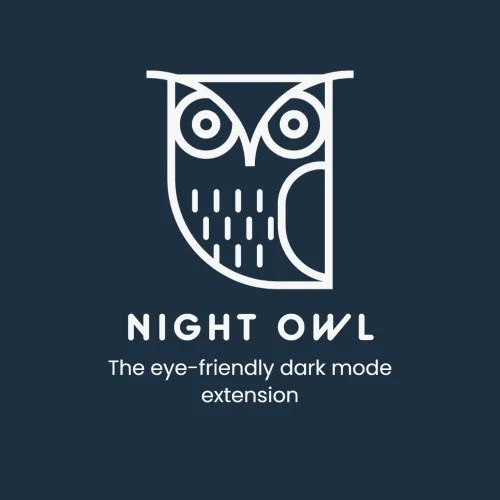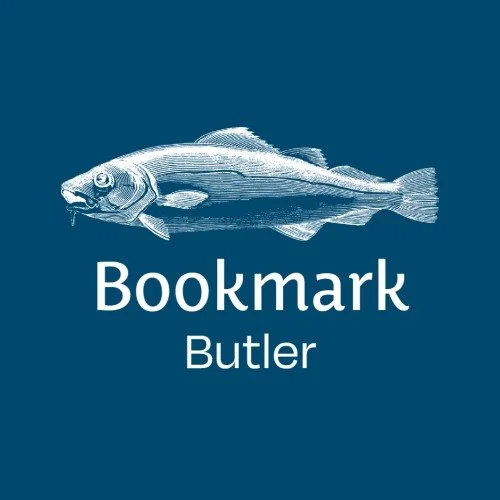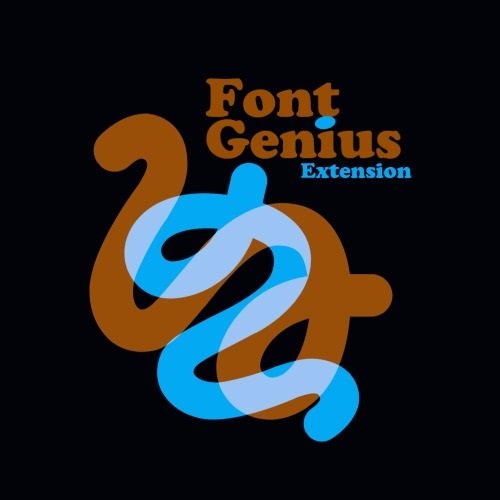Tech How Tools.
Empowering Your Digital Journey
Welcome to Tech How Tools, the ultimate hub for our in-house developed tools designed to elevate your productivity and optimize your online experience. As of now, we offer a selection of innovative SEO tools and browser extensions that cater to content creators, marketers, and individuals seeking to enhance their digital workflow. Rest assured, our talented team is continuously working to expand our offerings with more cutting-edge online apps, iOS and Android applications, and various other tools. Stay tuned for upcoming releases and experience firsthand how Tech How Tools can revolutionize the way you work and interact online.
Search Engine Optimization Tools
SEO Checkmate
SEO Checkmate evaluates webpages for optimal search engine performance. Assess header tags, image alt tags, and URL structures with ease. Ideal for SEO experts and website owners seeking to optimize their sites and stay ahead in the competitive world of SEO.
Free
Free
Meta Tag Analyzer
Analyze title tags, meta descriptions, and keywords with a single click, gaining insights into your site's performance. Stay ahead of competitors by identifying areas for improvement and fine-tuning meta tags for better search engine rankings.
SEO Keyword Extractor
Unleash your content's full potential using our powerful keyword extraction tool. Analyze webpages to reveal top keywords and long-tail phrases, helping you craft engaging content that resonates with your target audience.
Free
Productivity Tools
Free
Night Owl
Revolutionize your browsing experience with Night Owl, a user-friendly Dark Mode extension for Chrome. Toggle between Dark Mode and regular browsing effortlessly, reducing eye strain and enhancing visual comfort during your online sessions.
Free
Bookmark Butler
Efficiently manage and organize browser sessions with Bookmark Butler. Save and restore tab groups through a sleek, user-friendly interface, and easily rediscover your browsing flow.
Free
Color Grab
Meet Color Grab, the essential color picker tool for all designers. Swiftly find the perfect color, save and delete favorite picks, and copy color codes to your clipboard with ease. Streamline your workflow and elevate your designs with Color Grab.
Free
Brain Bites
Discover Brain Bites, the captivating Chrome extension that fuels your curiosity while browsing the web! Each new tab opens a world of fascinating facts, from quirky trivia to incredible discoveries. Stay entertained and informed with Brain Bites, your daily dose of knowledge and wonder!
Free
Writing Wingman
Discover Writing Wingman, the Chrome extension that fuels your creativity with random adjectives! Perfect for writers, students, and language enthusiasts, this tool enhances your writing and brainstorming sessions. Install now and experience the joy of expressive language at your fingertips!
Free
Font Genius
Discover Font Genius, the ultimate Chrome extension for typography enthusiasts! Instantly identify and preview fonts on any webpage with just one click. Perfect for web designers, developers, and font lovers alike. Install now and unlock the secrets of beautiful typography in your browsing experience!
Support & Contact
If you encounter any issues, have questions, or need assistance with any of our tools or extensions, please don't hesitate to get in touch. We are here to help you every step of the way.
Fill out our contact form, and we'll get back to you as soon as possible. We appreciate your feedback and suggestions, as they help us continuously improve and offer you the best tools and resources for enhancing your digital journey.
FAQs
-
Currently, our extensions are designed for Google Chrome. However, we are working on making them compatible with other browsers in the future. Stay tuned for updates!
-
Our browser extensions are designed with user privacy in mind. We do not collect any personal data or track your browsing activity. For more information, please refer to our Privacy Policy.
-
Yes, using multiple SEO tools together can provide a more comprehensive analysis and help you identify areas for improvement. Each tool serves a specific purpose, and using them in combination can give you a better understanding of your website's overall SEO performance.
-
We continuously work on improving our browser extensions and adding new features based on user feedback and industry best practices. Be sure to keep your extensions updated to enjoy the latest features and improvements.
-
To install an extension, simply click "Add to Chrome" on the extension's page in the Chrome Web Store. To uninstall, right-click on the extension's icon in your browser toolbar, then select "Remove from Chrome.
-
Our browser extensions are designed to be lightweight and have minimal impact on your browsing performance. However, if you experience any slowdowns, please contact our support team so we can assist you.
-
Absolutely! We appreciate user feedback and are always looking for ways to improve our tools. Please use the contact form to share your suggestions, and we'll consider them for future updates.