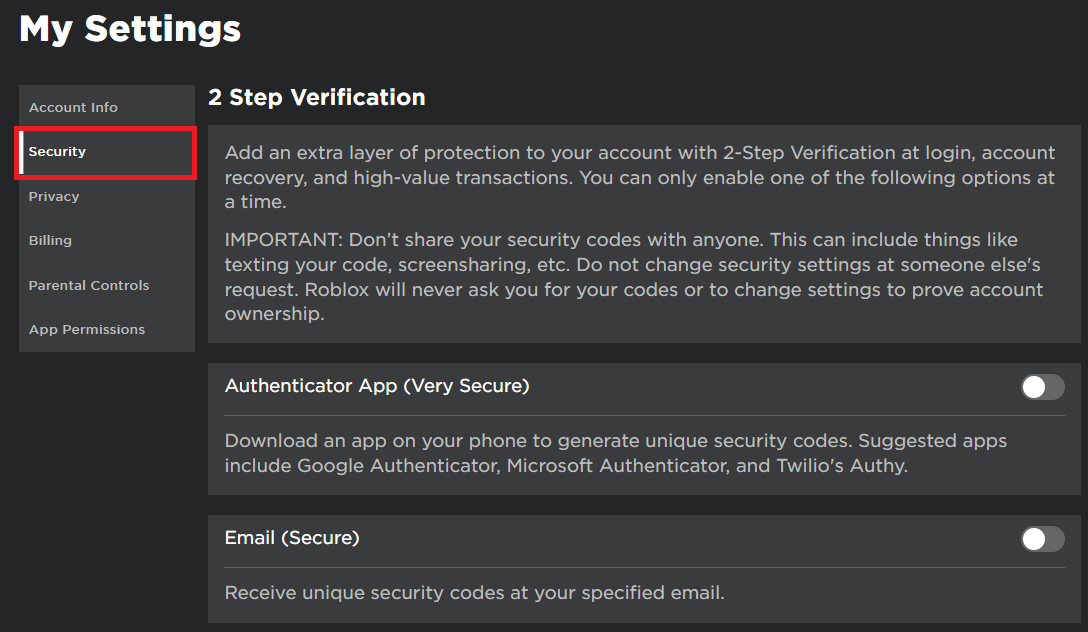How To Disable 2-Step Verification on Roblox
Introduction
Navigating the security settings on any platform can be a challenging task, especially when it comes to something as critical as 2-step verification. Roblox, the immensely popular gaming platform, offers 2-step verification to ensure an extra layer of protection for your account. However, there might be instances where you want to disable this feature. Whether it's for simplicity or personal preference, this guide will walk you through the process of disabling 2-step verification on Roblox. From logging into the correct account to understanding the implications of this decision, we will provide a clear and concise roadmap to tailor your Roblox account's security to your needs. Keep reading to discover the steps and considerations involved in this process.
Access Your Roblox Account Settings
Accessing your Roblox settings is an easy process, enabling you to manage various preferences and security measures. Here's how you can reach your account settings:
Navigate to Roblox Settings
Open your Preferred Browser: Launch your web browser and navigate to Roblox.com.
Log in to your Account: Ensure you're logged in with the correct Roblox account.
Access Account Settings: Click on the gear icon located at the top-right corner of the screen.
Roblox Settings
Disable 2-Step Verification on Roblox
If you need to modify the 2-step verification settings, these instructions will guide you through the process:
Access Security Settings
Go to 'My Settings': Once in your account settings, find and click on the 'Security' tab. This will present various options related to your account's security.
Locate Two-Step Verification: Under this section, you'll find the controls for 2-factor authentication (2FA), including options to enable or disable 2-step verification.
Turning off 2-Step Verification
Toggle the Switch: Depending on your needs, toggle the relevant switches to turn off 2-step verification. For example, you might turn off the email switch.
Understand the Implications: Keep in mind that disabling this feature might reduce the security of your account.
Roblox Settings > Security
Confirming the Disabling of 2-Step Verification on Roblox
Disabling 2-step verification can simplify your login process, but it also has its risks. Here's how to proceed with this change:
Understanding the Confirmation Prompt
Read the Prompt: A confirmation message will appear, detailing the implications of disabling 2-step verification. Make sure to read through the information carefully.
Understand the Risks: Recognize that by turning off this feature, you are removing an added layer of security.
Disabling 2-Step Verification
Confirm Your Decision: If you're sure about the change, click on 'Disable.'
Enter the Verification Code: Check your linked email account for a verification code and enter it when prompted.
Success and Safety Reminder
You've now successfully disabled 2-step verification on your Roblox account. While this may simplify your login process, remember to keep your account credentials safe as you've removed an essential security feature.
By taking these steps with a thorough understanding of the risks involved, you can effectively tailor your Roblox account's security settings to your specific needs. Feel free to explore other tutorials and guides on our website to enhance your Roblox experience.
-
2-Step Verification is a security feature on Roblox that adds an extra layer of protection to your account. It requires you to enter a code sent to your linked email, preventing unauthorized access.
-
Disabling 2-Step Verification on Roblox requires accessing the 'Security' tab in your account settings, toggling off the 2-step verification option, and confirming with a code sent to your email.
-
Disabling 2-Step Verification simplifies your login but removes an extra layer of security. It's essential to understand the risks and ensure that your account credentials remain secure.
-
Yes, you can re-enable 2-Step Verification at any time through the 'Security' tab in your account settings, adding back that extra security layer.
-
For more details and guides on Roblox account security, including 2-Step Verification, please visit our website's security section or consult Roblox's official support pages.