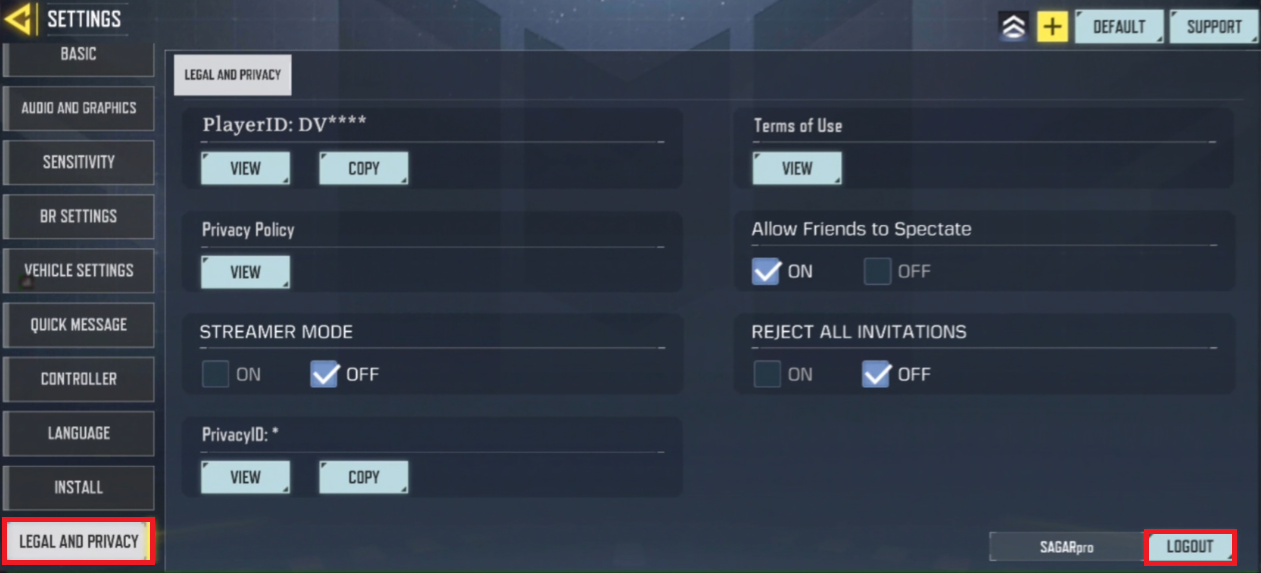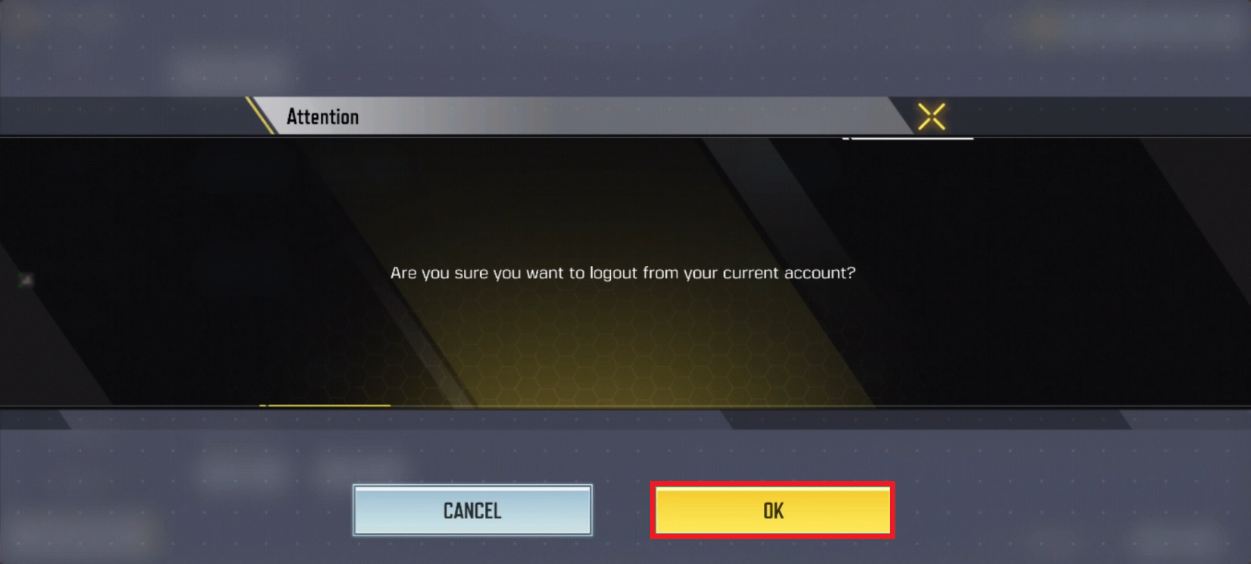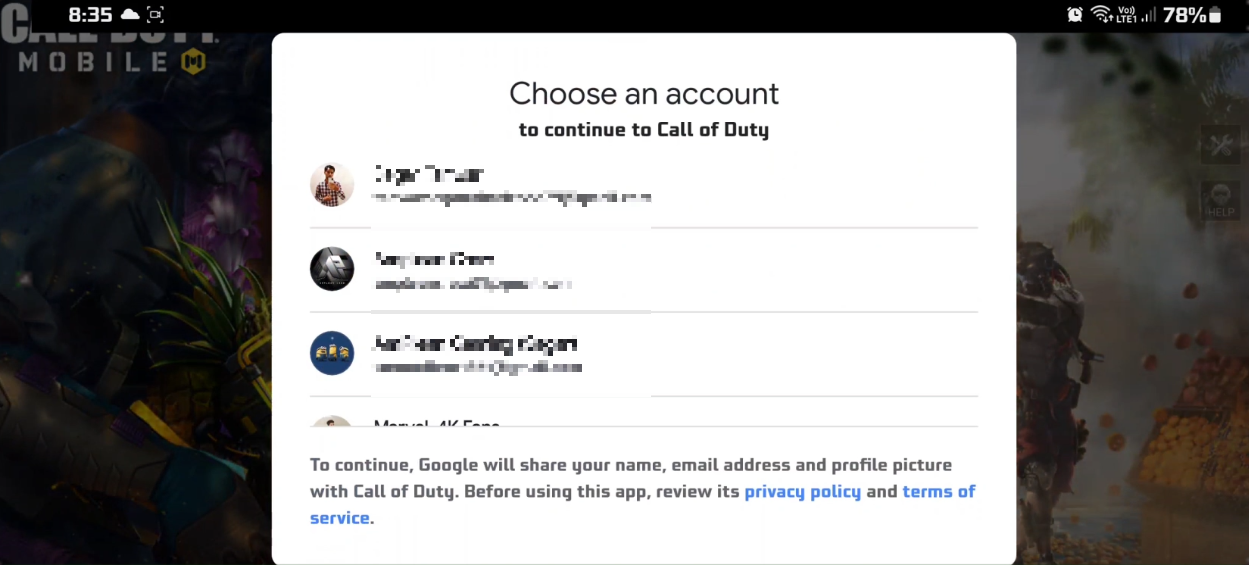Recover Guest Account on Call of Duty Mobile - Complete Guide
Introduction
In the fast-paced world of Call of Duty Mobile, losing access to your guest account can be a frustrating setback. Whether you've accidentally logged in through a social media account or switched devices, recovering your guest account is an essential process many players might face. This guide provides you with step-by-step instructions to seamlessly retrieve your guest account on Call of Duty Mobile, understanding the nuances of the process, and getting back into the game as quickly as possible. Let's delve into the essential steps and precautions to ensure your gameplay continues without interruption.
Log Out & Recover Guest Account
Losing access to your guest account in Call of Duty Mobile is not the end of the world. Here's a simple, step-by-step process to get you back into the game:
Launch the Call of Duty Mobile Game: Start the game on your device, ensuring you have an active internet connection.
Access Settings: On the main screen, locate and tap the 'Settings' icon, found at the top-right corner of your screen.
Call of Duty Mobile Settings
Navigate to Legal and Privacy Tab: Within the 'Settings' menu, tap on the 'Legal and privacy' tab. This section contains various options related to your Call of Duty Mobile account.
Log Out: In this tab, select the “Logout” option. You will then be redirected to the login screen.
Cod Mobile Settings > Legal and Privacy > Logout
Log In Using Guest ID: On the login screen, look for an option to log in using your guest ID. Select this option and verify if your guest account data has been successfully recovered.
Follow these clear and concise steps, and you'll quickly regain access to your Call of Duty Mobile guest account. Whether you accidentally logged in through another medium or switched devices, this guide has you covered. Happy gaming!
Log out of your guest account
Understanding the Limitations of Guest Accounts in Call of Duty Mobile
The utilization of guest accounts in Call of Duty Mobile comes with a significant drawback that users must be aware of. Here's what you need to know:
Locally Stored Data: Unlike registered accounts, guest account details and game data are stored locally on the specific device you're using. This means the information is confined to that device alone.
Potential Risks:
Changing Devices: If you switch to a new phone or tablet and try to access your guest account, you will find that the data is not available on the new device.
Erasing App Data: Should you erase the Call of Duty Mobile app or clear its data from your device, the guest account data will be permanently deleted.
No Recovery Option: Unlike traditional accounts linked to an email or social media, guest accounts do not have a recovery option. Once lost, the data cannot be retrieved, and all progression in the game will be lost.
These limitations underscore the importance of linking your Call of Duty Mobile gameplay to a more stable and secure method, such as a social media account or an email, to ensure that your game data is safely preserved across different devices or situations.
Log into your account
-
No, guest account data is locally stored on the device, so if you switch devices, the data cannot be transferred or recovered.
-
If you erase the app or clear its data, all guest account information will be permanently deleted, and it cannot be recovered.
-
To secure your game data, consider linking your gameplay to a stable method like an email or social media account instead of using a guest account.
-
Guest accounts risk data loss if the device is changed or if the app data is erased. This data is stored locally and cannot be retrieved once lost.
-
Guest accounts allow for quick access without registration, but the risks and limitations often outweigh the convenience. It's recommended to use a registered account for long-term play.