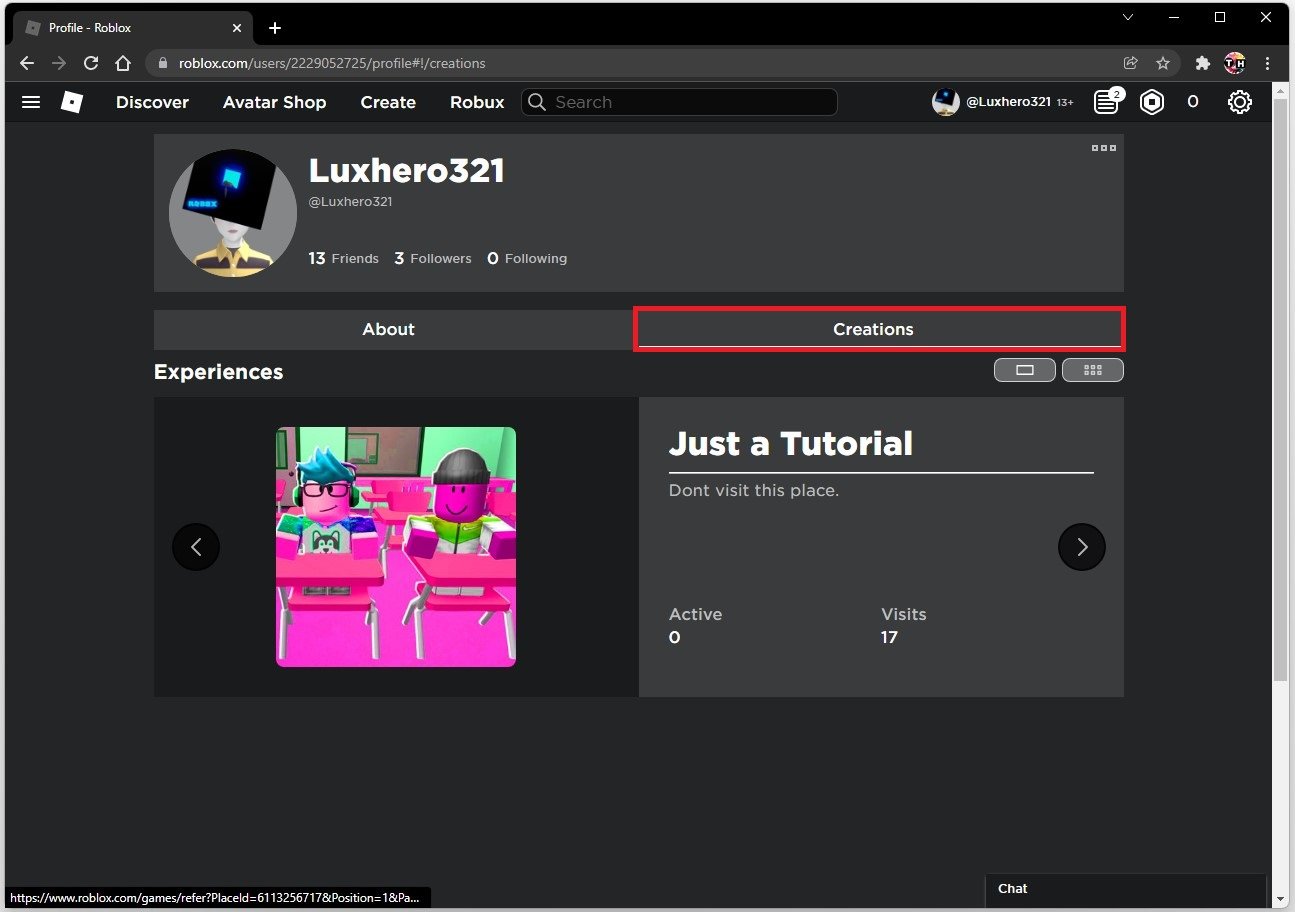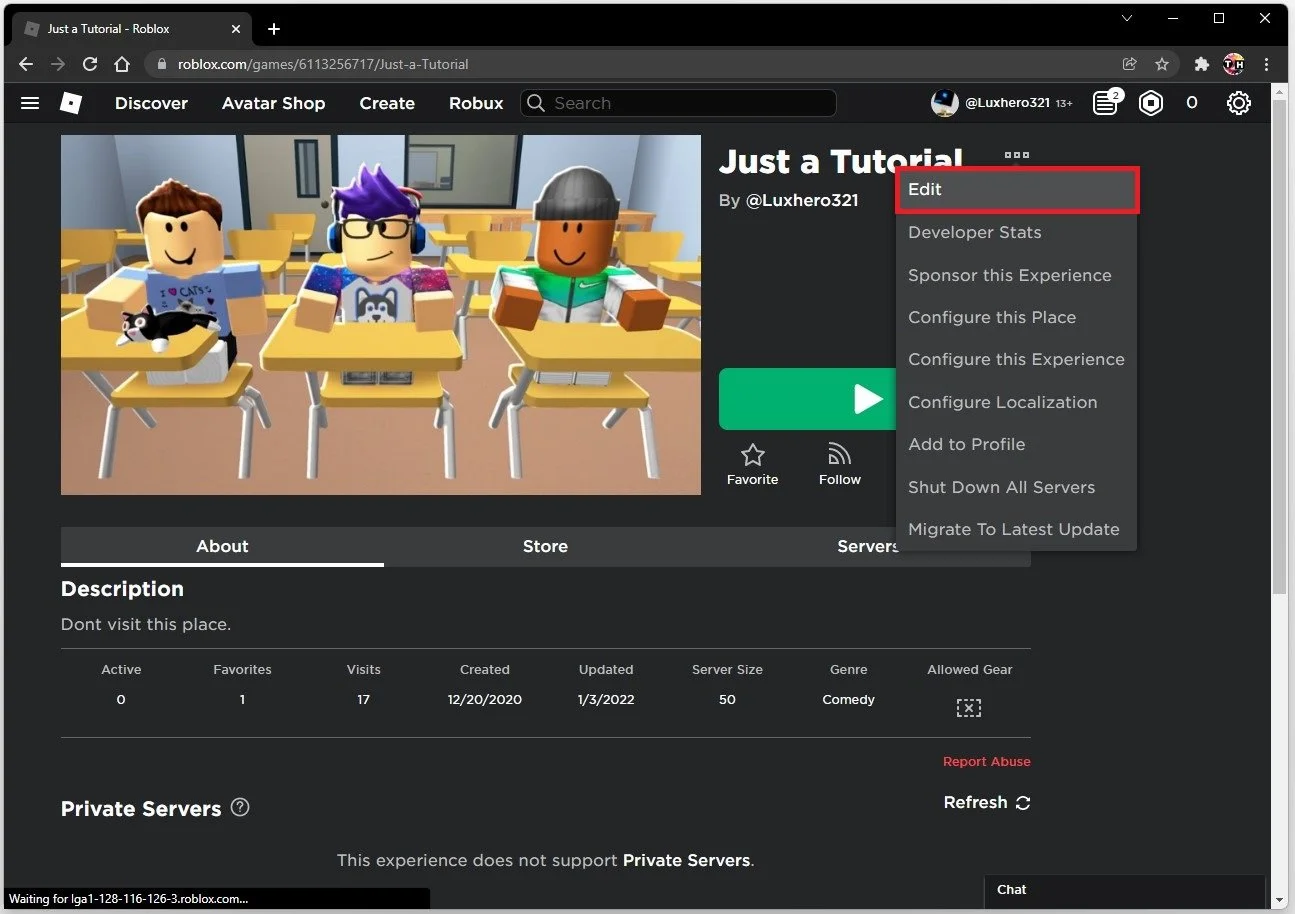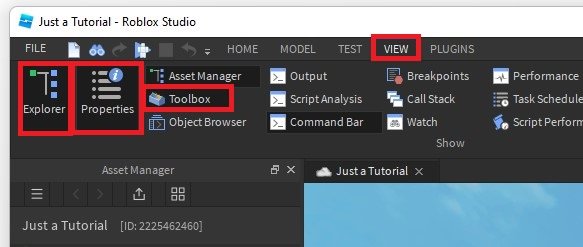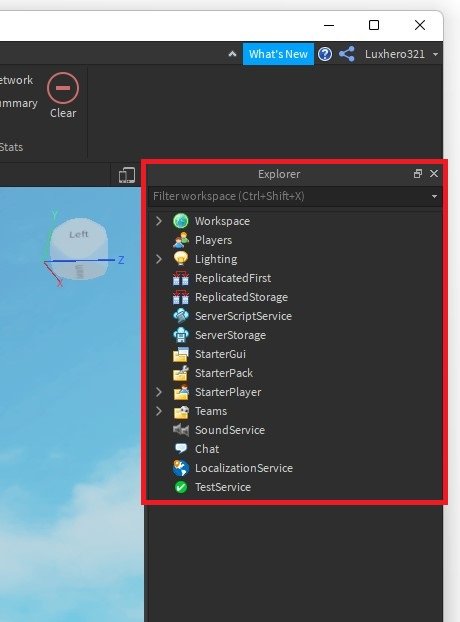Roblox - How to Find the Explorer Tab
Roblox is a massive multiplayer online game platform that allows users to create their games and play games developed by other users. With over 100 million monthly active users, Roblox has become one of the most popular gaming platforms worldwide. However, as a new player, finding your way around Roblox Studio to create new Roblox experiences can be a bit overwhelming, and that's where the Explorer Tab comes in handy. Sometimes the Roblox Studio Explorer tab will disappear and this guide will help you find it again.
Launch Roblox Studio
Navigate to Roblox.com and navigate to your Profile. Under Creations, select your preferred experience where you want to make changes, and click on the burger menu on the top right.
Roblox Account > Creations
Select Edit. This will launch Roblox Studio in case it’s not yet running on your PC.
Roblox Experience > Edit
Toggle the Explorer Window
Navigate to the View tab on the top navigation. Click on Explorer to toggle your Explorer window. By default, it will be located on the right side of your interface.
Roblox Studio > View > Explorer
You can also open up your Properties or Toolbox window from here.
Roblox Explorer Window