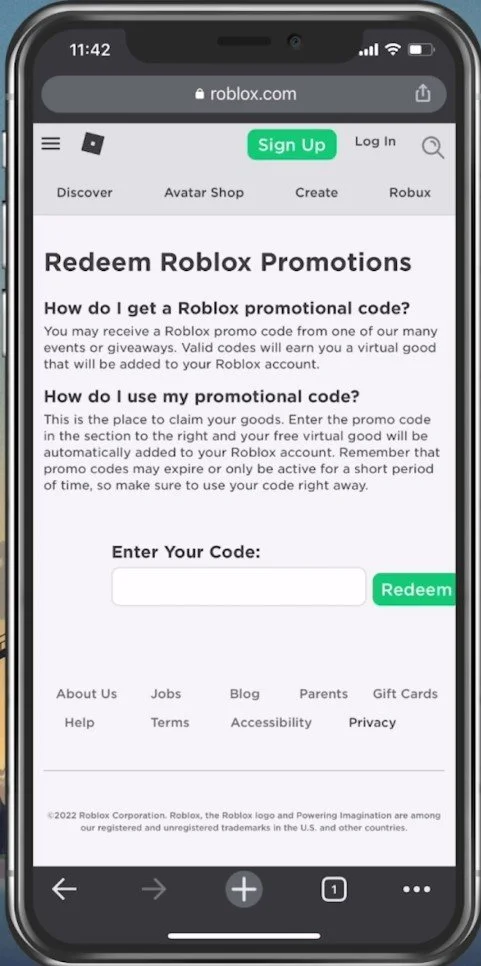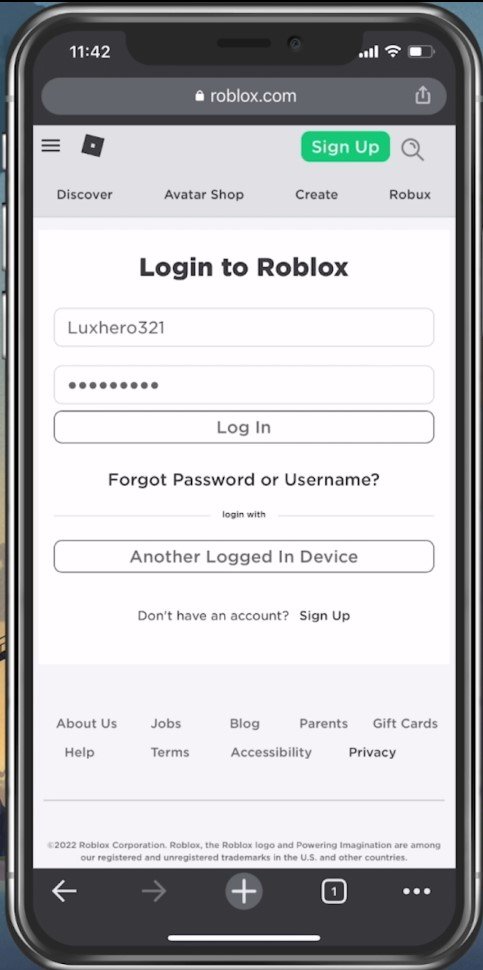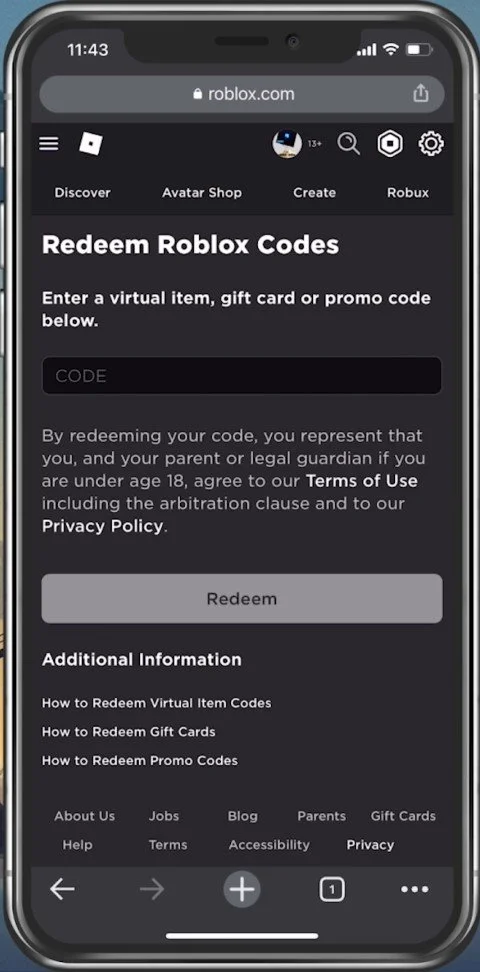How To Redeem Codes in Roblox Mobile
Roblox is a wildly popular platform that allows users to create virtual worlds and games. With its vast library of user-generated content, it's no wonder that the game has amassed over 150 million active users. If you're one of them, you may have come across the need to redeem codes in the mobile version of Roblox. Redeeming codes can give you access to exclusive in-game items, such as skins, accessories, and more. But if you're new to the game or haven't redeemed a code before, it can be a bit confusing. Fear not, as we've got you covered with this comprehensive guide on redeeming codes in Roblox mobile.
Access the Roblox Redeem Codes Page
There is currently no official way to redeem promo codes for Roblox using the mobile application. To enter the promo code, you will have to make use of your favorite web browser. Navigate to roblox.com/promocodes.
Redeem Robox codes on the official website
Roblox Account Login
Log in with your Roblox account. This should only take a few seconds to complete unless you are using a different browser, then, you might have to enter your two-factor authentication code to properly log in with your account.
You will be redirected back to the Redeem Roblox Codes page when this is done. Enter your code and tap on redeem when you’re done. You can head back to the Roblox app or keep using the mobile browser version.
Redeem the code after logging ing