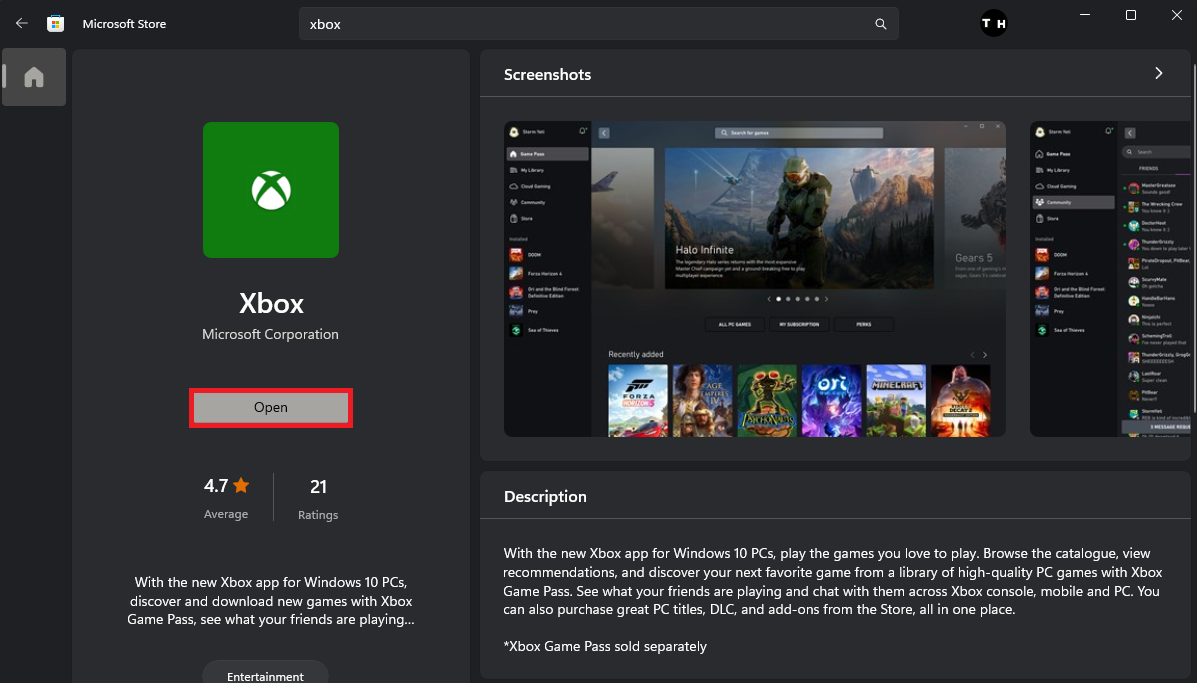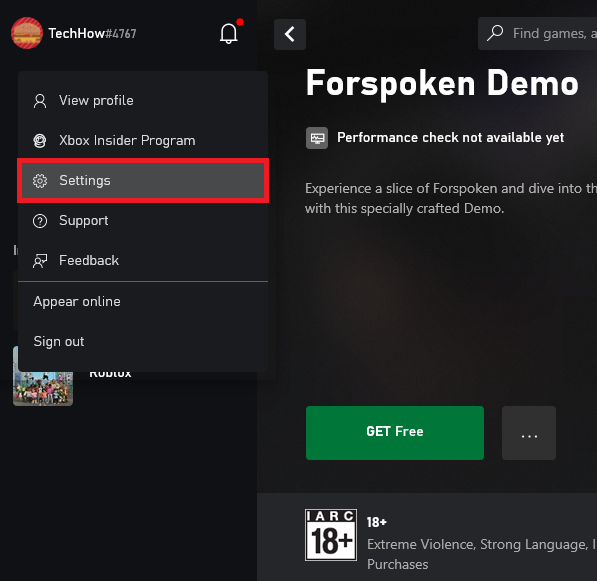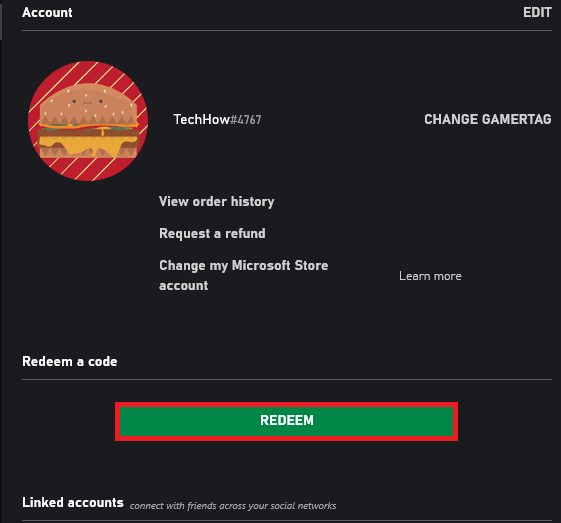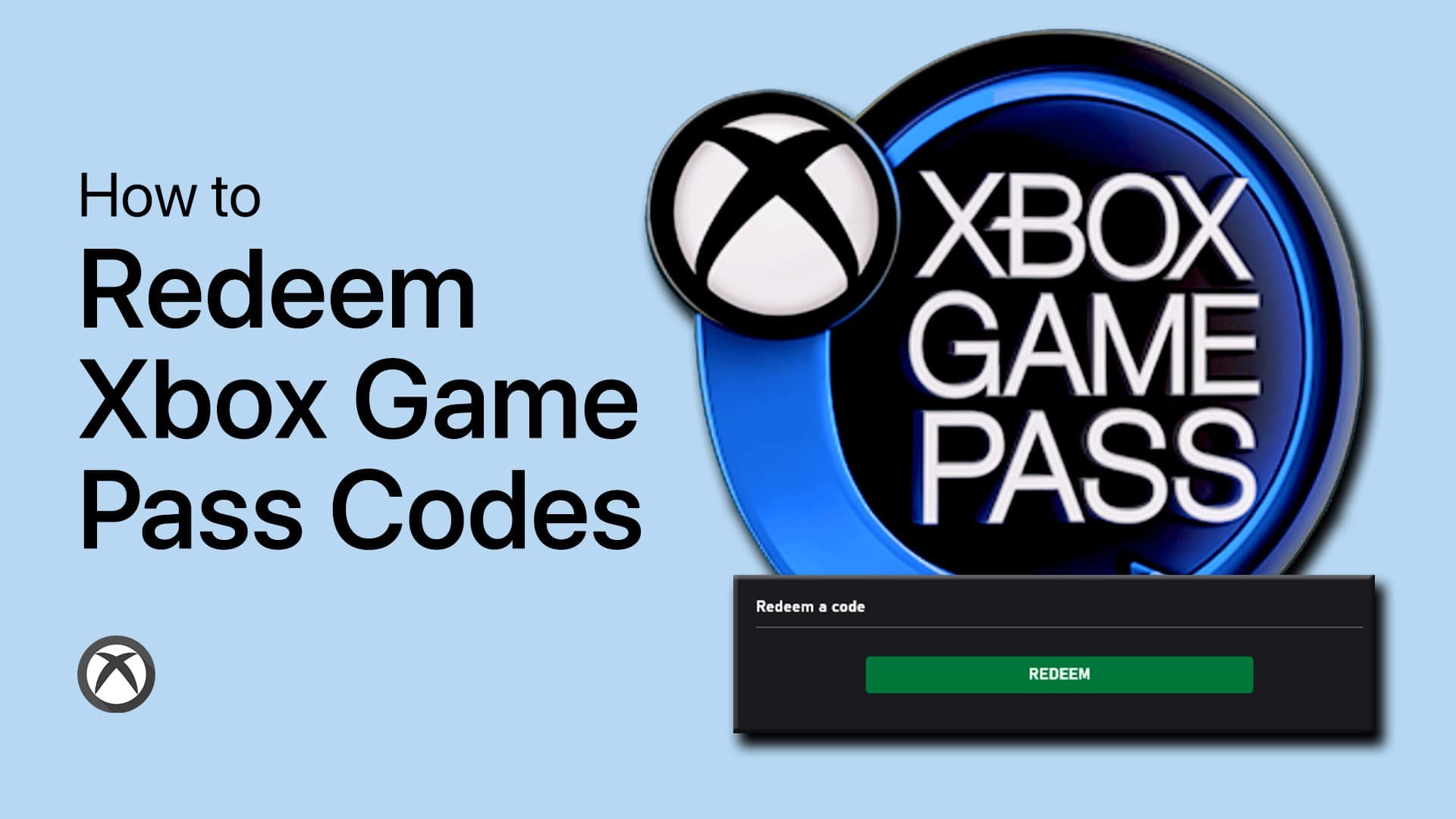How To Redeem Xbox Game Pass Codes on PC
Introduction
If you're a PC gamer looking to get the most out of your Xbox Game Pass subscription, you may be wondering how to redeem your codes on your computer. Fortunately, the process is simple and straightforward. In this article, we'll guide you through the steps you need to take to redeem your Xbox Game Pass codes on your PC.
Find or Download the Xbox App
You can use the Xbox App on your Windows PC to redeem Xbox Game Pass codes. The application should be installed on your PC, but if you cannot find it, open up your Microsoft Store application. Lookup Xbox; you can download or open the app from the store page.
Download the Xbox app in the Microsoft Store
Redeem Xbox Game Pass Codes
Select your username on the Xbox app window and access the app settings.
Xbox App > Username > Settings
In the Account section, click on Redeem under Redeem a code. Finally, enter the code, click next, and the code will be redeemed on your account. Ensure that you are using the correct Microsoft account.
Xbox App > Settings > Redeem