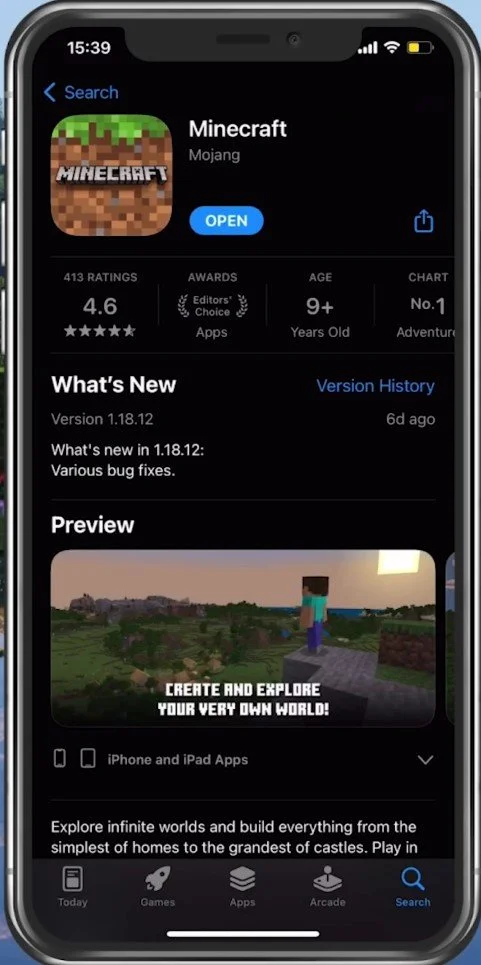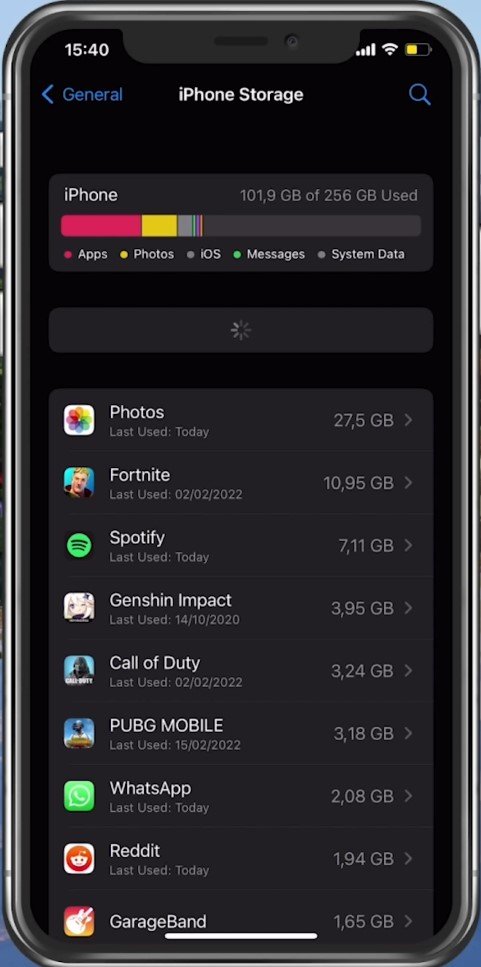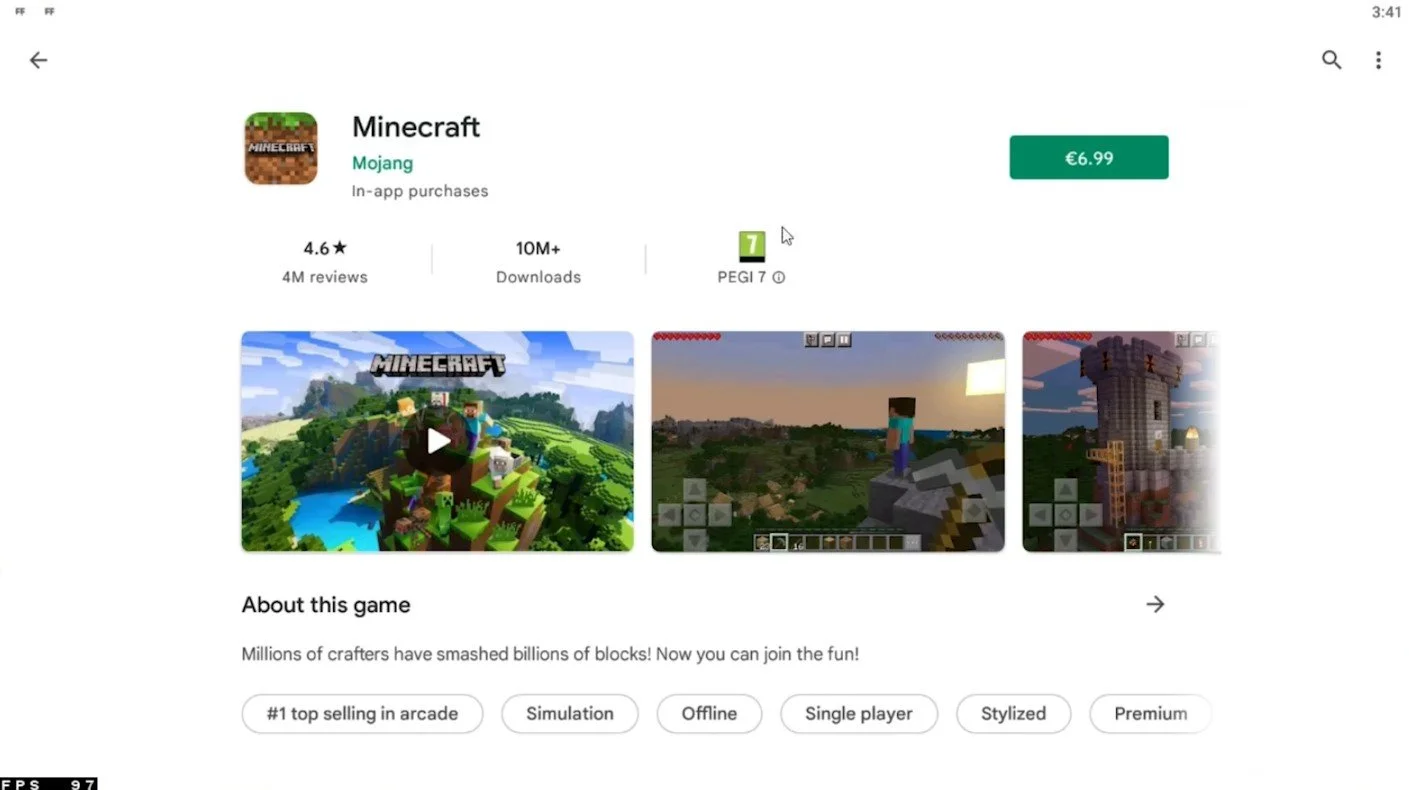Download & Install Minecraft Pocket Edition on iOS & Android
Are you a fan of Minecraft and want to experience the game on your mobile device? Look no further! In this article, we'll guide you through downloading and installing Minecraft Pocket Edition on iOS and Android platforms. Minecraft Pocket Edition is a mobile version of the popular game, allowing players to explore and build in a blocky world while on the go. With intuitive touch controls and all the features of the desktop version, Minecraft Pocket Edition provides endless hours of entertainment.
Download Minecraft on iOS
Open up your AppStore application. In the Search section, look up Minecraft Pocket Edition. The first application should be the official Minecraft Pocket Edition application. You can tap on Buy from here, as the application is still a paid game to download or tap on the icon to take a closer look.
You can preview the Ratings, Age Restrictions, Version History, Device Compatibility, and more. After using your Apple ID login, the app will start the 400 MB download, which should take one to 5 minutes to complete.
App Store > Minecraft Pocket Edition
Ensure Enough Device Storage for Minecraft
Meanwhile, you can take a look at your storage settings to ensure you have enough available space to install Minecraft Pocket Edition. In your settings, scroll down and tap on General. In your Storage settings, you can preview how much storage you have left, as well as some recommendations to free up some space. If you have less than 1 GB of storage left, then you should remove unused apps or movies to make some space.
iPhone Settings > General > iPhone Storage
Install Minecraft Pocket Edition
After the installation, tap to open Minecraft Pocket Edition, and you will be required to log in with your account if you want to play online with friends. Otherwise, you can play the survival or creative mode locally on your device.
Download Minecraft Android
You must follow the same process to download and install Minecraft Pocket Edition on your Android device. Open up your Play Store.
Play Store > Minecraft Pocket Edition
Search for Minecraft Pocket Edition and select the first game. Proceed to download the application. You can open it up after the installation is complete, which should take a few minutes to complete.
Download Minecraft Pocket Edition on the Google Play Store