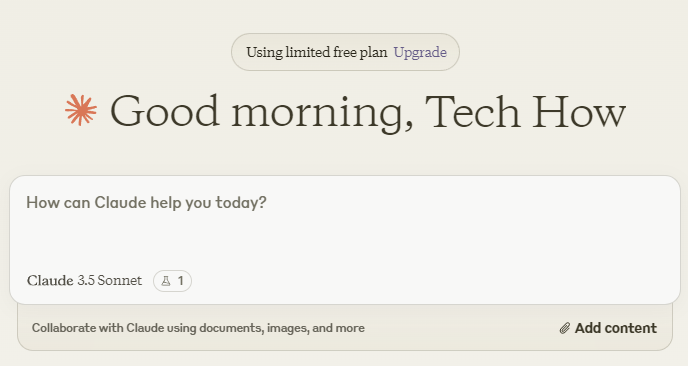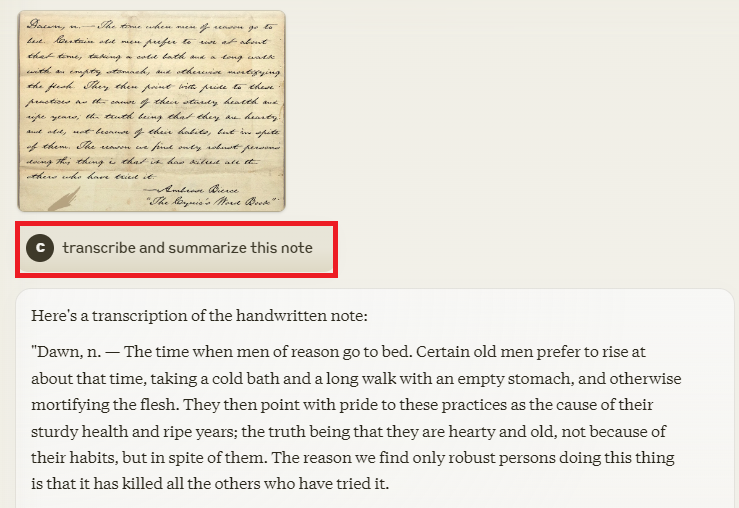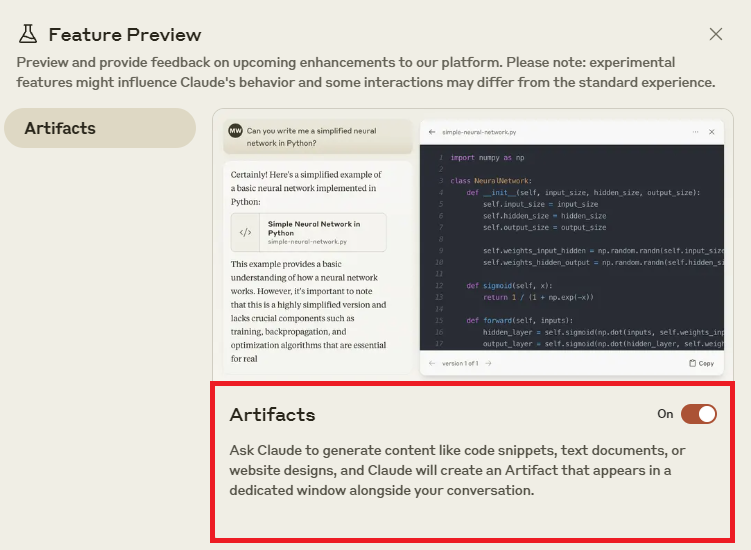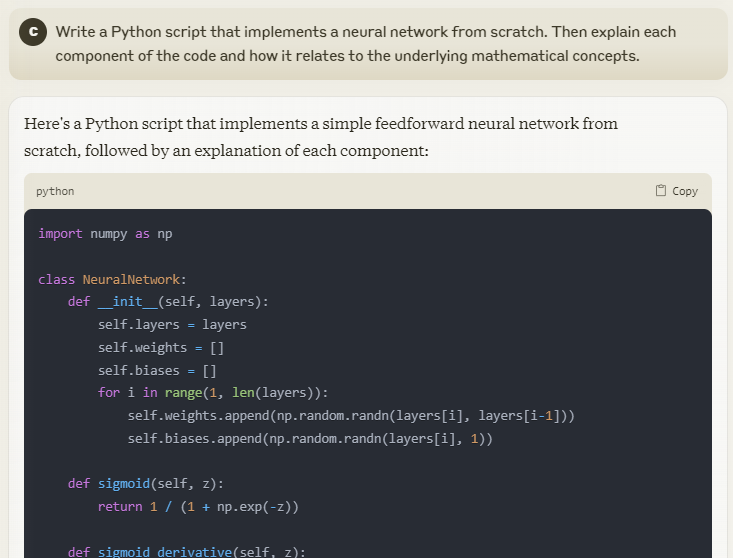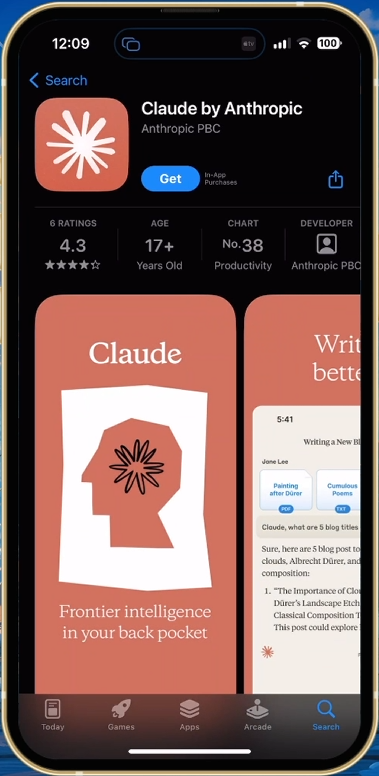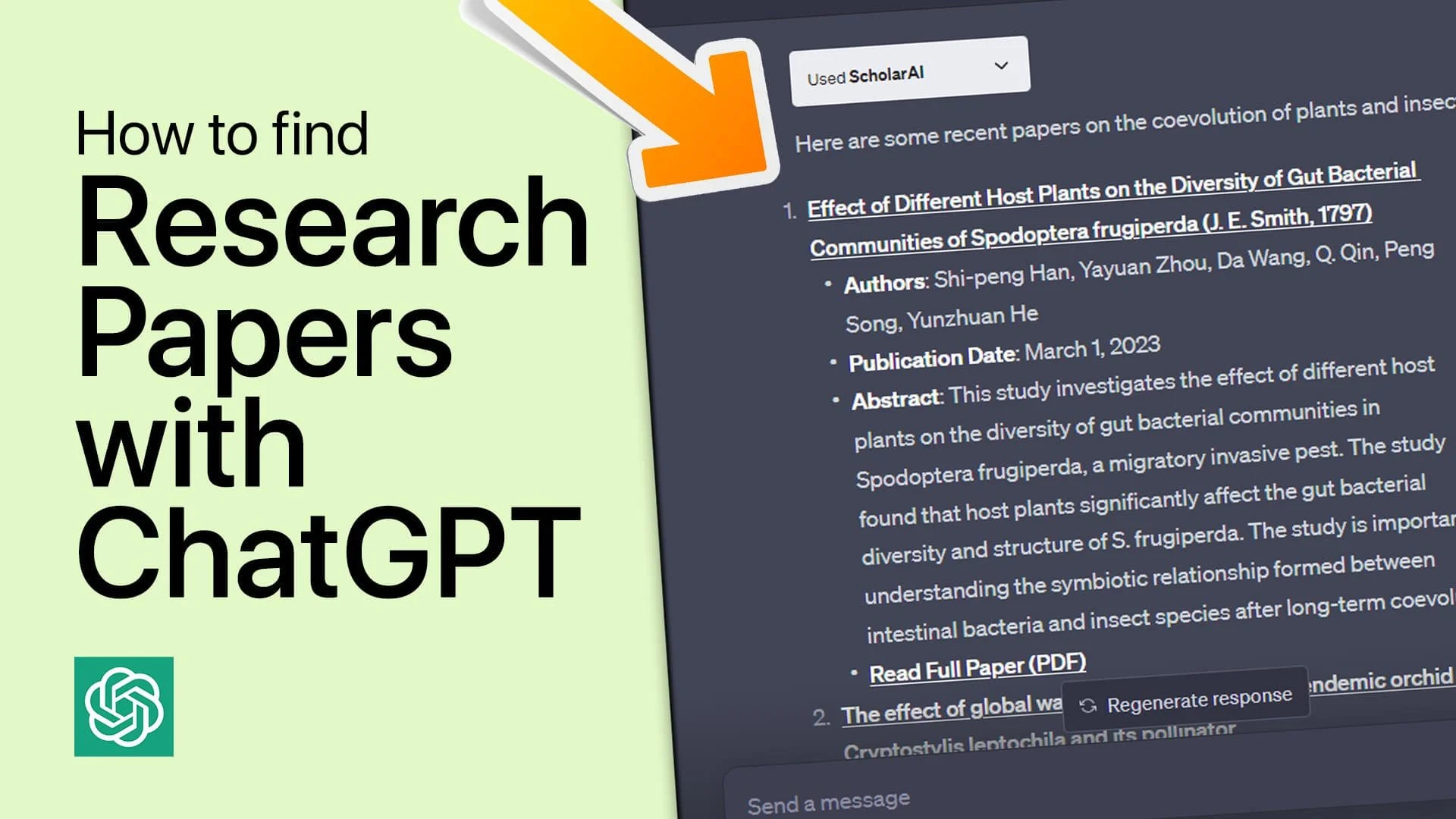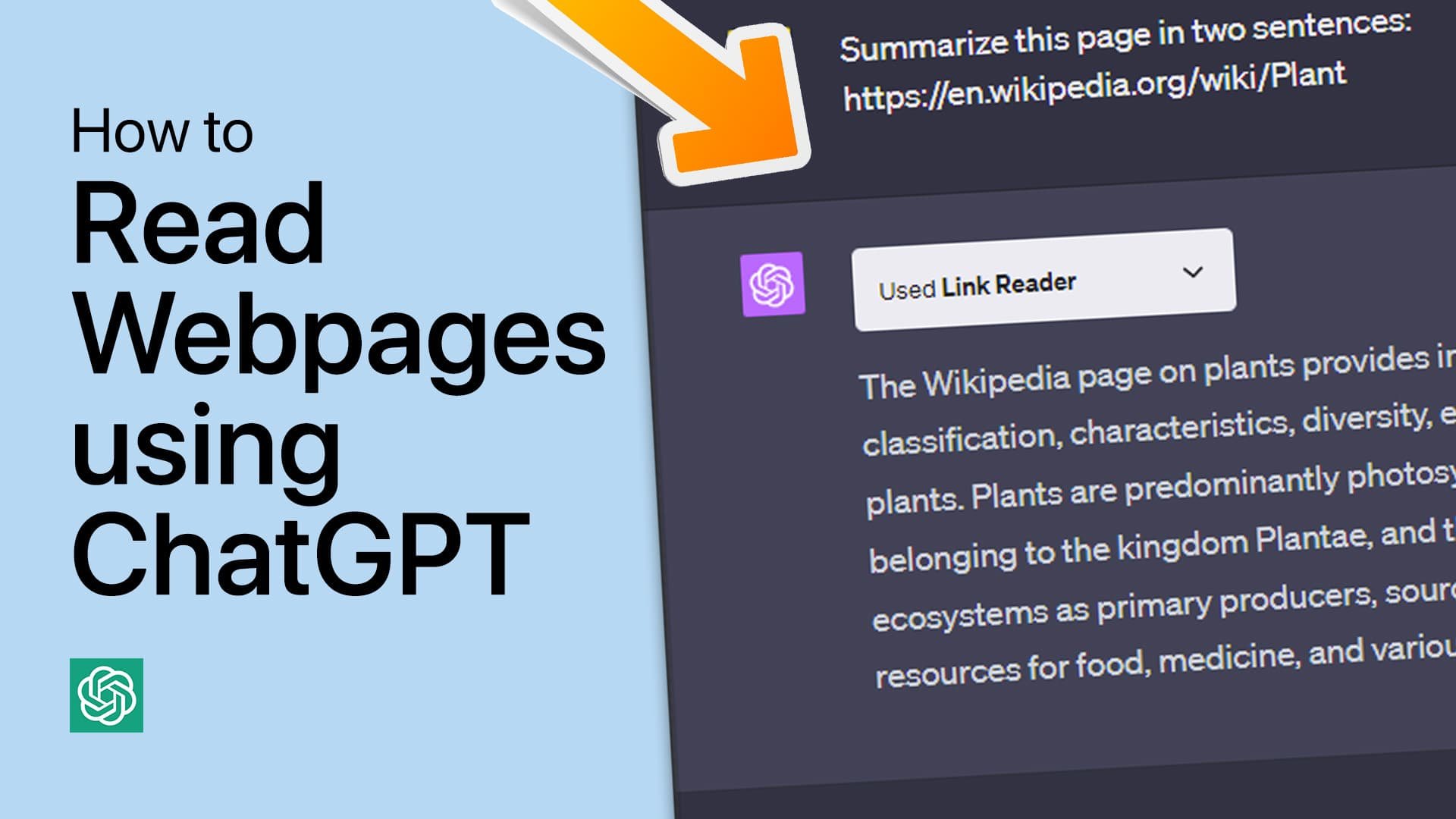How To Use New Claude AI 3.5 - Improvements, Tips & Tricks
Claude AI 3.5 Sonnet, the latest iteration of Anthropic's AI assistant, has arrived with enhanced capabilities and a user-friendly interface. This comprehensive guide will walk you through the process of using Claude AI 3.5 Sonnet, highlighting its unique features and providing expert tips to optimize your experience. Whether you're a developer, writer, or professional in any field, Claude AI 3.5 Sonnet offers powerful tools to streamline your workflow and tackle complex tasks with ease.
Getting Started with Claude AI 3.5 Sonnet
Visit Claude.AI and create an account if you haven't already
Log in to access the chat interface with Claude Sonnet 3.5, the most advanced model
Begin your interaction by prompting the AI to understand its capabilities
Head over to Claude.AI
Exploring Unique Features
Utilize the larger context window for more precise answers on complex tasks
Test Claude's ability to summarize uploaded files or extract text from images
Access chat controls from the top right of the screen to preview content or change font
Transcribe a handwritten note using Claude.AI
Enabling and Using Artifacts
Enable the Artifacts feature from the main homepage
Use this feature to work on standalone content like source code, PDFs, or website designs
Benefit from a dedicated window separate from the main conversation for better organization
Enable Artifacts to work on a dedicated window next to your conversation
Leveraging Claude AI's Strengths
Summarize uploaded files and extract text from images
Convert UI design images to front-end code for quick website optimization
Generate custom Excel formulas based on uploaded files
Create complex coding projects, such as implementing neural networks from scratch
Start using complex prompts and requests with Claude.AI
Managing Your Account
Access account settings by clicking on the bottom left of the interface
Modify your account name, manage billing options, and delete your account if needed
Switch between light and dark mode for comfortable viewing
Access help and support resources
Access your Claude.AI account settings
Privacy and Data Handling
Understand that Claude does not retain your data long-term
Note that Anthropic automatically deletes prompts and outputs within 90 days
Consider Claude.AI as a privacy-conscious alternative to other AI assistants
Mobile and Desktop Access
Download the Claude app from Google Play Store or App Store for mobile use
Create a web app via your browser on Mac or Windows for quick desktop access
Download the Claude app to your mobile device
Example Prompts
"Analyze this uploaded handwritten note and provide a detailed summary of its contents."
"Convert this image of a website UI design into responsive HTML and CSS code, optimized for mobile devices."
"Create a Python script that implements a basic neural network from scratch. Then, explain each component of the code and how it relates to the underlying mathematical concepts of neural networks."
"Based on this uploaded Excel file of sales data, generate a complex formula to calculate the year-over-year growth rate for each product category, accounting for seasonal variations."
"Summarize the key findings and methodologies from this uploaded research paper on climate change, and suggest potential areas for further research based on the gaps identified in the study."
-
Claude AI 3.5 Sonnet boasts a significantly larger context window compared to many other AI models, including earlier versions of Claude and some competitors. This expanded context allows Claude to handle more extensive conversations, longer documents, and more complex tasks without losing track of earlier information. The exact size of the context window isn't publicly specified, but users report being able to work with substantial amounts of text and data in a single session.
-
No, Claude AI 3.5 Sonnet cannot generate, create, edit, manipulate or produce images. Its capabilities with images are limited to analysis, description, and text extraction. It can, however, describe images in detail, extract text from images, and even convert image-based UI designs into code. For image generation or manipulation, you would need to use a different AI tool specifically designed for those tasks.
-
Anthropic, the company behind Claude AI, has implemented strong privacy measures. According to their policy, all prompts and outputs are automatically deleted from their backend systems within 90 days. Claude doesn't retain information from one conversation to the next, which means each interaction starts fresh. This approach can be particularly appealing for users with privacy concerns. However, it's always recommended to avoid sharing sensitive personal information with any AI system.
-
Claude AI 3.5 Sonnet excels in coding tasks due to its extensive training and large context window. It can handle complex programming challenges, including:
Implementing algorithms and data structures from scratch
Debugging and optimizing existing code
Explaining code functionality in detail
Converting pseudocode or natural language descriptions into functional code
Working with multiple programming languages in a single conversation
Additionally, the Artifacts feature allows users to work on code in a dedicated window, making it easier to manage larger coding projects.
-
To optimize your prompts for Claude AI 3.5 Sonnet:
Be specific and detailed in your requests
Provide context or background information when necessary
Use clear, concise language
Break complex tasks into smaller, manageable steps
Experiment with different phrasings if you're not getting the desired results
Utilize the Artifacts feature for standalone content like code or long-form writing
Don't hesitate to ask Claude to explain or elaborate on its responses
-
Usage limits depend on your account type. Free accounts typically have a daily limit on the number of messages or interactions. Paid accounts generally offer higher or unlimited usage. Check your account settings or Anthropic's current pricing page for specific details about usage limits and available plans.
-
No, Claude AI 3.5 Sonnet does not have the ability to perform real-time web searches or access current information beyond its training data cutoff. Its knowledge is based on the data it was trained on, which has a specific cutoff date. For the most up-to-date information on Claude's knowledge base, check Anthropic's official documentation or ask Claude directly about its current capabilities and knowledge limitations.