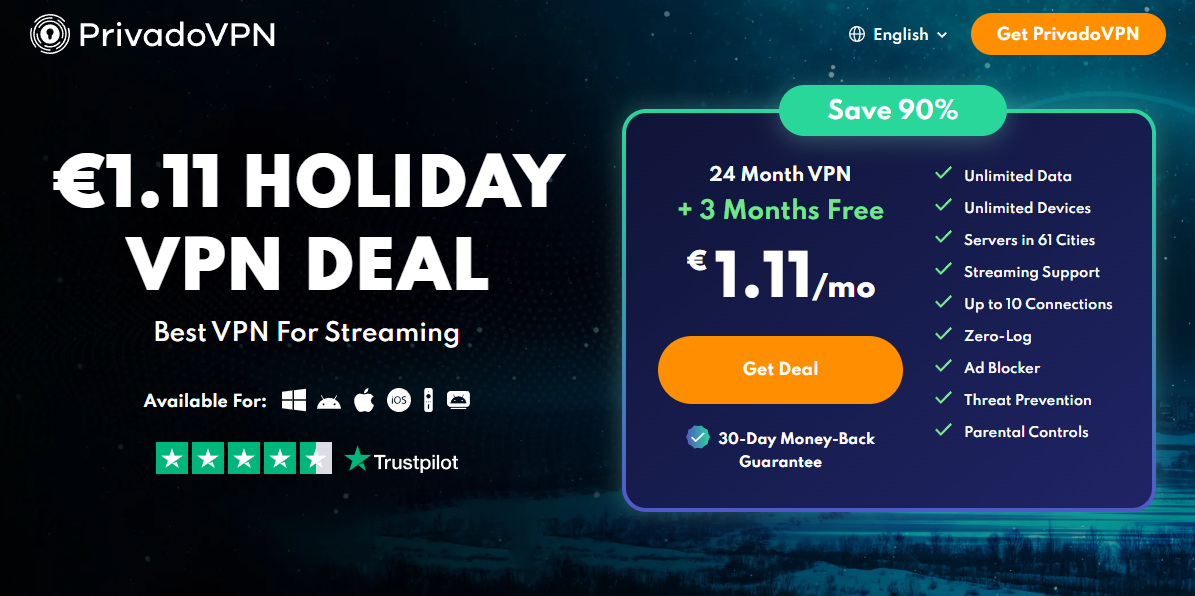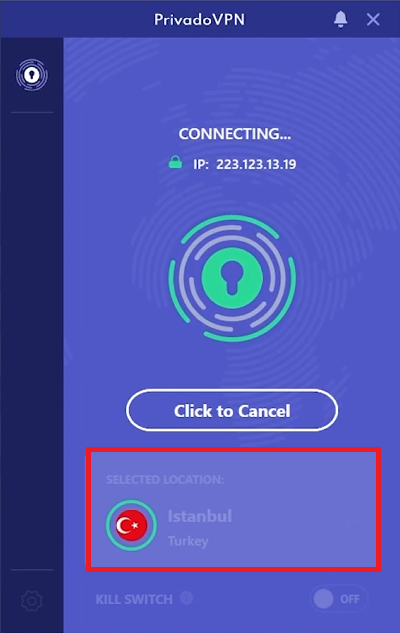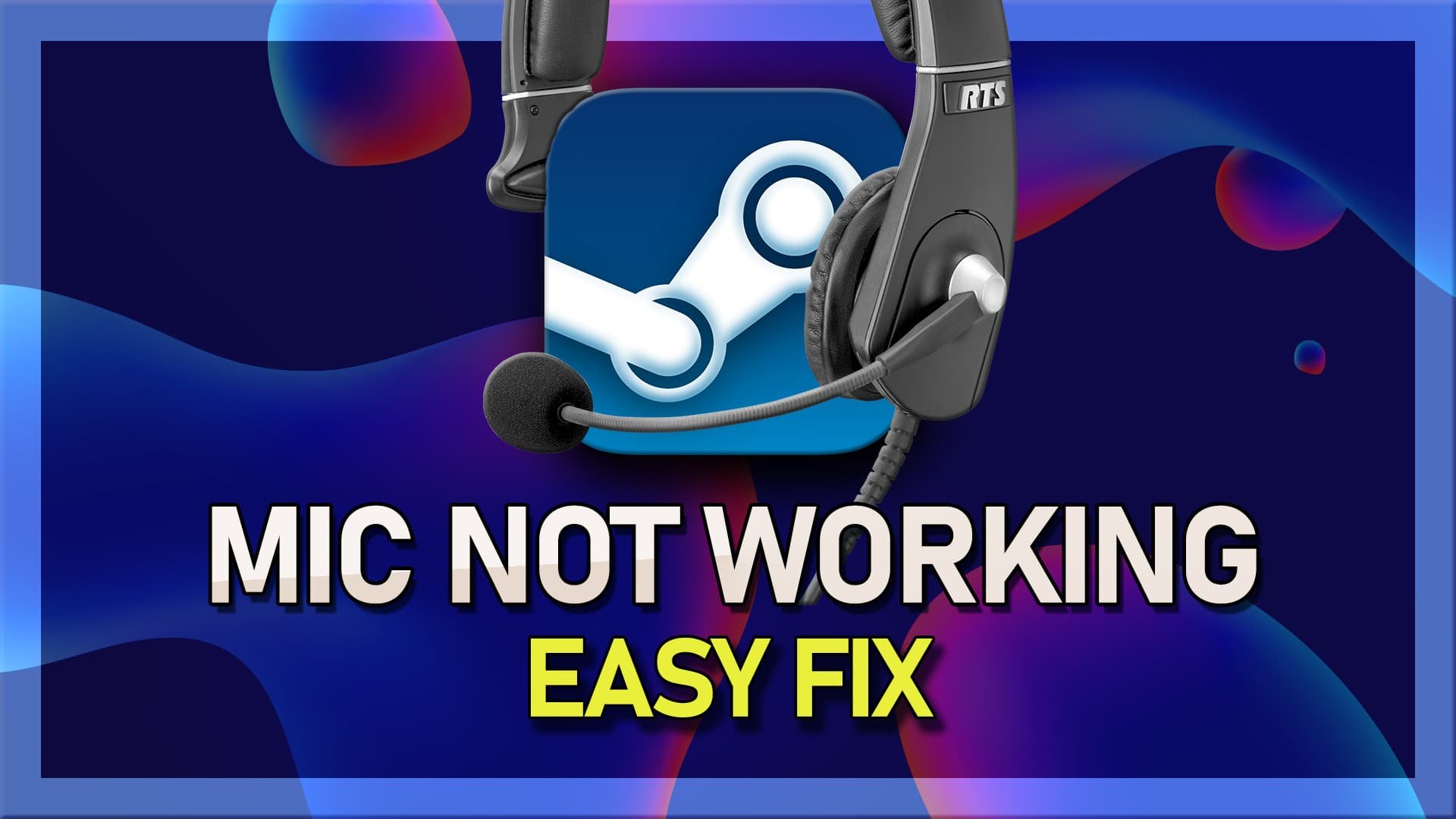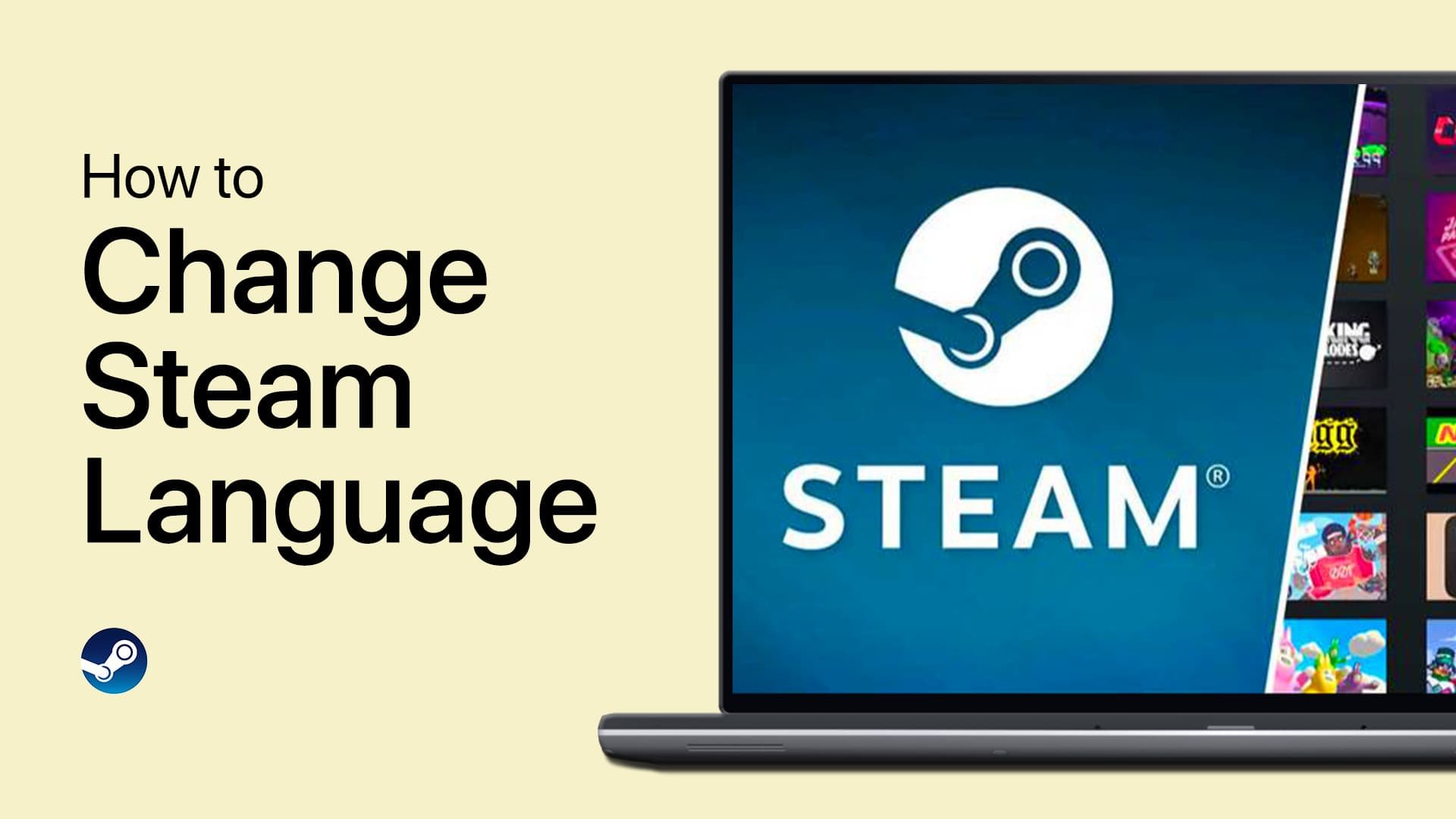How To Change Steam Region & Get Games Cheaper
Introduction
Unlock the potential to save on Steam game purchases by learning how to change your Steam store region. This guide simplifies the process using PrivadoVPN, enabling you to access games at significantly lower prices. Discover the steps to safely alter your virtual location, buy games cheaper, and enjoy a broader gaming experience without breaking the bank.
Purchase Regional Steam Gift Cards
Choose a Country: Opt for regions like Turkey or Argentina where games are cheaper.
Buy Gift Cards: Purchase Steam gift cards from these countries, available online at favorable rates.
Add Funds: Use these gift cards to add funds to your Steam wallet once you've adjusted your region.
Setting Up PrivadoVPN for Steam Purchases
Install PrivadoVPN: Go to the PrivadoVPN website and download the app. New users get a discount and a 3-month free trial.
Support Multiple Devices: PrivadoVPN supports up to 10 simultaneous connections.
Ad-Blocking Feature: Enjoy an enhanced browsing experience with built-in ad-blocking.
Download PrivadoVPN
How to Use PrivadoVPN with Steam
Select a Server Region: After installing PrivadoVPN, choose Turkey (or another country with favorable pricing) as your server region.
Connect to the VPN: Ensure you're connected to this server.
Restart Steam: Open Steam and navigate to your wallet.
Redeem Gift Card: Add a Turkish Steam gift card code to fund your wallet.
Connect your VPN to the chosen country of the Steam Store
Shopping on Steam with a VPN
Browse and Purchase: Explore Steam’s library and add games to your cart.
Maintain VPN Connection: Ensure Turkey remains selected as your region and stay connected to your VPN during purchases.
Minimize Region Changes: Avoid frequent region changes. Stick to one change for your purchase.
Source Reputable Gift Cards: Buy Steam gift cards from reliable sellers to ensure transaction integrity.
Redeem a Steam Gift Card or Wallet Code
By following these steps, you can take advantage of regional pricing differences on Steam, making your gaming purchases more affordable. Enjoy a richer gaming library without overspending.
-
Yes, you can change your Steam region, but you need to use a VPN like PrivadoVPN to simulate your location in the country with the desired Steam store prices. Remember, Steam has policies against frequent region changes, so use this method judiciously.
-
Countries like Turkey and Argentina are known for their significantly lower game prices on Steam. Using a VPN to set your region to these countries can lead to substantial savings.
-
Using a VPN like PrivadoVPN is generally safe, but you must adhere to Steam's guidelines to avoid potential account restrictions. Always purchase from legitimate sources and avoid frequent region switching.
-
Visit PrivadoVPN's website to download and install the VPN. Utilize their offer to test it for 3 months for free, allowing you to securely change your virtual location for Steam purchases.
-
After changing your Steam region via VPN, purchase a Steam gift card for that specific country online and redeem it in your Steam account to add funds corresponding to that region.