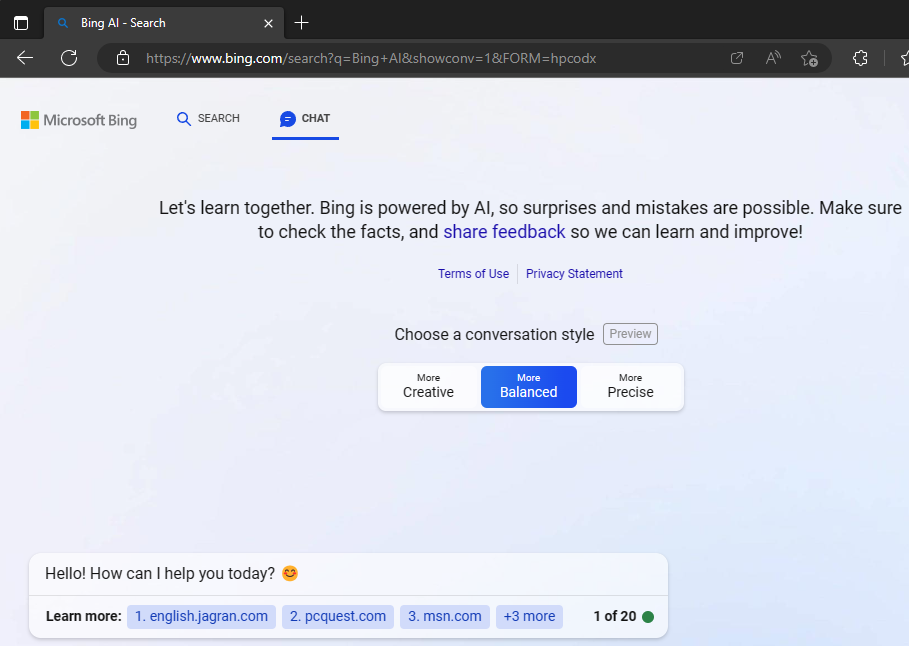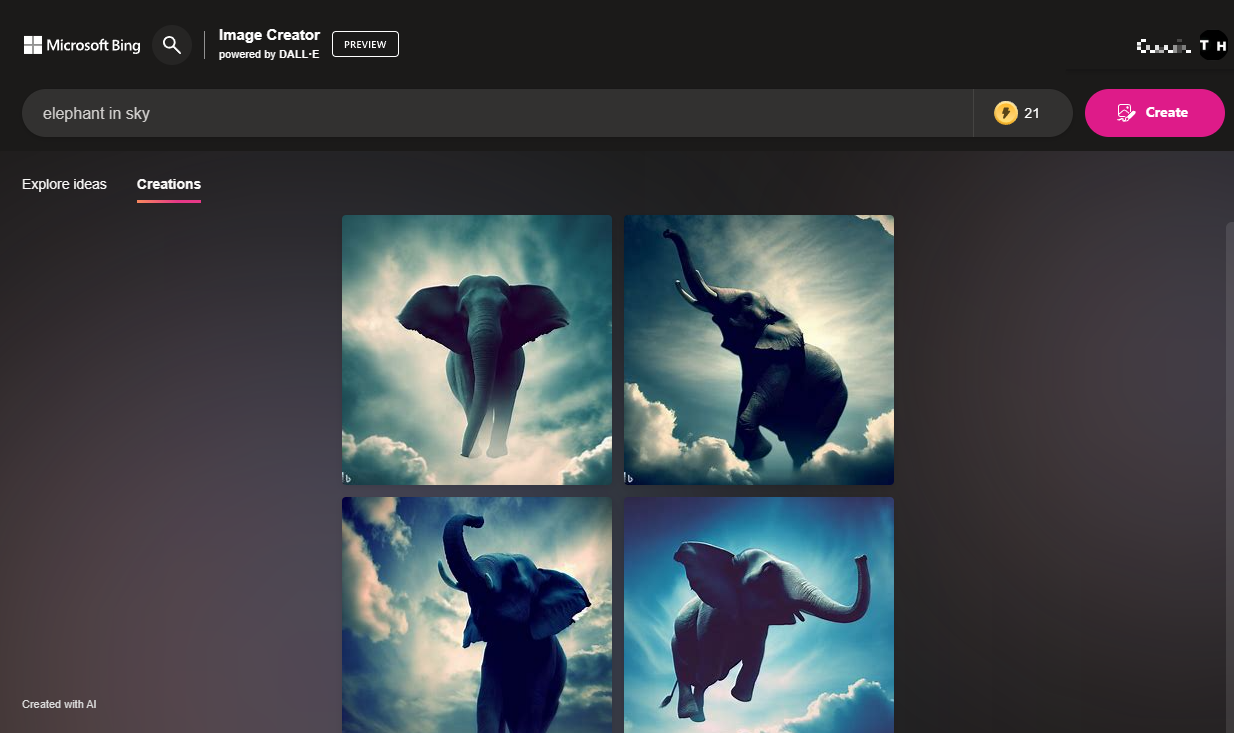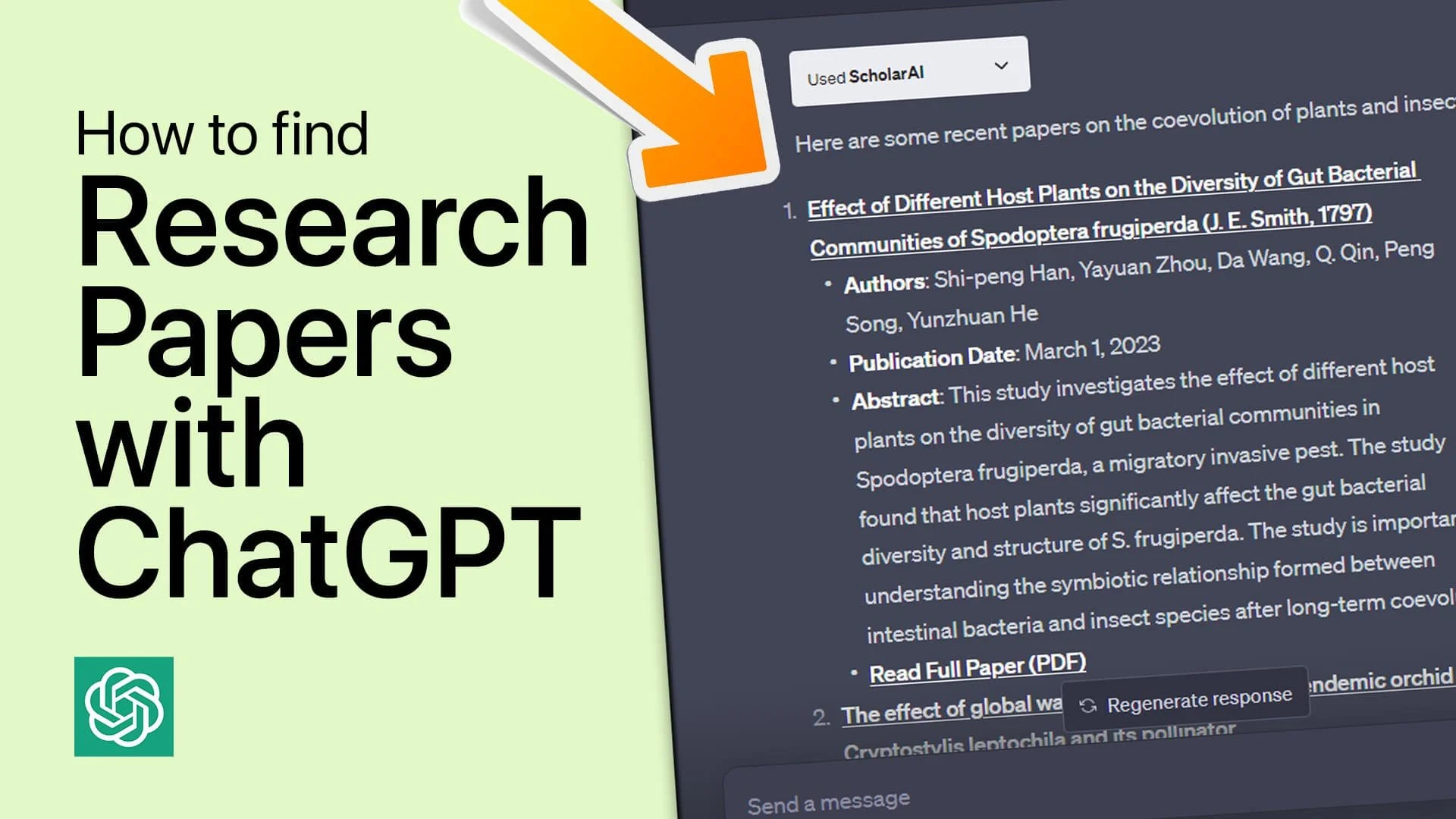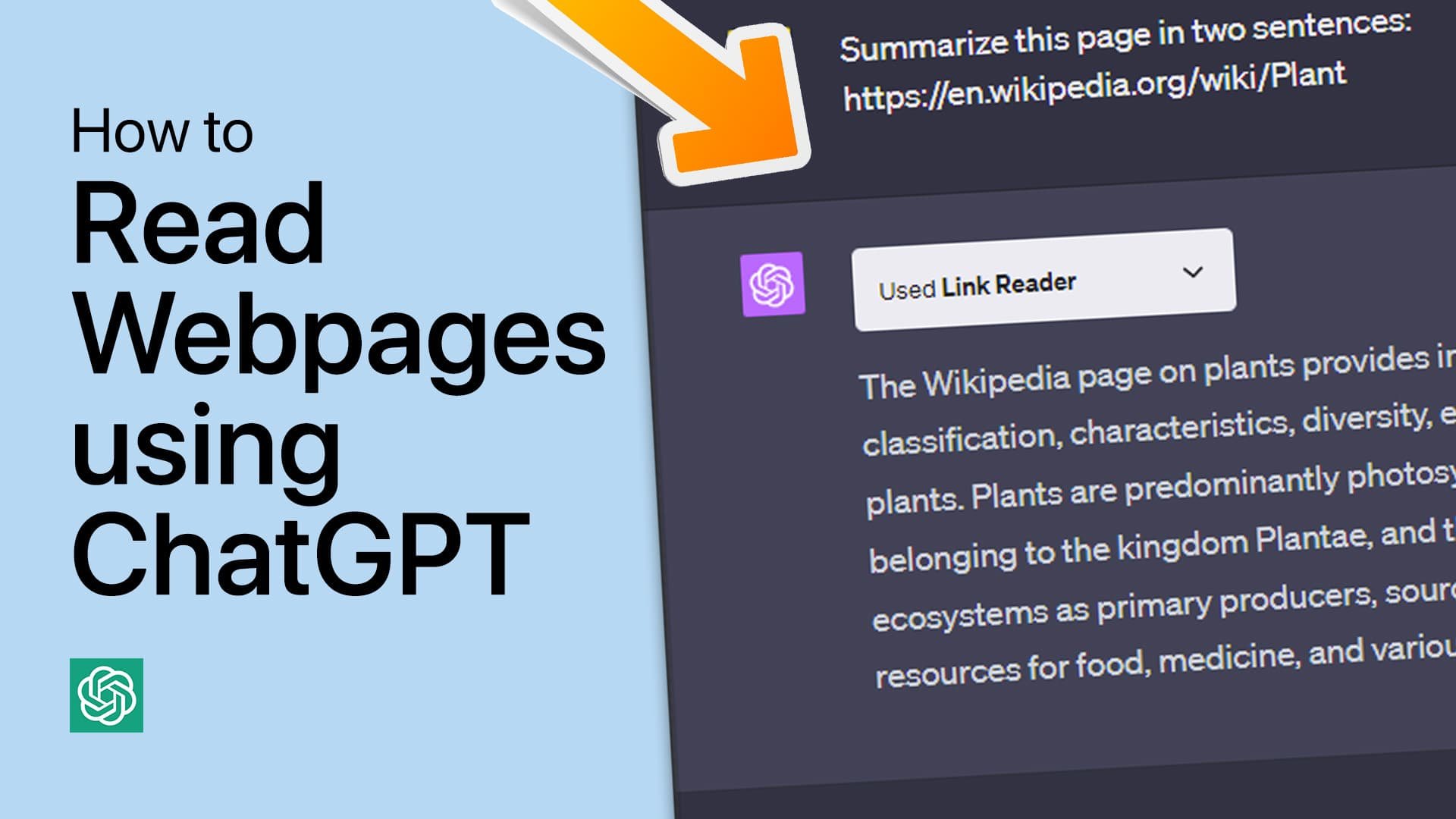How To Access & Use Bing Image Creator - Free AI Image Generator
Introduction
Welcome to the exciting world of AI-generated imagery! In this comprehensive guide, we'll explore Bing Image Creator, a free AI image generator that's taking the creative scene by storm. Fueled by advanced technology like DALL-E and DALL-E 2, Bing Image Creator empowers users to transform simple textual descriptions into stunning visual masterpieces with just a few clicks. Whether you're a designer, artist, or simply curious about the capabilities of AI in image generation, our step-by-step tutorial will help you effortlessly access and utilize this remarkable tool. So, buckle up and get ready to unlock your creativity with Bing Image Creator!
Secure Access to Bing Chat & Use Edge Browser
To begin, ensure that you have access to Bing Chat. If you haven't done so yet, join the waitlist for Bing Chat and gain access to its exciting features. It's important to note that Bing Image Creator is currently compatible only with the Microsoft Edge browser, so ensure it's installed on your device.
Once you're ready, launch the Edge browser and head over to Bing.com. Select the "Images" tab and keep an eye out for the "Image Creator" button, which can be found at the top-right corner of the window. By clicking on "Image Creator," you'll be presented with an interface where you can input a creative prompt and hit "Create." Give the AI model a moment to work its magic, and within seconds, you'll witness a one-of-a-kind image brought to life based on your input.
Bing AI - Chat
Create Engaging Images & Optimize Your Experience
As a Bing Chat user with access to Bing Image Creator, you'll benefit from 25 daily "boosts" to expedite image generation. Utilize these boosts to quickly create eye-catching and engaging visuals for your personal or professional projects, saving you time and effort.
Bing Image Creator leverages the power of DALL-E, an advanced deep learning model engineered to transform natural language descriptions, or "prompts," into digital images. This cutting-edge technology enables you to convert your creative concepts into captivating visuals seamlessly. For instance, you can generate images depicting futuristic landscapes, unique product designs, or even abstract art based on simple text descriptions. With DALL-E at your fingertips, the possibilities are virtually limitless.
OpenAI > Playground > Mode / Model
Remember that the clarity and precision of your prompt heavily influences the quality of the images generated by Bing Image Creator. To achieve optimal results, it's essential to use detailed and unequivocal descriptions in your prompts. For instance, instead of writing "a sunset," try specifying "a vibrant sunset over a calm ocean with a lighthouse in the background." Some savvy users even leverage ChatGPT to quickly generate elaborate prompts for Bing Image Creator, maximizing the quality of the output.
Upon generating an image, take a moment to preview and evaluate whether it meets your expectations or requirements. If the result aligns with your vision, save the image to your device or preferred cloud storage for easy access in the future. If the image doesn't quite capture what you had in mind, feel free to adjust your prompt and generate a new image until you're satisfied with the outcome.
“Elephant in Sky” prompt for Bing Image Creator
-
Currently, Bing Image Creator is only compatible with Microsoft's Edge browser. To access and use the tool, make sure you have the Edge browser installed on your system.
-
The quality of generated images largely depends on the clarity and specificity of your prompts. To obtain better results, use detailed and unambiguous descriptions in your prompts. You can even use tools like ChatGPT to help you create more elaborate prompts.
-
Yes, Bing Image Creator is a free AI image generation tool. However, you need access to Bing Chat, which might require joining a waitlist before you can start using the Image Creator feature.
-
DALL-E is a deep learning model developed by OpenAI that generates digital images based on natural language descriptions, known as "prompts." Bing Image Creator leverages the power of DALL-E to turn your textual ideas into captivating visuals.
-
Absolutely! After generating an image, you can preview it and, if satisfied, save it to your device or cloud storage for easy access and future use. Just make sure to check the usage rights and restrictions associated with the images.