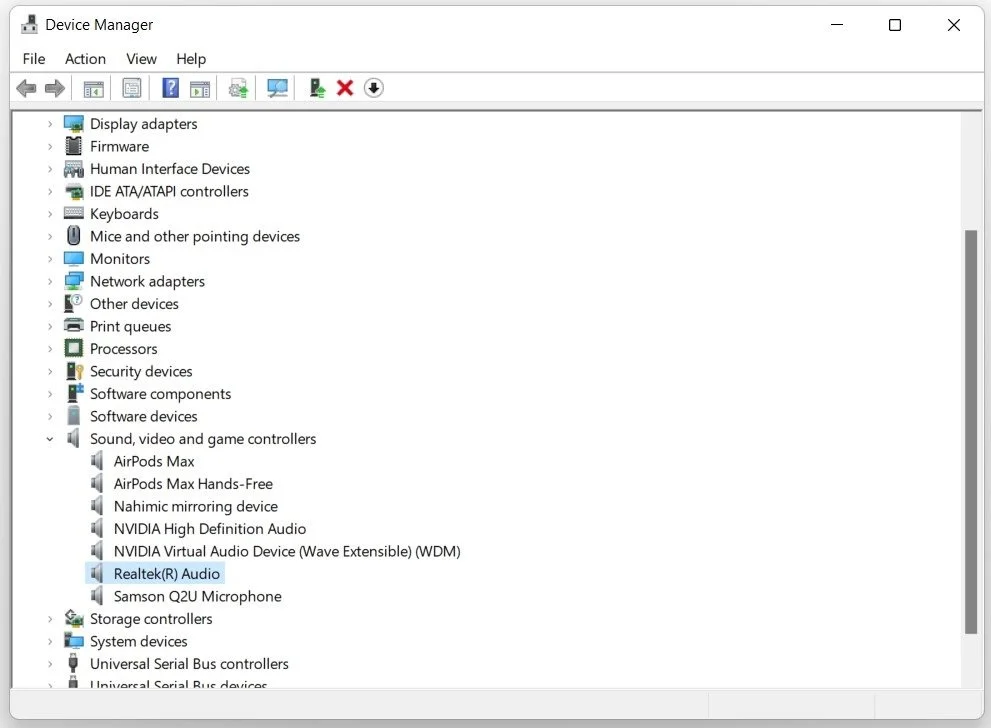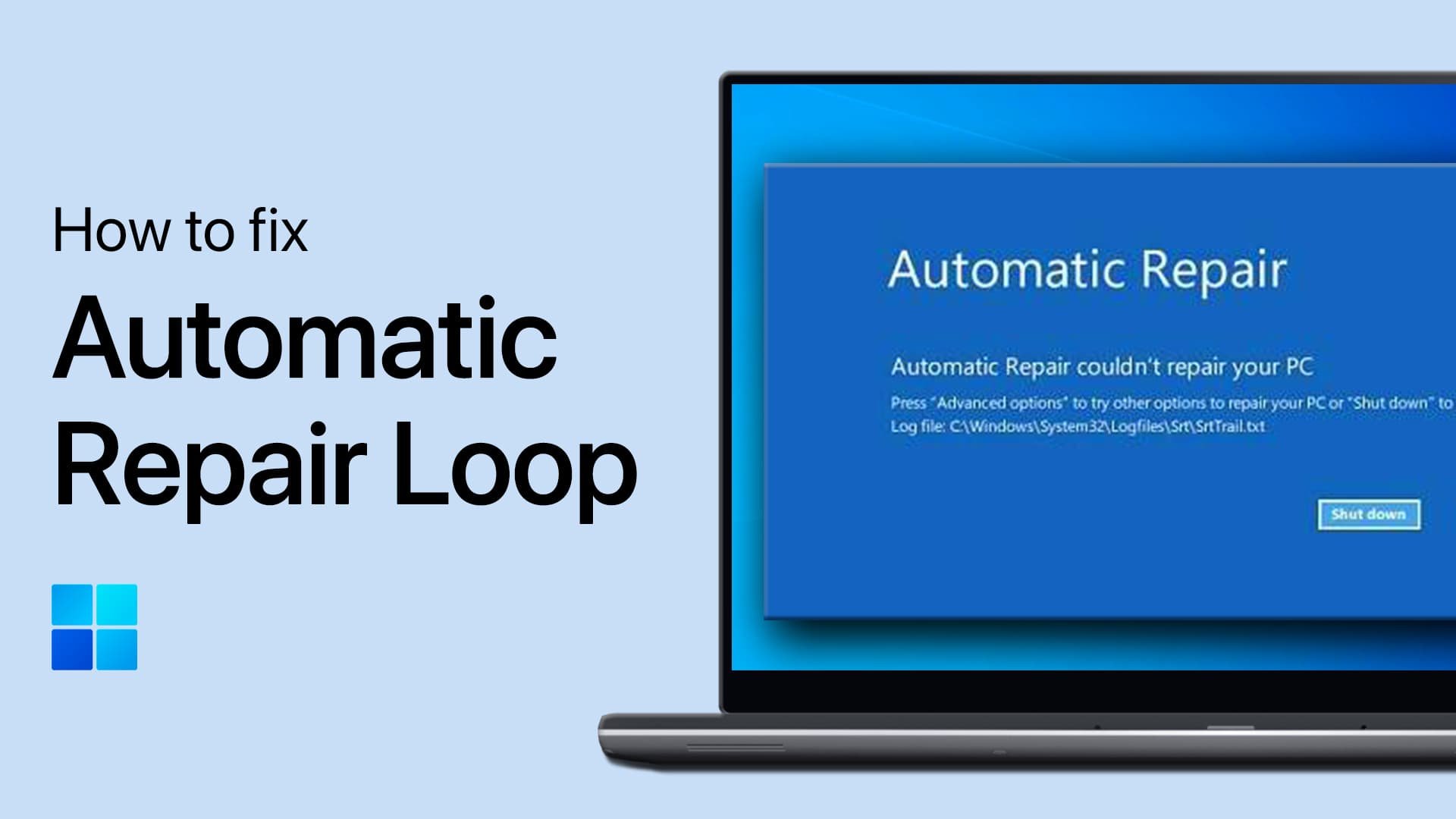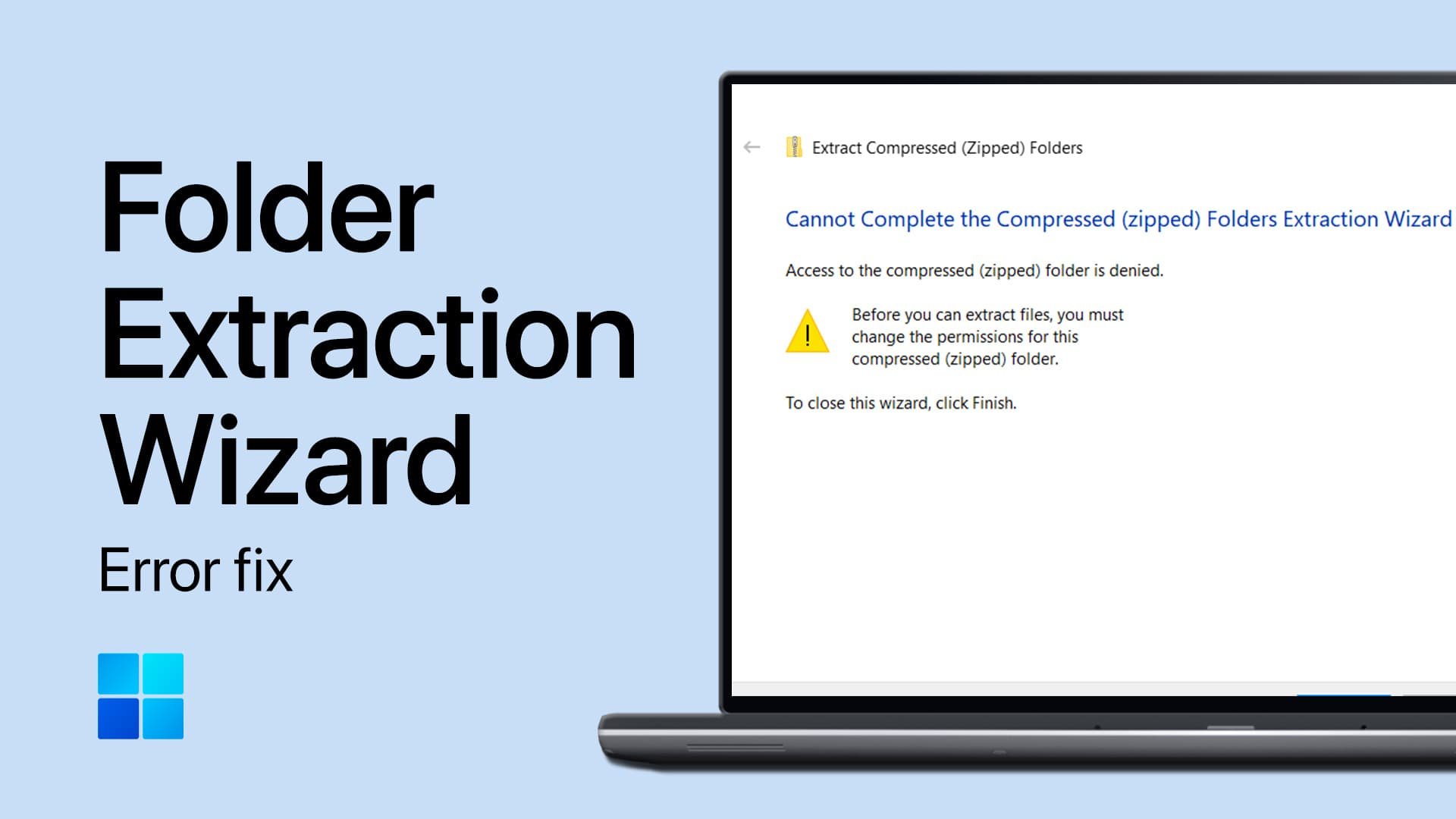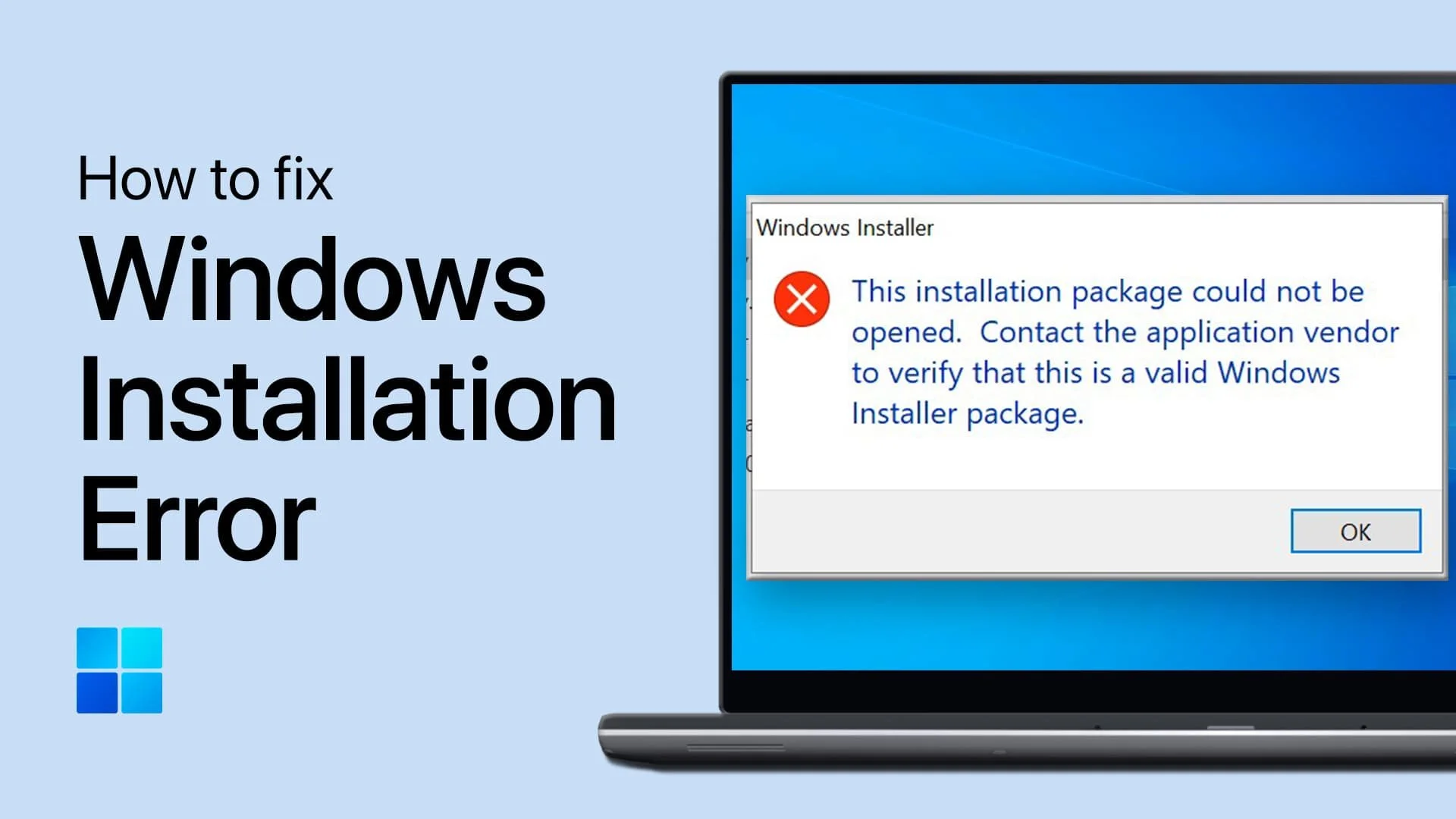Windows 11 - How To Fix Realtek High Definition Audio Driver Issues
Windows 11 is the latest operating system developed by Microsoft, and it has received much attention from users worldwide. However, many users have been experiencing Realtek High Definition Audio Driver Issues, which can be frustrating and impact their experience. These issues can manifest in various ways, such as distorted or missing sound, which can affect the quality of audio playback. Fortunately, there are solutions to these problems, and in this article, we will guide you through the steps to fix Realtek High Definition Audio Driver Issues on Windows 11. Whether you are a novice or an experienced user, this article will provide the necessary information to troubleshoot and resolve any audio-related issues you might encounter.
Update the Realtek High Definition Audio Driver
To get started, open up your start menu and search for Device Manager to open it up. On the window, expand Sound, video and game controllers. From the expanded options, right-click Realtek High Definition Audio and select Update Driver.
Device Manager > Sound, Video and game controllers > Realtek(R) Audio > Update Driver
Select the driver to Install
Once you click Update Driver, you’ll get two options; Search automatically for drivers or Browse my computer for driver software. Select the second option.
Now click on Let me pick from a list of available drivers on my computer.
In the following window, check the Show compatible hardware option.
You’ll see a few hardware options here; High Definition Audio Device and Realtek High Definition Audio.
Select the High Definition Audio Device option and click on Next.
Click on Yes on the Update Driver Warning box, and restart your computer for the changes to take effect.
High Definition Audio Device > Yes
Verify the Device Driver
When your computer has restarted, navigate to your Device Manager again to see that you now have the High Definition Audio Device as your hardware device. So by changing the hardware device driver, you can fix the Realtek high-definition audio driver issues on your Windows 11 PC.
Device Manager