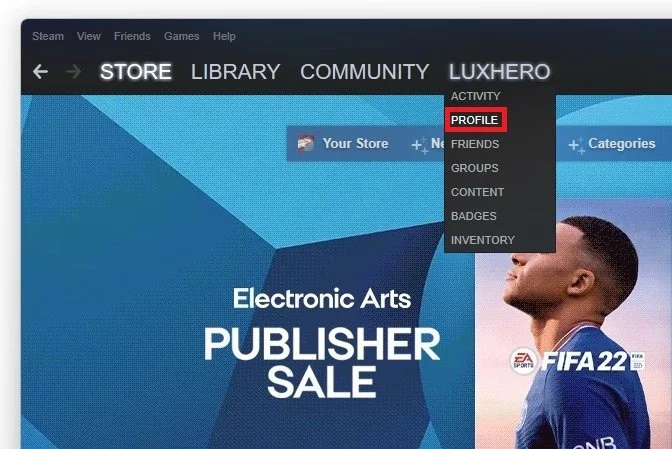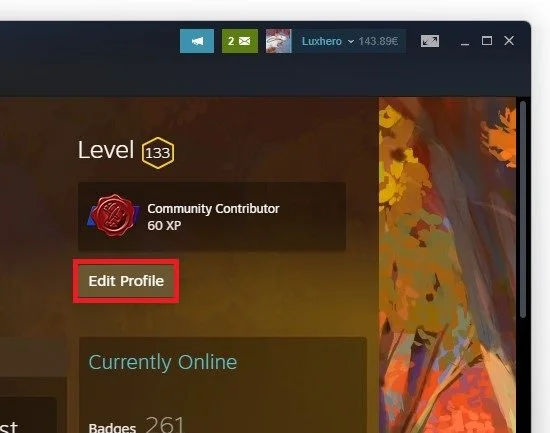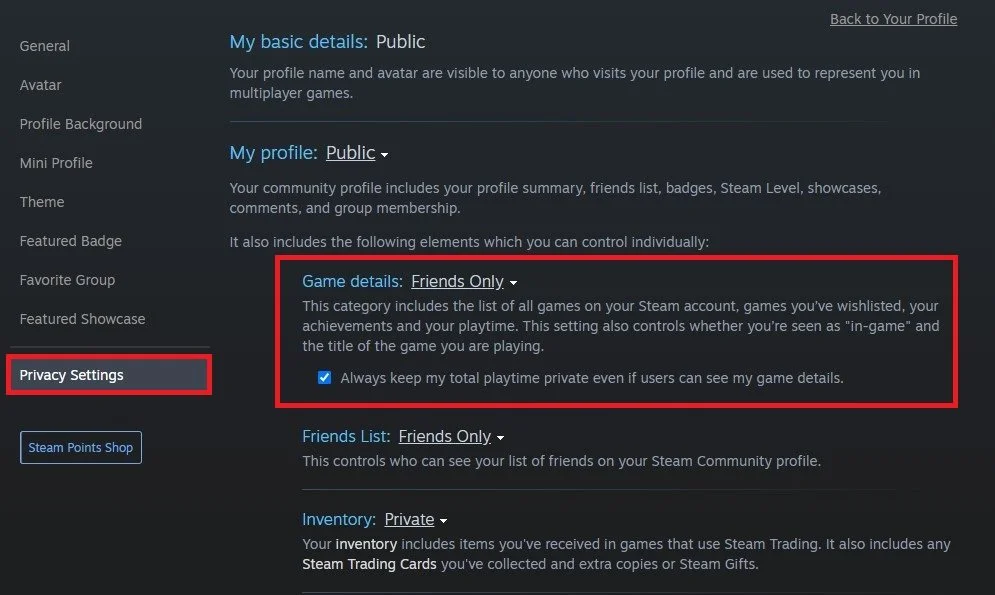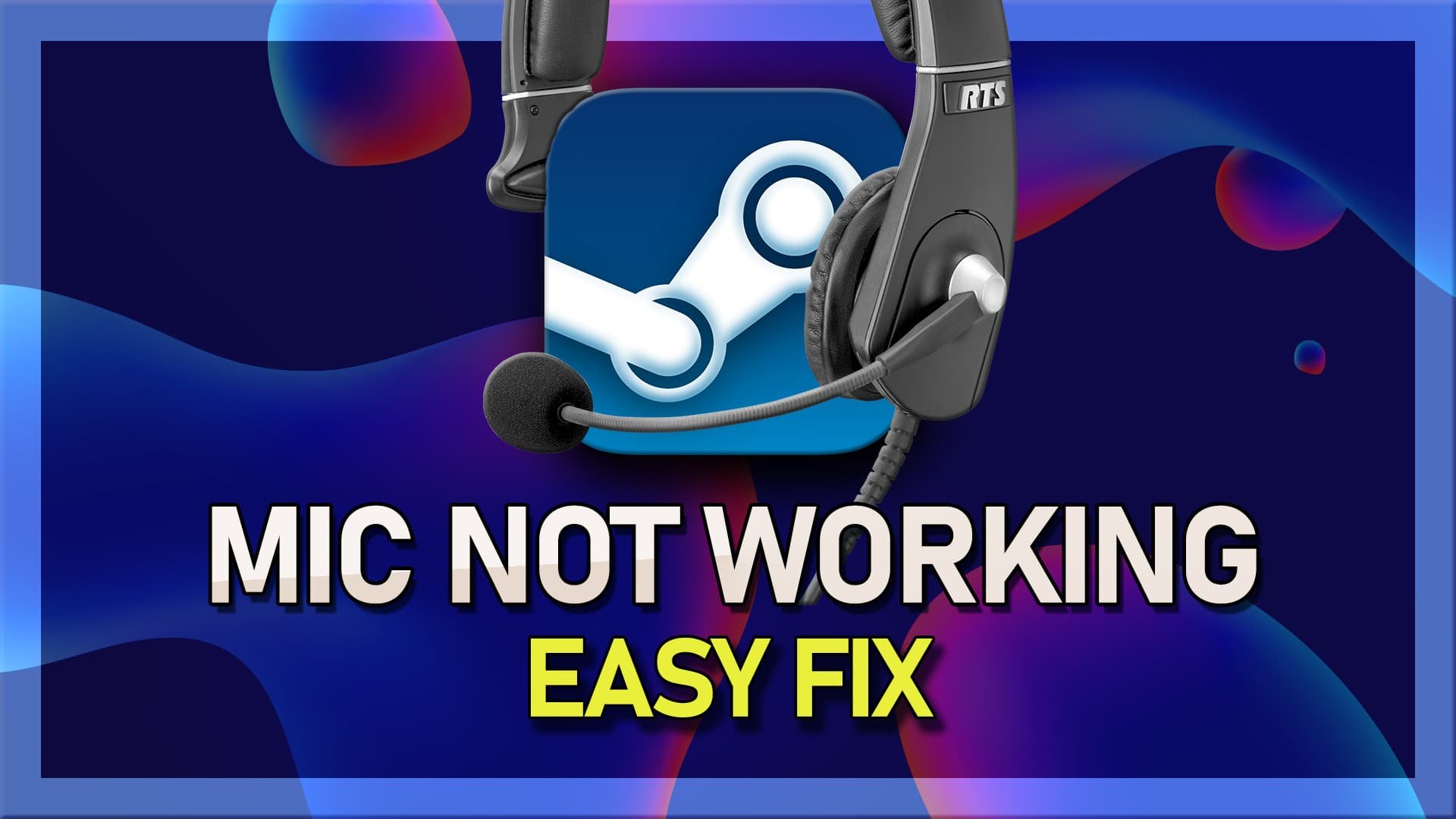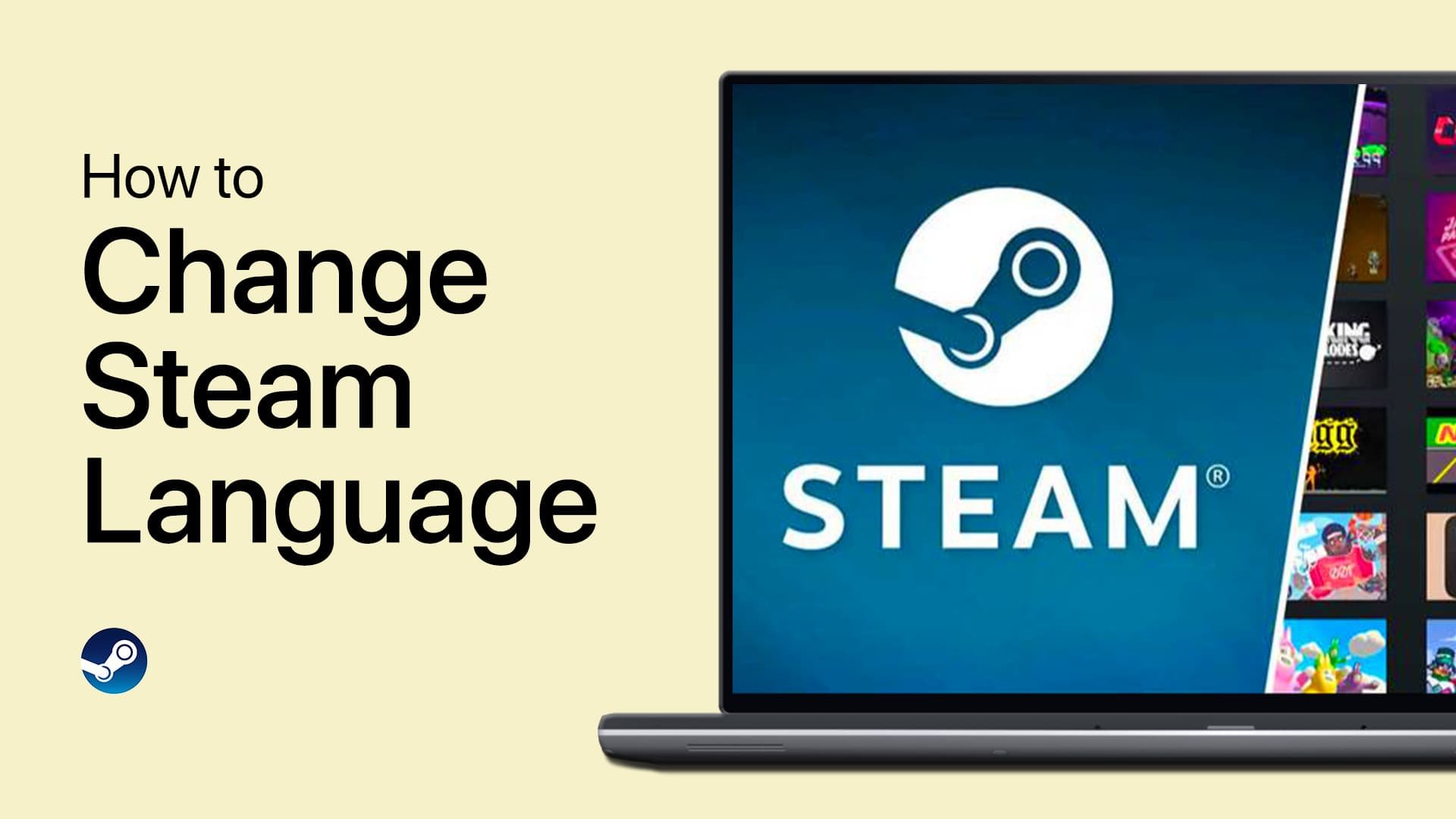Steam - How To Hide Recent Game Activity & Hours
Steam is a digital distribution platform that has revolutionized how gamers purchase, manage, and play games. It's a one-stop-shop for all your gaming needs, with a vast library of games, social features, and a thriving community. However, some gamers may not want to share their recent game activity or the hours spent playing games. Fortunately, there are ways to keep your gaming habits private, and in this tutorial, we'll show you how to hide your recent game activity and hours played on Steam.
Edit your Steam Privacy Settings
Open up your Steam client and navigate to your Profile. You can also follow the same steps using Steam on your browser.
Steam > Username
Select Edit Profile.
Edit Steam Profile to access your profile settings
Hide Recent Game Activity in Steam
In your profile settings, ensure you’re in the Privacy Settings section. Set the Game Details option to Friends Only or Private. This will hide the list of all games on your Steam account, your Wishlist, achievements, and your game activity and playtime on your profile from the public, including or excluding your friend list.
Steam Settings > Privacy Settings > Game Details
-
To hide your recent game activity on Steam, you can go to your profile, click on "Edit Profile," then click on the "My Privacy Settings" tab. From there, you can choose to set your game details to private, which will prevent others from seeing your recent game activity.
-
Yes, you can still see your own recent game activity even if you set it to private. It will only be hidden from other users on the Steam platform.
-
No, it's not possible to hide your gaming activity for specific games only on Steam. If you want to keep your gaming activity private, you'll need to set your game details and playtime to private for all games.