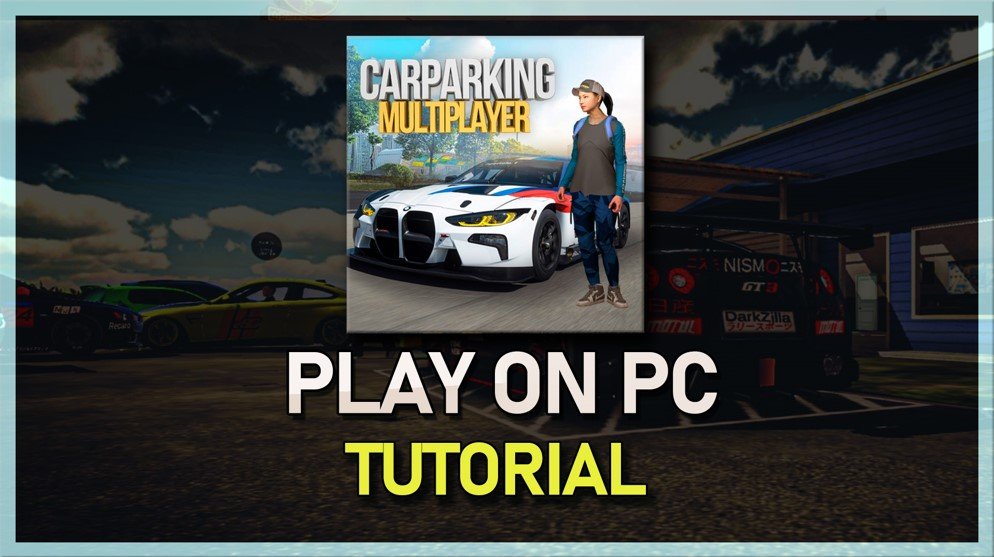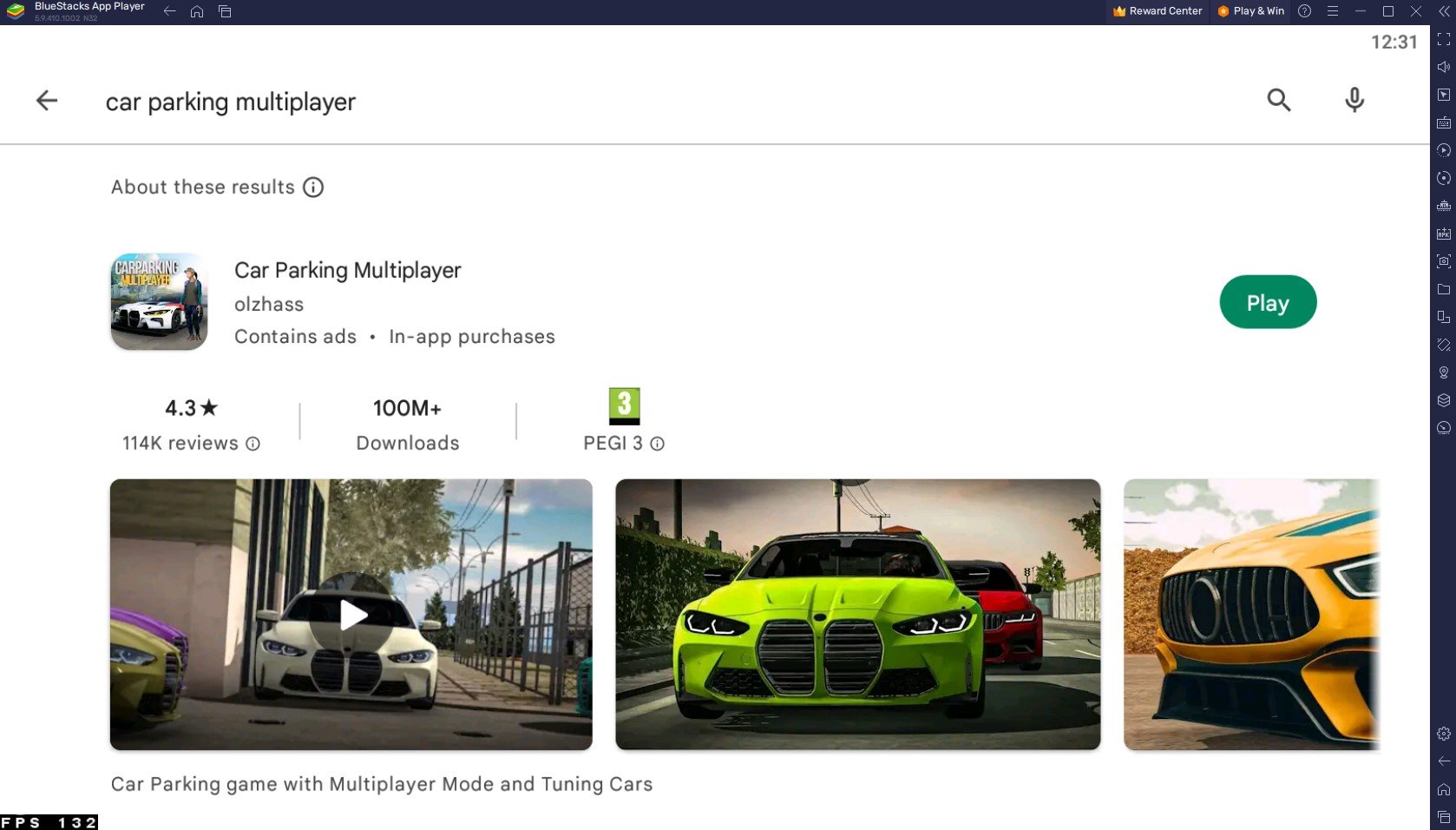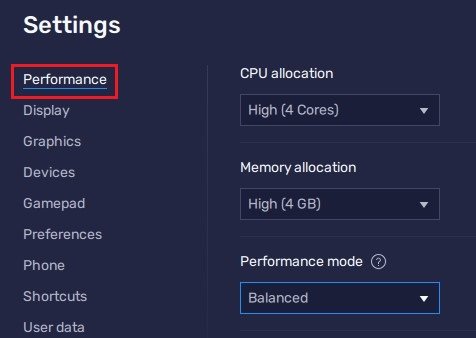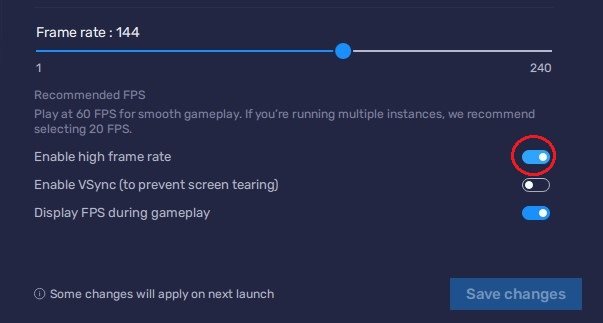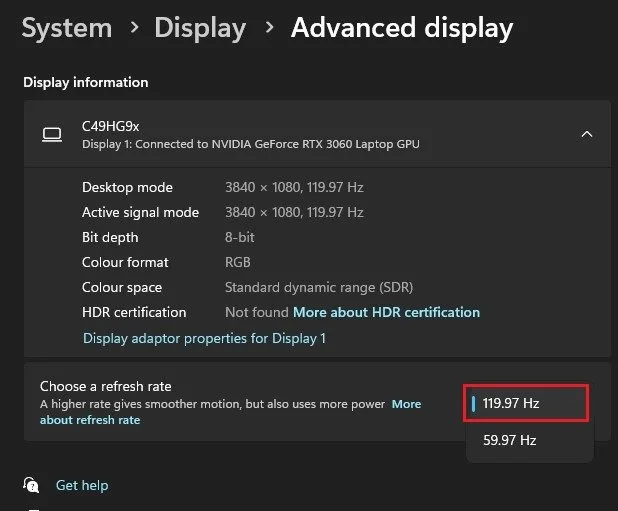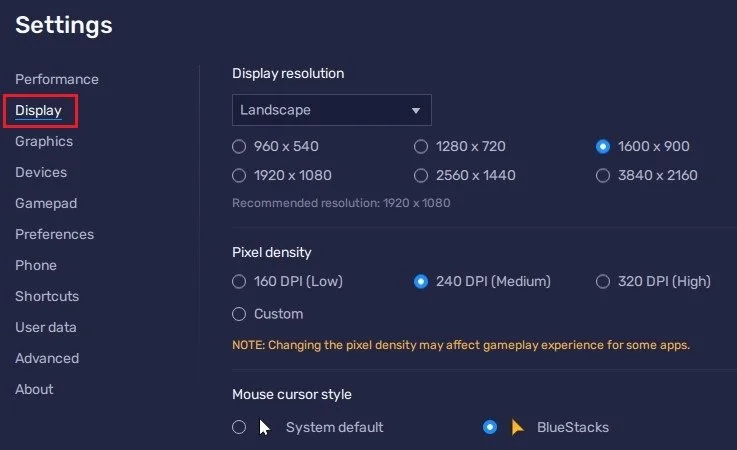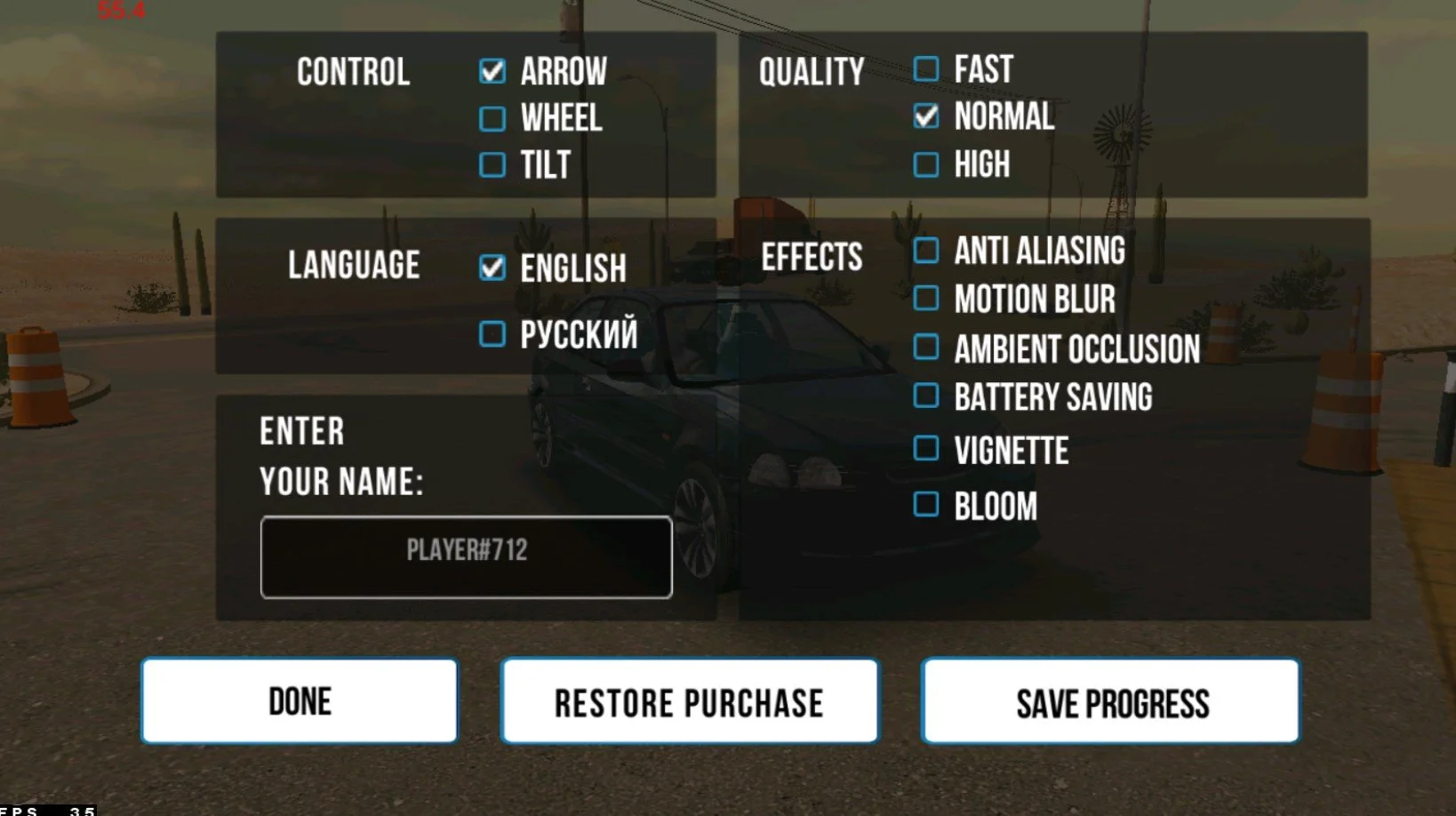How To Play Car Parking Multiplayer on PC & Mac
Car Parking Multiplayer is an exciting and challenging game that has taken the gaming world by storm. The game is about finding your car's perfect parking spot and earning rewards. The game can be played on mobile devices, but if you want to enjoy a larger screen and better control, you can play it on your PC or Mac with BlueStacks. This article will show you how to play Car Parking Multiplayer on PC & Mac with BlueStacks.
Download & Install BlueStacks
To play Car Parking Multiplayer on your PC, you must use an Android emulator, such as Bluestacks. Bluestacks is a popular choice to play mobile games on your PC, as it’s optimized for playing mobile games. This should take a second to complete, and you can follow the install wizard to install the application to your system.
Download Car Parking Multiplayer
Open your Play Store and log in with your Google account. Search for Car Parking Multiplayer, and download the game to your BlueStacks emulator. This might take a few minutes to complete depending on your network connection.
BlueStacks Performance Settings
While downloading the game, you should look at your emulator settings. Click on this gear icon to access these settings. In the Performance tab, you should set these according to your PC’s performance. Allocate a High amount of CPU cores if you don’t have a lot of other applications running in the background. The same goes for your Memory allocation. For users with 4GB or less RAM, set this option to Low.
BlueStacks Performance Settings
Under Performance Mode, make sure to set this option to Balanced. This will reduce the memory and CPU usage if your PC lags or you otherwise encounter low performance. I prefer to enable the high FPS option and set the frame rate of the emulator according to my screen refresh rate.
BlueStacks Settings > Frame rate
Windows Display Settings
If unsure about your refresh rate, right-click your desktop and select Display Settings. From here, make sure that the correct display is selected, scroll down, and click on Advanced Display. This will allow you to preview your refresh rate and change it if you want. Also, if you want to troubleshoot performance issues, then make sure to enable the FPS counter option.
Windows Settings > Display > Advanced Display
BlueStacks Display Settings
In your Display settings, set the display orientation to landscape, and choose a proper resolution to play Car Parking Multiplayer on your monitor. You can also adjust the size of this window by dragging its corners.
BlueStacks Settings > Display
Play Car Parking Multiplayer
While in-game, navigate to your settings. In the Control section, set this to Wheel or Arrow, depending on how you want to control the vehicle. Tilt will not work when using the BlueStacks emulator. In the Quality section, lower this option from Normal to Fast if you experience lag or other performance issues while in-game. You can also set it to High if you have some performance to spare.
In the Effects section, leave these settings disabled for best performance. If you want to increase the visual quality, then enable Ambient Occlusion or Motion Blur. Your in-game settings also allow you to show your frame rate if you don’t want to use the BlueStacks FPS counter.
Car Parking Multiplayer Controls & Quality Settings
Car Parking Multiplayer is a fun and challenging game perfect for players of all ages. If you want to enjoy the game on a larger screen and with better control, you can play it on your PC or Mac with BlueStacks. By following the steps outlined in this article, you'll be able to play Car Parking Multiplayer on PC & Mac with BlueStacks in no time. So, why not try it today and see if you can become a master car parker!
-
Yes, it is possible to play Car Parking Multiplayer with a gamepad. You'll need to connect the gamepad to your PC or Mac and set it up in BlueStacks. This will allow you to use the gamepad to control your car in the game.
-
Yes, you can play Car Parking Multiplayer with friends using BlueStacks. The game features a multiplayer mode where you can compete against other players. You'll need to connect to the internet to play with friends.
-
Yes, you can play Car Parking Multiplayer on your Mac with BlueStacks. The process is the same as playing on a PC.
-
Yes, you'll need an internet connection to play Car Parking Multiplayer with BlueStacks. The game requires an internet connection to download and play.
-
Yes, BlueStacks is safe to use. It's a reputable software that's been used by millions of people around the world.