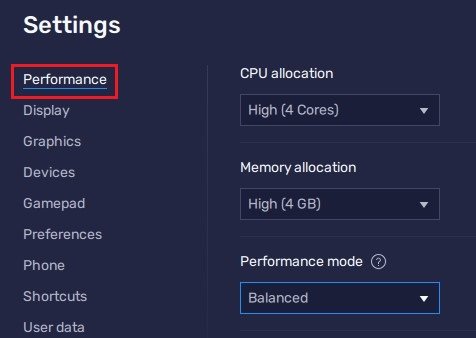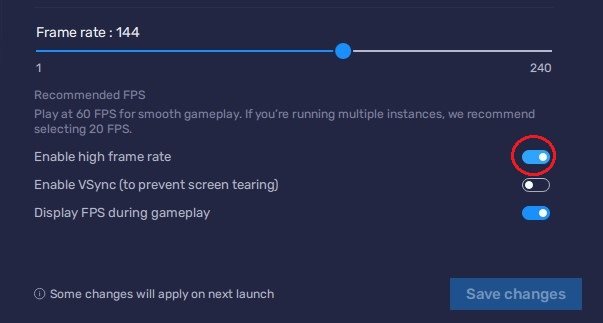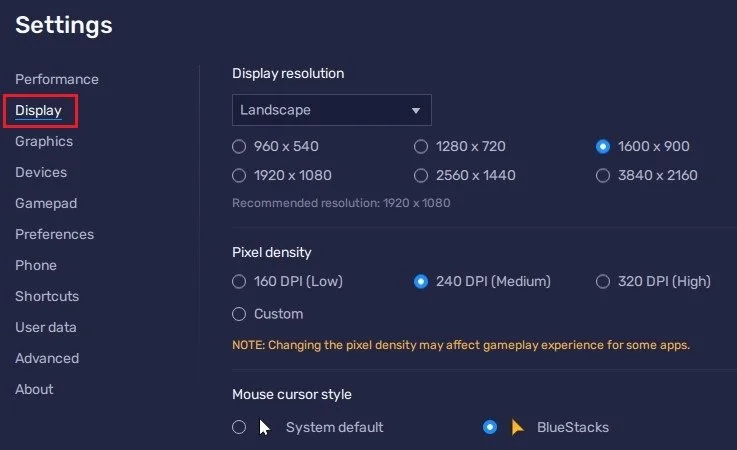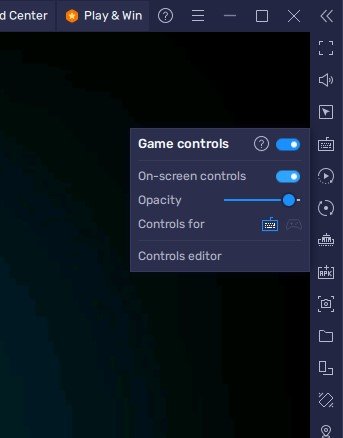How To Play Airline Commander on PC & Mac
Airline Commander is an exciting and challenging game where you can become a virtual airline CEO and manage your airline empire. It's a great way to experience the thrill of running an airline and making strategic decisions that affect the success of your airline. But what if you want to play Airline Commander on a larger screen than your mobile device? That's where BlueStacks comes in. With the help of BlueStacks, you can play Airline Commander on PC and Mac and enjoy the game in a larger, more immersive environment. This article will show you how to play Airline Commander on PC & Mac with BlueStacks.
Download & Install BlueStacks
To play Airline Commander on your PC, you must use an Android emulator, such as Bluestacks. Bluestacks is a popular choice to play mobile games on your PC, as it’s optimized for playing mobile games. This should take a second to complete, and you can follow the install wizard to install the application to your system.
Download Airline Commander
Open your Play Store and log in with your Google account. Search for Airline Commander, and download the game to your BlueStacks emulator. This might take a few minutes to complete depending on your network connection.
BlueStacks Performance Settings
While downloading the game, you should look at your emulator settings. Click on this gear icon to access these settings. In the Performance tab, you should set these according to your PC’s performance. Allocate a High amount of CPU cores if you don’t have a lot of other applications running in the background. The same goes for your Memory allocation. For users with 4GB or less RAM, set this option to Low.
BlueStacks Performance Settings
Under Performance Mode, make sure to set this option to Balanced. This will reduce the memory and CPU usage if your PC lags or you otherwise encounter low performance. I prefer to enable the high FPS option and set the frame rate of the emulator according to my screen refresh rate.
BlueStacks Settings > Frame rate
BlueStacks Display Settings
In your Display settings, set the display orientation to landscape, and choose a proper resolution to play Airline Commander on your monitor. You can also adjust the size of this window by dragging its corners.
BlueStacks Settings > Display
Airline Commander Keyboard Controls
While in-game, click on the keyboard icon in your BlueStacks menu bar on the right-hand side. This will allow you to enable and disable the On-Screen Controls option. This will help you figure out which keyboard keys to play Airline Commander on your PC.
Airline Commander On-Screen Controls
If the game’s controls seem strange to you, then make sure to change them in your in-game settings.
How to Play Airline Commander: Tips and Tricks
Start with the tutorials: Before you dive into the game, take some time to go through the tutorials. These will help you understand the basics of playing Airline Commander and give you a solid foundation to build.
Focus on efficiency: One of the keys to success as an Airline Commander is efficiency. Optimize your routes and schedules to minimize costs and maximize profits.
Upgrade your aircraft: Upgrading your aircraft is crucial for your success in Airline Commander. Make sure to upgrade your aircraft as soon as you can afford to do so. This will allow you to fly more passengers and cargo and increase profits.
Expand your fleet: As you progress in the game, it's essential to expand your fleet. This will allow you to serve more destinations and increase your revenue.
Manage your finances carefully: Keep a close eye on your finances. Be careful not to overspend, and reinvest your profits into your airline to keep it growing.
-
Airline Commander is a free-to-play game, but it does have in-app purchases that you can make to enhance your experience.
-
Airline Commander does not have any multiplayer modes, so you cannot play with your friends directly. However, you can compete against other players by trying to become the most successful airline CEO.
-
Airline Commander is a simulation game that requires strategy and decision-making, so it may not be suitable for young children. However, it is a great game for older children and adults who enjoy strategy games.
-
The developers of Airline Commander regularly release updates and new features for the game. These updates can be automatically downloaded and installed through the Google Play Store when you open the game on BlueStacks.