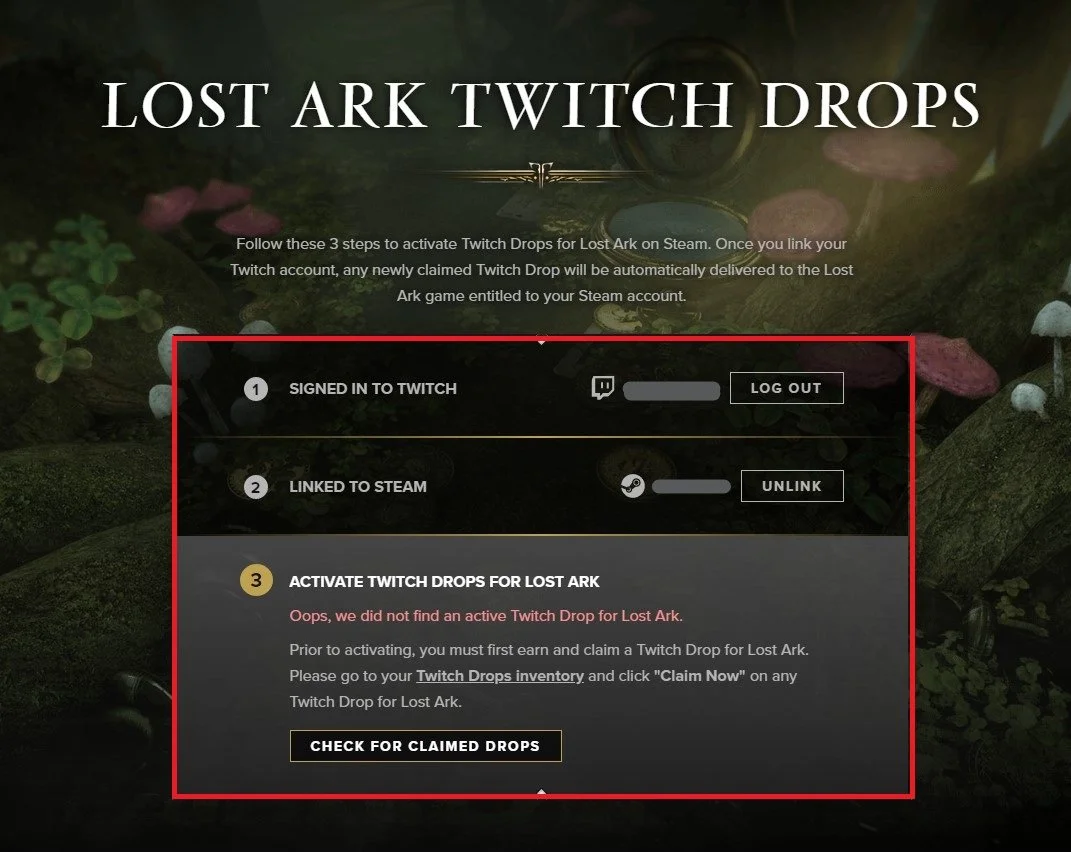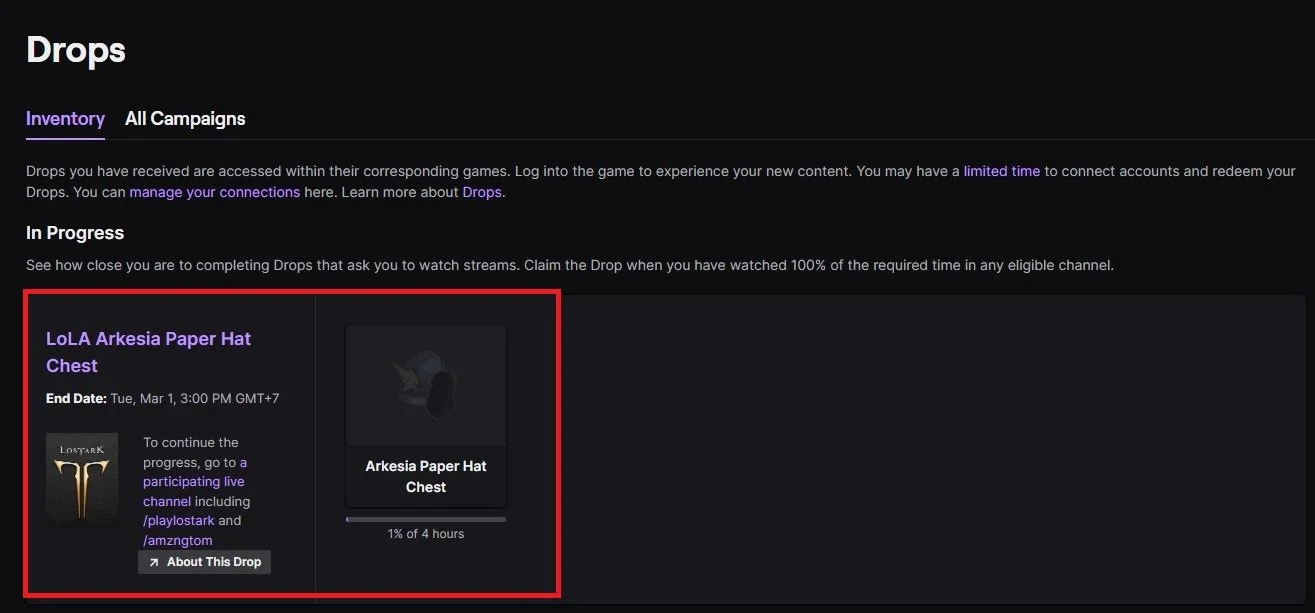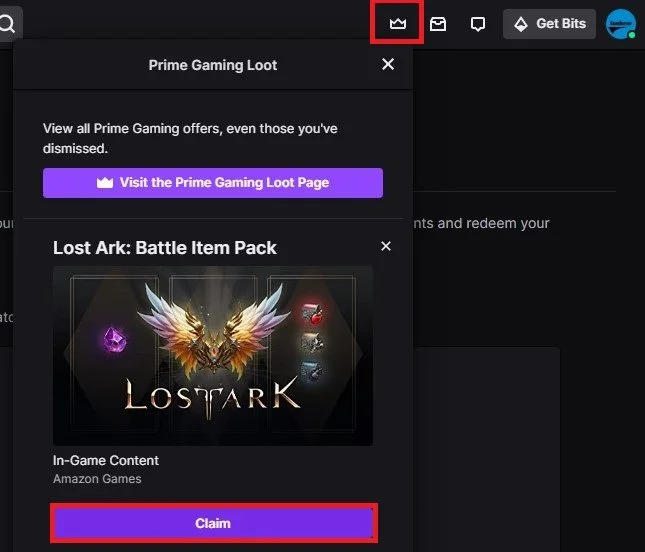Connect & Claim Twitch Drops for Lost Ark - Guide
Welcome to our comprehensive guide on how to connect & claim Twitch drops for Lost Ark! If you're a fan of this highly anticipated MMORPG, you'll be thrilled to know that Twitch Drops are available for Lost Ark, giving you the chance to get your hands on some exclusive in-game items.
To take advantage of this opportunity, connect your Twitch account with your Lost Ark account and follow some simple steps to claim your rewards. In this guide, we'll provide you with all the information you need to make sure you don't miss out on any of the rewards available.
How to Get Lost Ark Twitch Drops
Navigate to the official Lost Ark website. Scroll down and log in with your Twitch account to ensure you claim drops with the correct account. After authorising Lost Ark to access your Twitch account, you will be redirected back to the website, where you must sign in with your Steam account. This will ensure that the Twitch drops go to the correct Lost Ark account. After signing in with your Steam account, you check for claimed drops.
Lost Ark Twitch Drops > Activate Twitch Drops for Lost Ark
Access your Twitch Drops Inventory
Alternatively, open your Twitch Drops Inventory and see your progress for getting the Lost Ark Twitch drops.
Locate your Lost Ark Twitch drops
Lost Ark Prime Loot
From time to time, you will see additional content, such as Battle Item Packs, which you can claim when clicking on the Prime Loot button.
Claim Battle Item Pack for Lost Ark