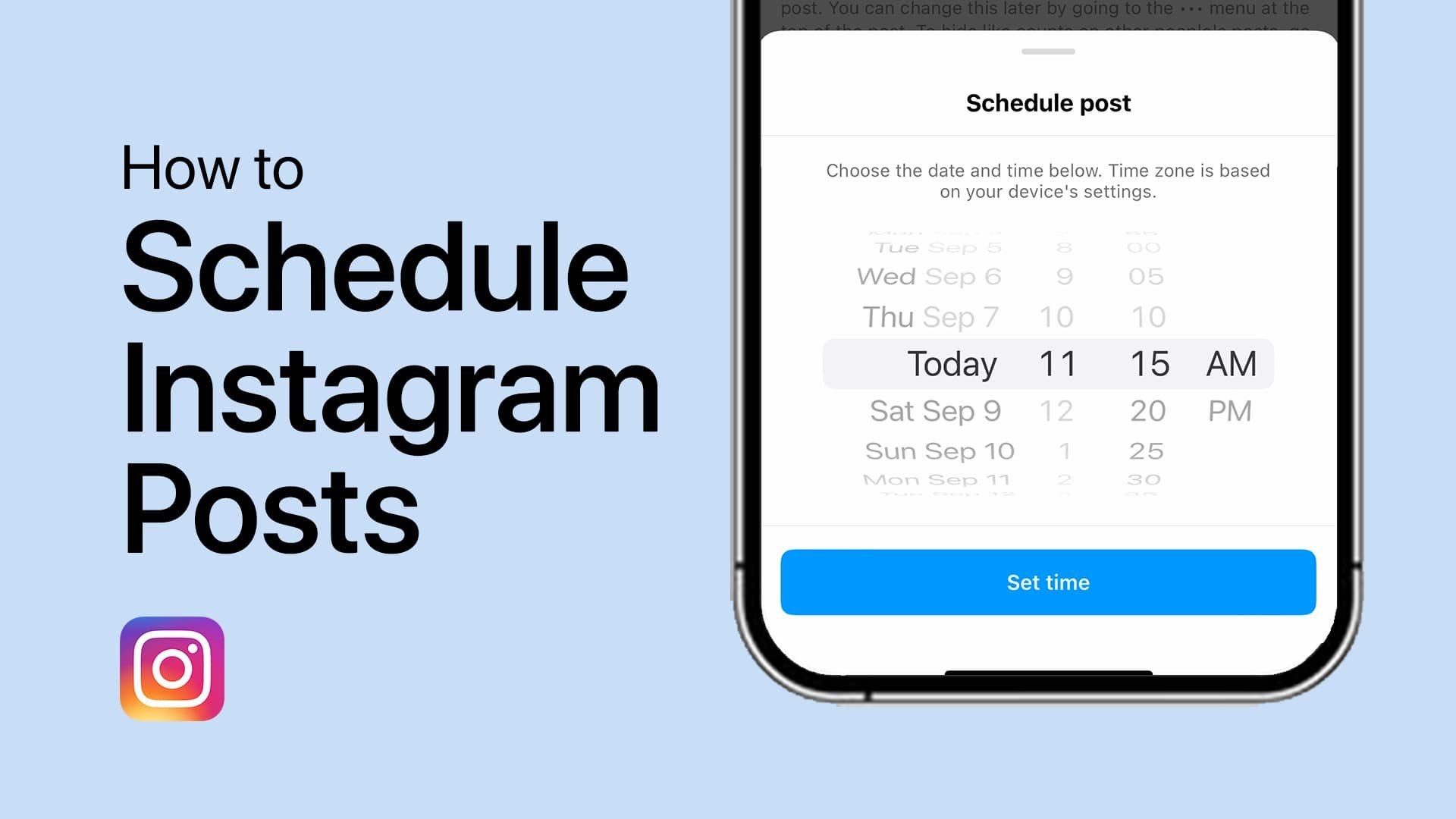Instagram - How To Know If Someone Blocked You?
Instagram is a social media platform that has become increasingly popular over the years. However, one of the most frustrating things that can happen while using Instagram is being blocked by another user. If you suspect that someone has blocked you on Instagram, it can be difficult to confirm this without directly asking them. In this article, we will provide you with a comprehensive guide on how to know if someone has blocked you on Instagram. We'll cover everything from checking their profile to seeing if you can still see their posts, so you can get a clear answer and move on with your Instagram experience.
How To Know if Someone Blocked you on Insta?
If you suspect that someone has blocked you on Instagram, the first thing you should do is search for their username.
However, remember that if their account is set to private, they will not appear in search results if you have been blocked. On the other hand, public accounts will show up if you search for them by username.
Another sign that you have been blocked is if the profile shows an empty photo grid with a message that says "No Posts Yet." In this case, the person has most likely blocked you. However, other ways exist to find private accounts if they do not appear in search results. For instance, if the person has been tagged in a photo or video, you can navigate to their profile by tapping the tag.
Additionally, if the regular follow button is replaced by a white bar that says "User Not Found" or if you cannot follow them no matter how many times you tap on "Follow," then the user has most likely blocked you.