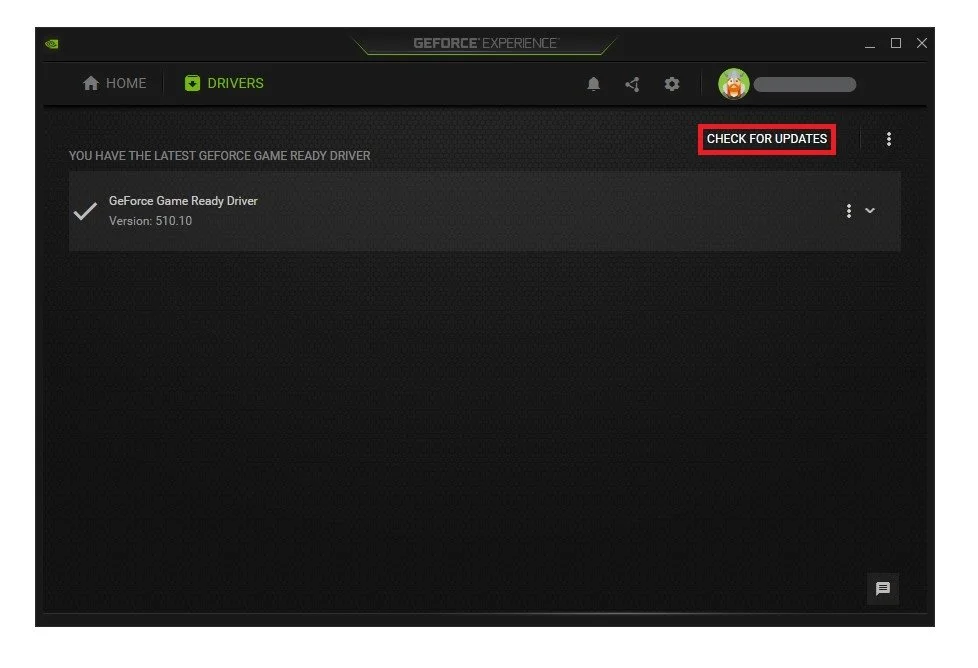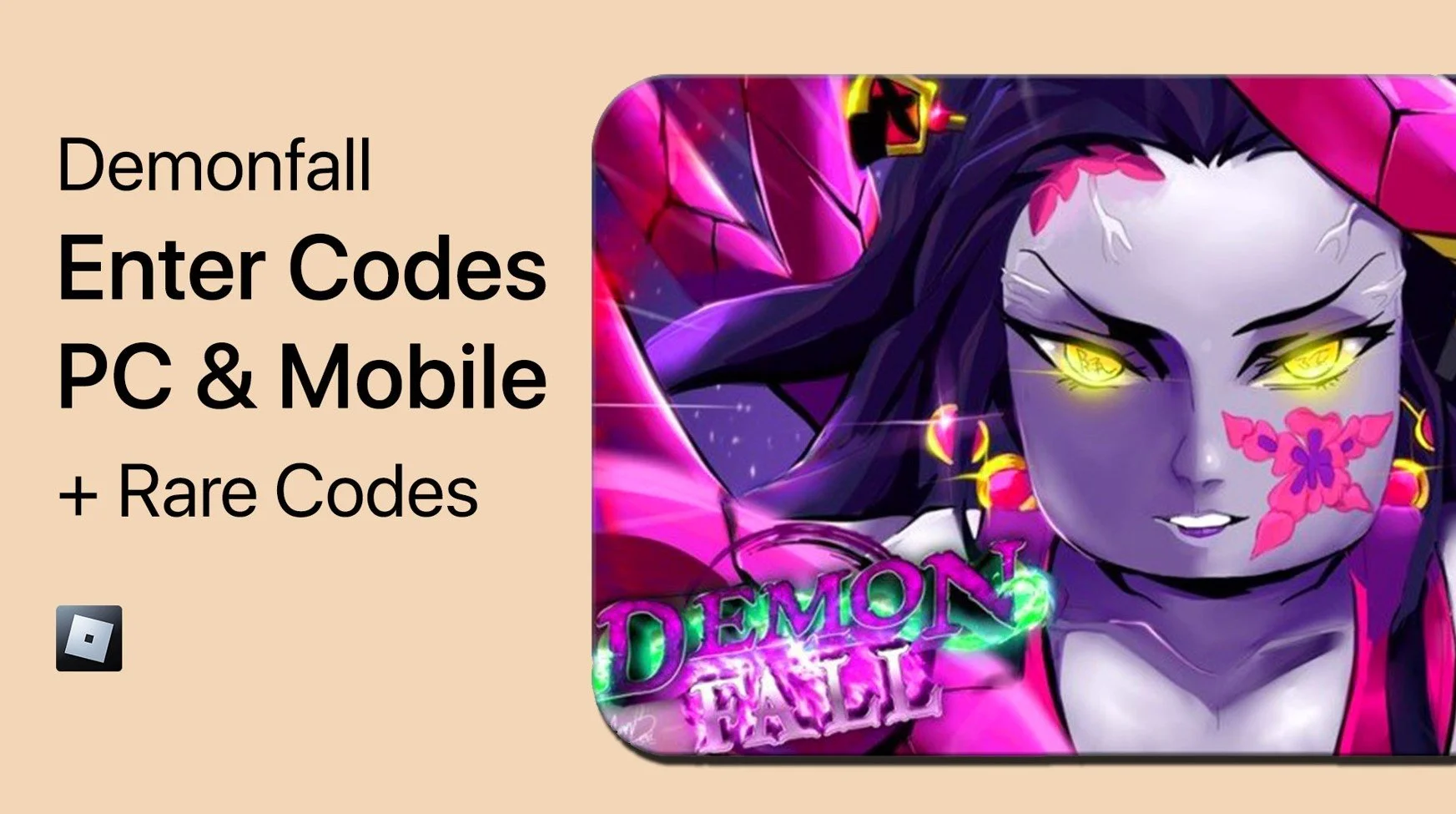Borderlands 3 - How To Fix Not Launching & Crashing On Startup
Borderlands 3 is a popular first-person shooter game that has captured the hearts of many gamers worldwide. However, some players have reported encountering the frustrating issue of the game not launching or crashing on startup. This can be caused by several factors, from outdated drivers to corrupted game files. In this article, we will provide a comprehensive guide on how to fix the problem when Borderlands 3 is not launching and crashing on startup. We'll cover everything from updating your drivers to verifying your game files, so you can get back to enjoying the game without any interruptions.
Adjust the Borderlands 3 Configuration File
Open up your File Explorer
Navigate to: Documents > My Games > Borderlands 3 > Saved > Config > WindowsNoEditor
Open the GameUserSettings.ini file with a text editor (Note Pad)
In the text file, scroll down and set the PreferredGraphicsAPI to DX11
Save your changes
Update your Graphics Card Driver
Ensure your graphics driver is up to date
For NVIDIA GPU’s update your GPU driver in the GeForce Experience application under Drivers
GeForce Experience > Drivers > Download