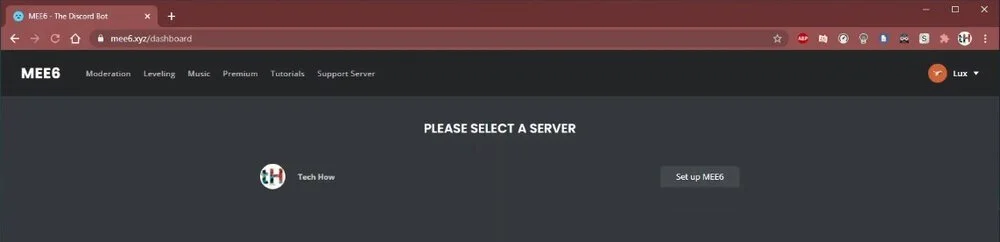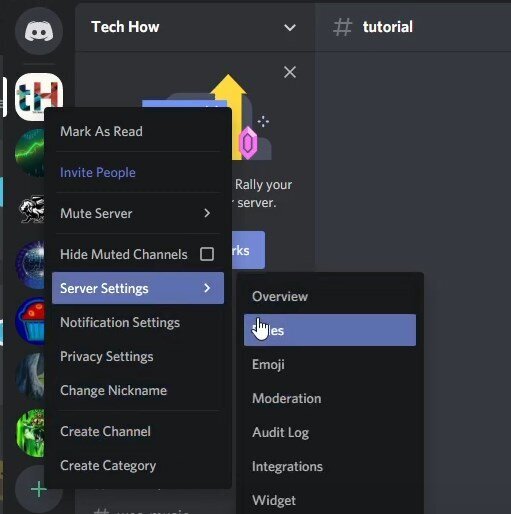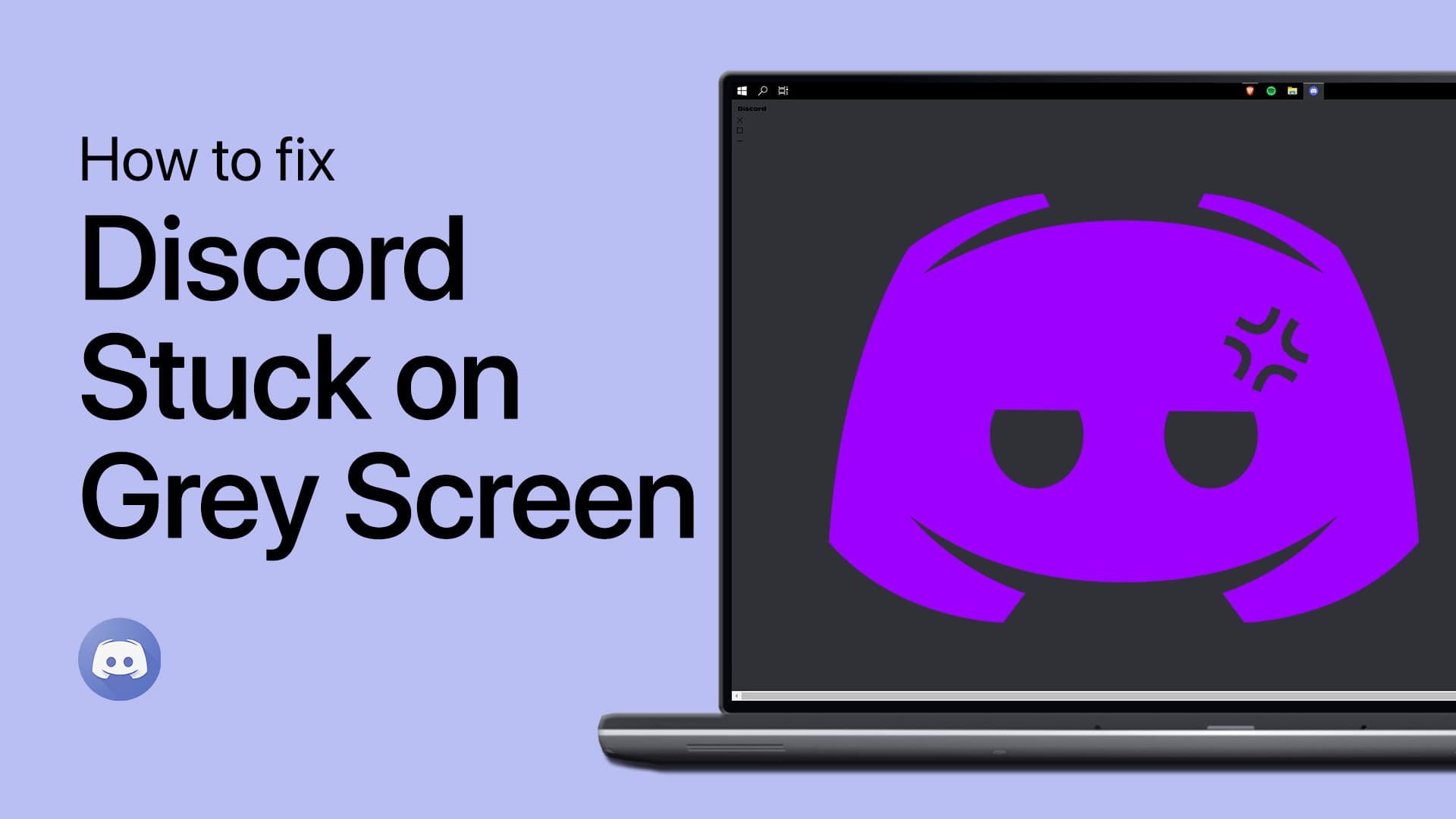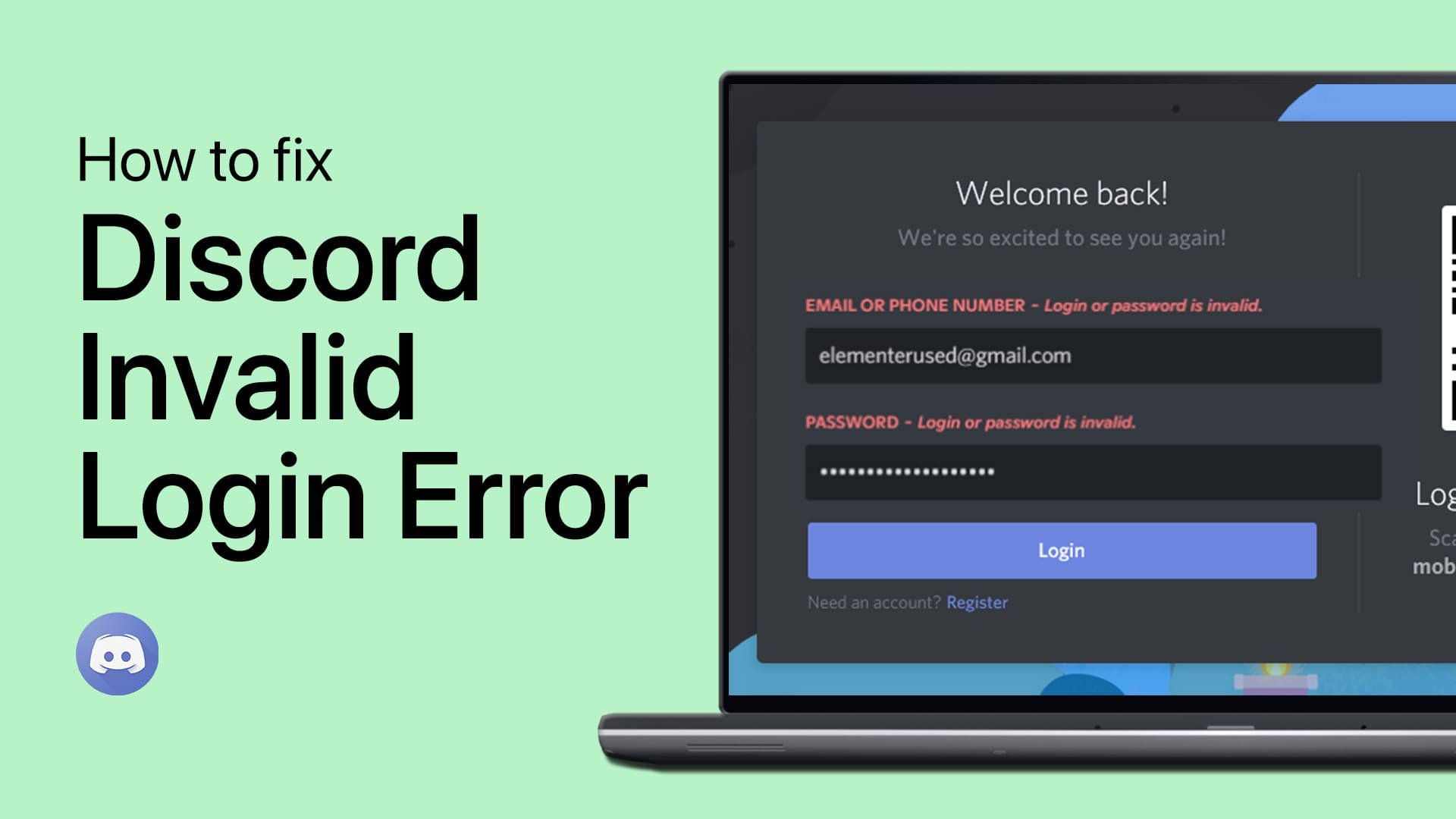How To Install & Use Mudae Bot On Discord
Are you a fan of anime and manga? Do you love spending time on Discord with like-minded individuals? If so, then you'll want to learn how to install and use Mudae Bot on Discord. Mudae Bot is a popular bot that allows users to play anime and manga-related games, as well as collect and trade characters from their favorite series. With its vast database of characters and features, Mudae Bot is a must-have for any anime enthusiast. In this article, we'll guide you through the steps of installing and using Mudae Bot on Discord and provide you with tips and tricks to make the most out of your experience.
Invite Mudae Bot to your Discord Server
To get the bot onto your server, click here to get to the Mudae site. Ensure you are logged in with your Discord account and have administrator rights on the server to which you invite the bot. You must select the correct server, and it will open up a new window. Here, you will have to grant Mudae all permissions to function correctly. After your select Authorize, you should see that the Mudae bot joined your Discord server.
Assign the Correct Discord Role to Mudae Bot
Ensure the bot has the appropriate roles to function on your server. Navigate to your Discord server settings and select Roles. Make sure that the bot has admin permissions. When using multiple bots, we suggest making a bot role, which will have all of the permissions an admin has, and then you can simply add a new bot to the bot role, to make sure that it can be fully utilized. To add a bot to your group, right-click and assign it to the group. The $help command will give you access to all the commands you need to use the bot.
Discord > Server Settings > Roles