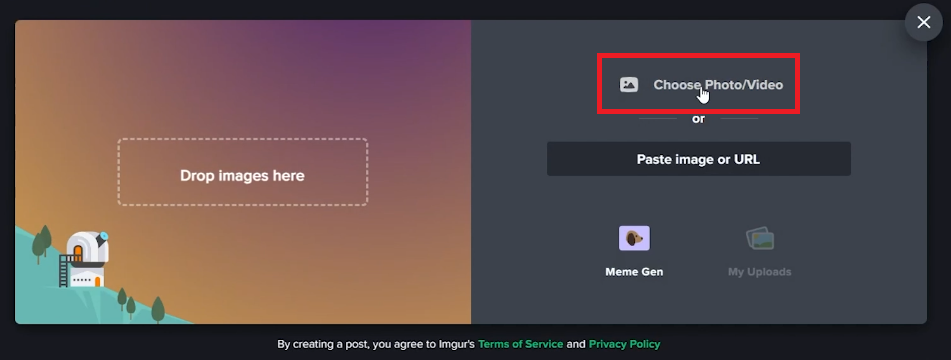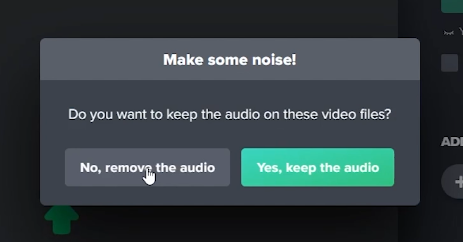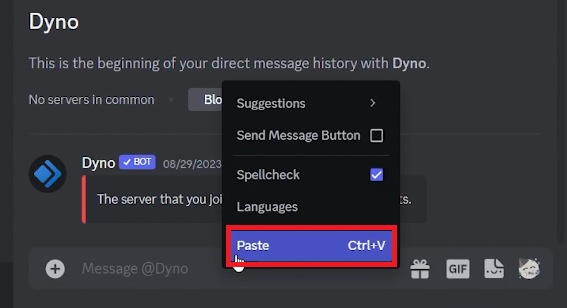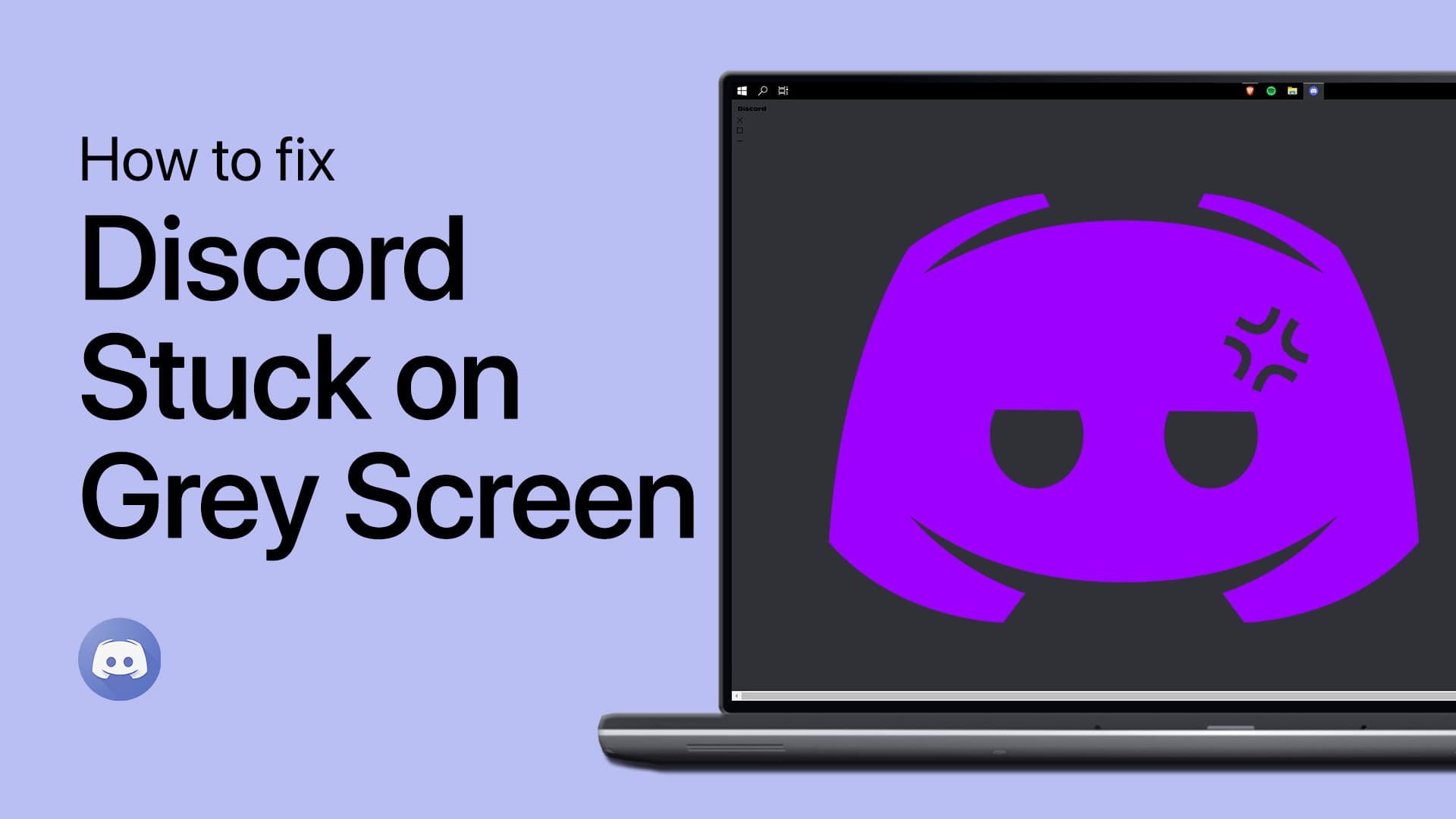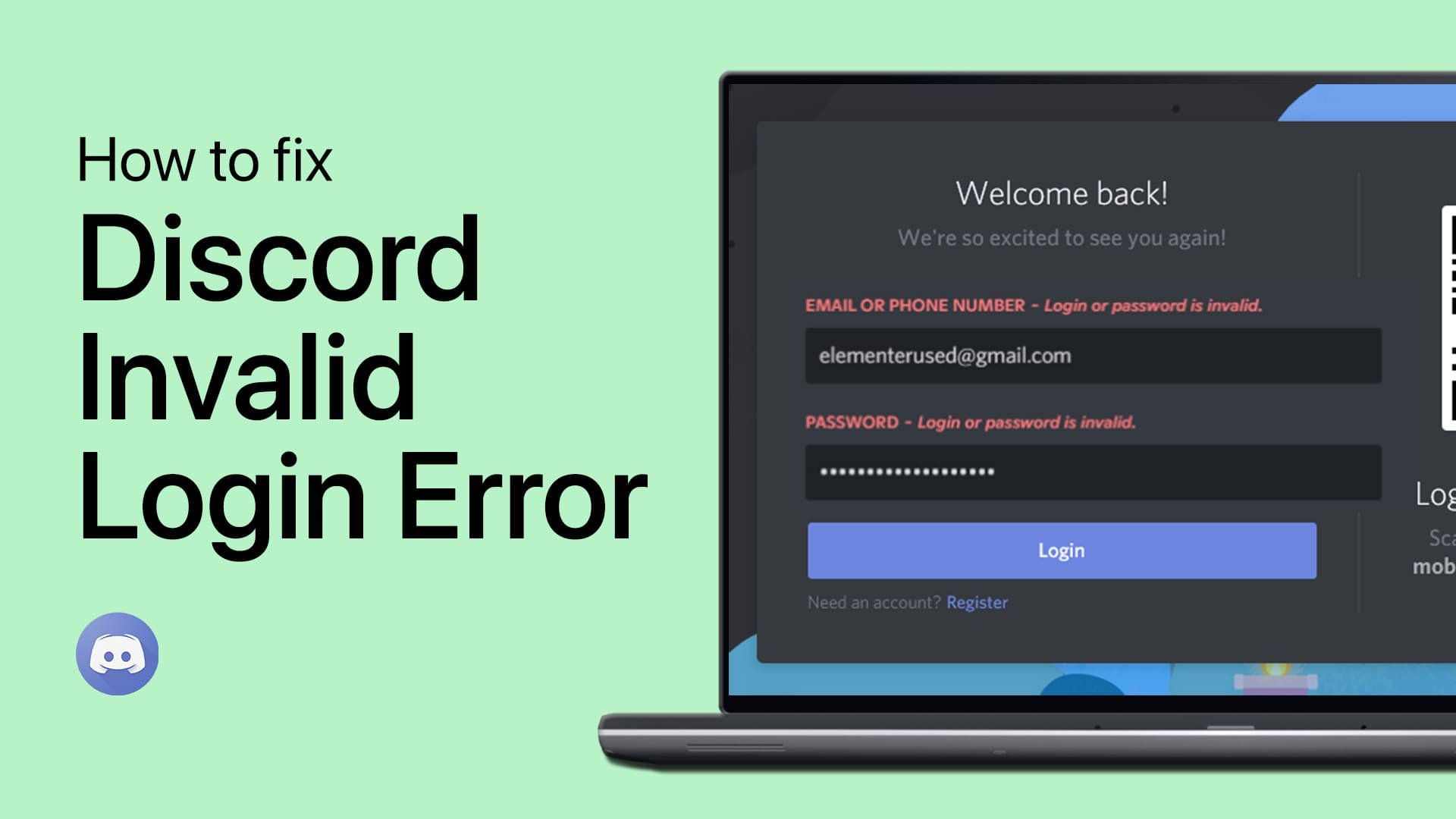How To Send Large Video Files on Discord (Without Nitro)
Introduction
Diving into the vast, interactive realms of Discord is an engaging way to connect over shared interests, be it gaming, art, or any other communal pursuit. However, there's a hiccup we've all stumbled upon - the limitation on sending large video files unless you own a Discord Nitro subscription. Fear not, for this guide unveils a clever workaround to share your high-resolution videos without reaching into your pocket for that Nitro boost. By leveraging the functionality of Imgur, a well-regarded platform for hosting and sharing visual content, we'll navigate around Discord's file size restrictions seamlessly. So, are you ready to break free from the shackles of file size limits and share your captivating videos with your Discord community? Your journey of limitless sharing begins here!
Utilize Imgur for Bypassing File Size Restrictions
Embark on your journey by launching your web browser and steering towards imgur.com. Imgur stands out as a well-regarded platform dedicated to hosting and sharing a plethora of images and videos. Its user-centric interface makes it an ideal choice for our mission to circumvent Discord's file size cap.
On reaching Imgur's welcoming homepage, your eyes will catch the “New Post” button nestled at the upper left corner. A click on this button unveils a new window, inviting you to “Choose Photo/Video”. Embrace this invitation by clicking through, leading you into the corridors of your files to select the video destined for Discord.
Upload video file to Imgur
As you make your choice, a small dialog pops up inquiring if you wish to keep the audio of the video. This comes in handy when the visuals alone narrate the entire story. Tailor your choice to the needs of your shared content.
With your preferences set, Imgur swings into action, uploading your video. The pace of the upload dance is led by the size of your video file and the tempo of your internet connection. Upon the conclusion of the upload ballet, Imgur graciously hands over a link to your video, your key to sharing large video files on Discord sans any hindrance.
Remove or keep audio from video
Share Your Video on Discord 📨
With your video link in hand, it's time to trot back to Discord. Make your way to the chat where you envision sharing your video. In the message box, lay down the video link, and with a swift stroke of the Enter key, voila! Your video takes its rightful place in the chat, awaiting the clicks of your friends on Discord to unveil its content. Now, they can effortlessly view your video, transcending the file size barriers of Discord, all thanks to the link you've shared.
Discord > Paste Link
-
Discord Nitro is a premium subscription service offered by Discord that provides additional features like enhanced file upload size, animated avatars, and more. Without Nitro, users are limited to a maximum file upload size of 8MB.
-
You can use third-party file sharing services like Imgur to upload your large video files, then share the generated link in your Discord chat. This way, you bypass the file size restriction on Discord.
-
Imgur is a well-known and widely used platform for sharing images and videos. However, ensure you're comfortable with their privacy policy and terms of service before uploading any content.
-
Yes, other platforms like Google Drive, Dropbox, or YouTube also provide the facility to upload and share large video files. Simply upload your video, grab the share link, and paste it in your Discord chat.
-
The video quality may be slightly reduced due to compression when uploading to Imgur. If maintaining the original quality is crucial, consider other platforms like Google Drive or Dropbox that maintain the original file quality.