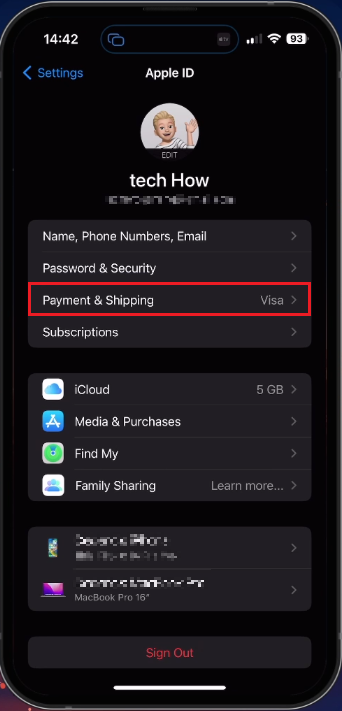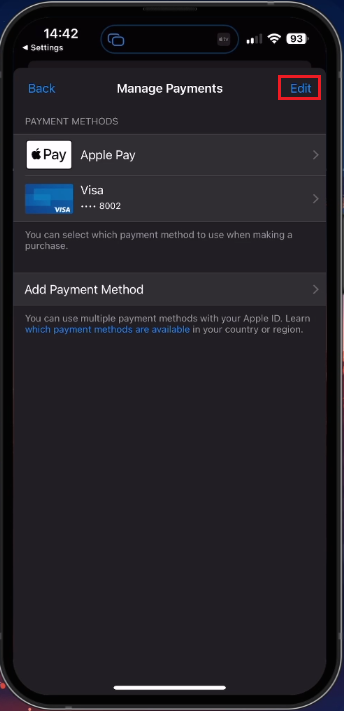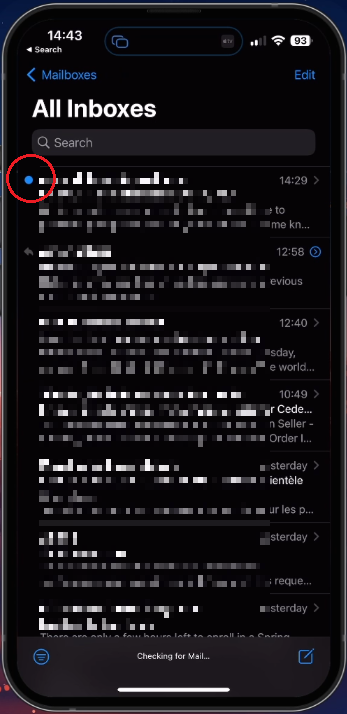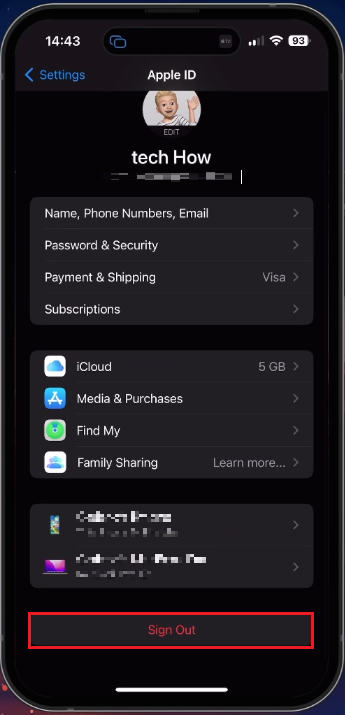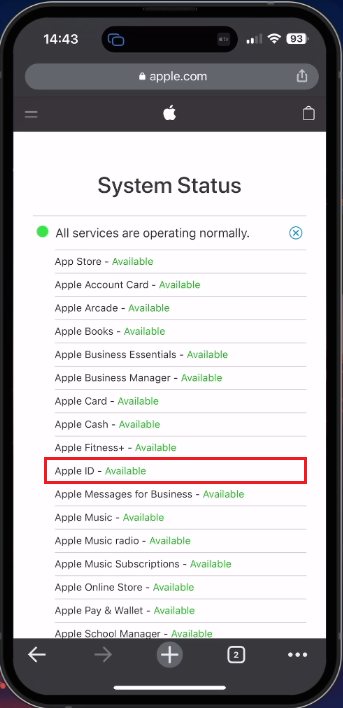How To Fix “This Apple ID Has Not Yet Been Used in the iTunes Store” Error
Apple ID is essential for accessing Apple services such as the iTunes Store, App Store, and more. However, if you are receiving the error message “This Apple ID Has Not Yet Been Used in the iTunes Store,” it can prevent you from using these services. This error occurs when your Apple ID hasn't been used in the iTunes Store before. In this article, we'll go over why this error occurs and provide you with step-by-step instructions on how to fix it.
Apple ID Login
While using your iOS device, open up your device settings and tap on your Apple ID. You may be required to log in using your new Apple ID credentials. You might also be asked to accept the license agreement before continuing. Next, tap on Payment & Shipping, and verify your payment method.
iPhone Settings > Apple ID > Payment & Shipping
Update Payment Method
Depending on which iOS version you use, your App Store application will open up, where you will be required to enter a valid payment option.
Update Payment Method
Download a Free App Store Application
While in your App Store, try to download a free app. Sometimes, requesting the first download or purchase will fix the Apple ID error you are getting.
App Store > Download Any App
Verify Apple ID Email Address
If the problem persists, then open up your mail app and make sure to verify your email address. After creating a new Apple ID, you will be prompted to verify your email before it’s activated.
Verify your Apple ID Email
Sign Out & Into your Apple ID Account
Next, head back to your device settings and tap on your Apple ID. Proceed to sign out of your Apple ID account and sign back in.
Remove App
Ensure a reliable network connection or switch from cellular to WiFi to ensure that your internet connection is not preventing you from signing into your Apple ID account properly.
Switch Network Connection
Verify Apple ID Servers
Lastly, make sure that the Apple ID servers are up and running. Navigate to apple.com/support/systemstatus. Ensure that the Apple ID and the iCloud Account & Sign In servers are available and not under maintenance.
iPhone Settings > Screen Time > Content & Privacy Restrictions
-
This error message means that your Apple ID has not been used in the iTunes Store before. This can occur if your Apple ID is newly created, was created for another country's iTunes Store, or has been locked or disabled.
-
If your Apple ID has been locked or disabled, you will need to contact Apple support to have it unlocked or enabled.
-
If you don't fix the "This Apple ID Has Not Yet Been Used in the iTunes Store" error, you won't be able to use your Apple ID with the iTunes Store or purchase or download apps, music, movies, and more.
-
Yes, you can create a new Apple ID, but it's usually not necessary. Instead, you can try the steps outlined in the article to resolve the "This Apple ID Has Not Yet Been Used in the iTunes Store" error with your existing Apple ID.