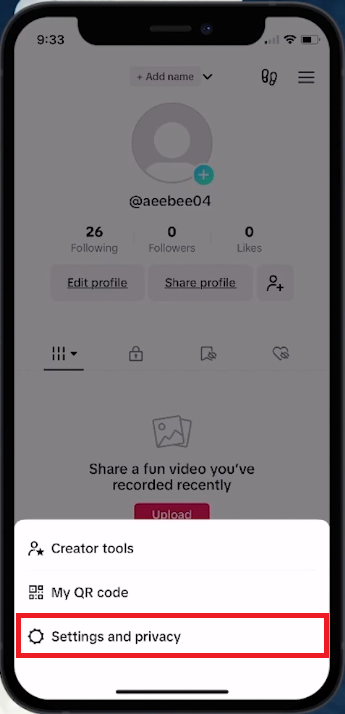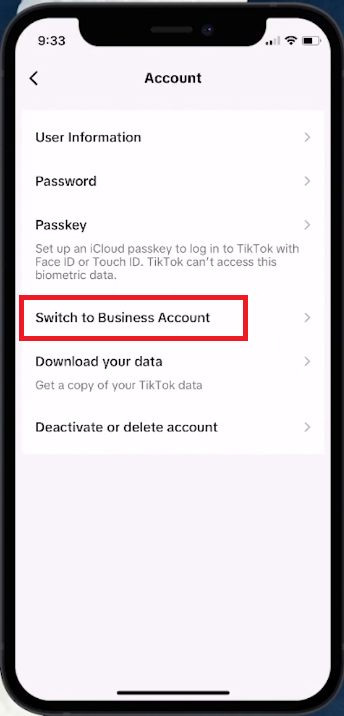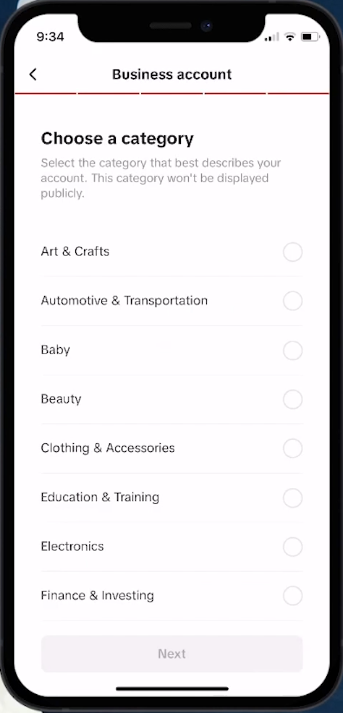How To Switch From Personal To Business Account on TikTok
Introduction
Unlocking a new realm of features and analytics on TikTok begins with a simple switch - moving from a personal to a business account. This transition is a gateway for creators and entrepreneurs to not only delve into a deeper understanding of their audience but also to leverage TikTok's robust advertising platform. With just a few taps on your mobile device, you embark on a journey of enhanced connectivity with your audience, while TikTok's business-specific tools lay down a path for a structured and amplified online presence. So, ready to make the switch and elevate your TikTok game?
Navigating to Account Settings
Open TikTok: Begin by tapping on the TikTok icon on your mobile device to launch the application.
Go to Profile: Once inside, find and tap on the Profile icon (located at the lower right corner) to head over to your profile page.
Access Settings: On your profile page, you'll see a three-line icon, often referred to as the "hamburger" icon, at the top right corner. Tap on it to unveil a dropdown menu. From the options, choose “Settings and Privacy” to advance to the settings arena.
TikTok Account > Settings and Privacy
Switch to Business Account: Under the Settings menu, navigate to the “Account” section. Spot the “Switch to Business Account” option and give it a tap to initiate the switch.
With these straightforward steps, you're on your way to leveraging more professional features on TikTok!
TikTok Account Settings > Switch to business Account
Setting Up Your Business Profile
Initial Setup Prompt:
Upon switching to a business account, TikTok guides you through a few setup steps.
While some information fields about your business might be optional, filling them out is recommended to fully harness the benefits of your business account.
Select Business Category:
Choose a category that resonates with your business nature, aiding TikTok in tailoring relevant features for you.
Link External Platforms:
Expand your digital footprint by linking your Instagram and YouTube channels directly on TikTok. This integration not only centralizes your online presence but also paves the way for a seamless user experience.
Explore Business Features:
Post setup, delve into the myriad of business-centric features at your disposal.
From TikTok Ads and Analytics to various promotional tools, each function is designed to propel your business reach on the platform.
Embrace the transformation from a personal to a business account and unlock a realm of opportunities for brand growth and engagement.
Business Account > Choose a category
-
Switching to a Business Account on TikTok enables access to professional features like TikTok Ads, Analytics, and additional promotional tools. It also allows linking to other platforms like Instagram and YouTube for a more integrated online presence.
-
There's no specific age requirement mentioned for setting up a Business Account, but a user needs to be at least 13 years old to create an account on TikTok.
-
During the setup process, TikTok provides an option to link other platforms. By selecting this option, you can seamlessly link your Instagram and YouTube accounts to TikTok.
-
TikTok may prompt you to provide basic information about your business. Although some fields are optional, it’s advisable to complete them to maximize the benefits of your business account.
-
Once your Business Account is set up, you can explore the business features available within the TikTok app, including TikTok Ads and Analytics, to monitor your performance and run advertising campaigns.