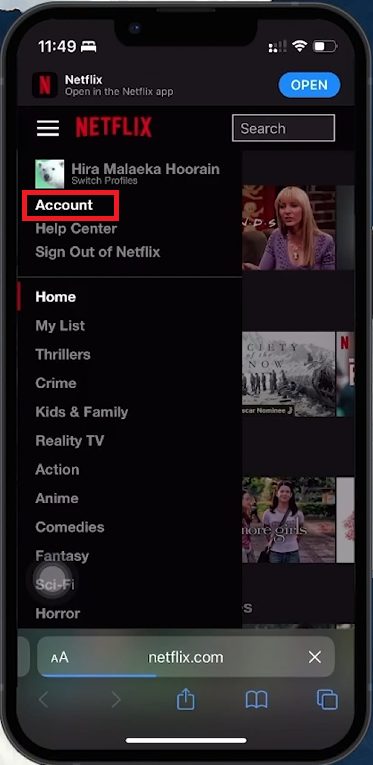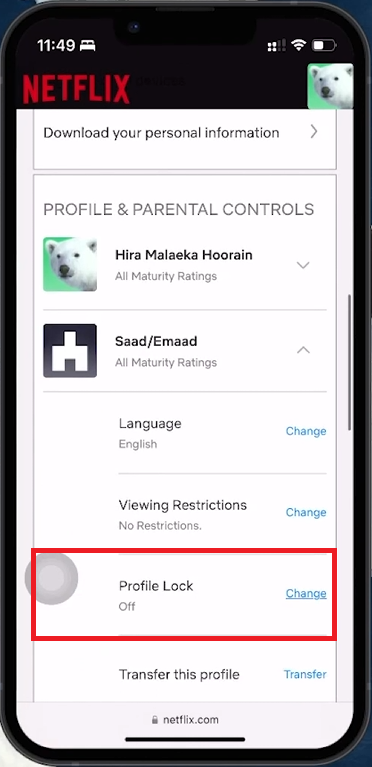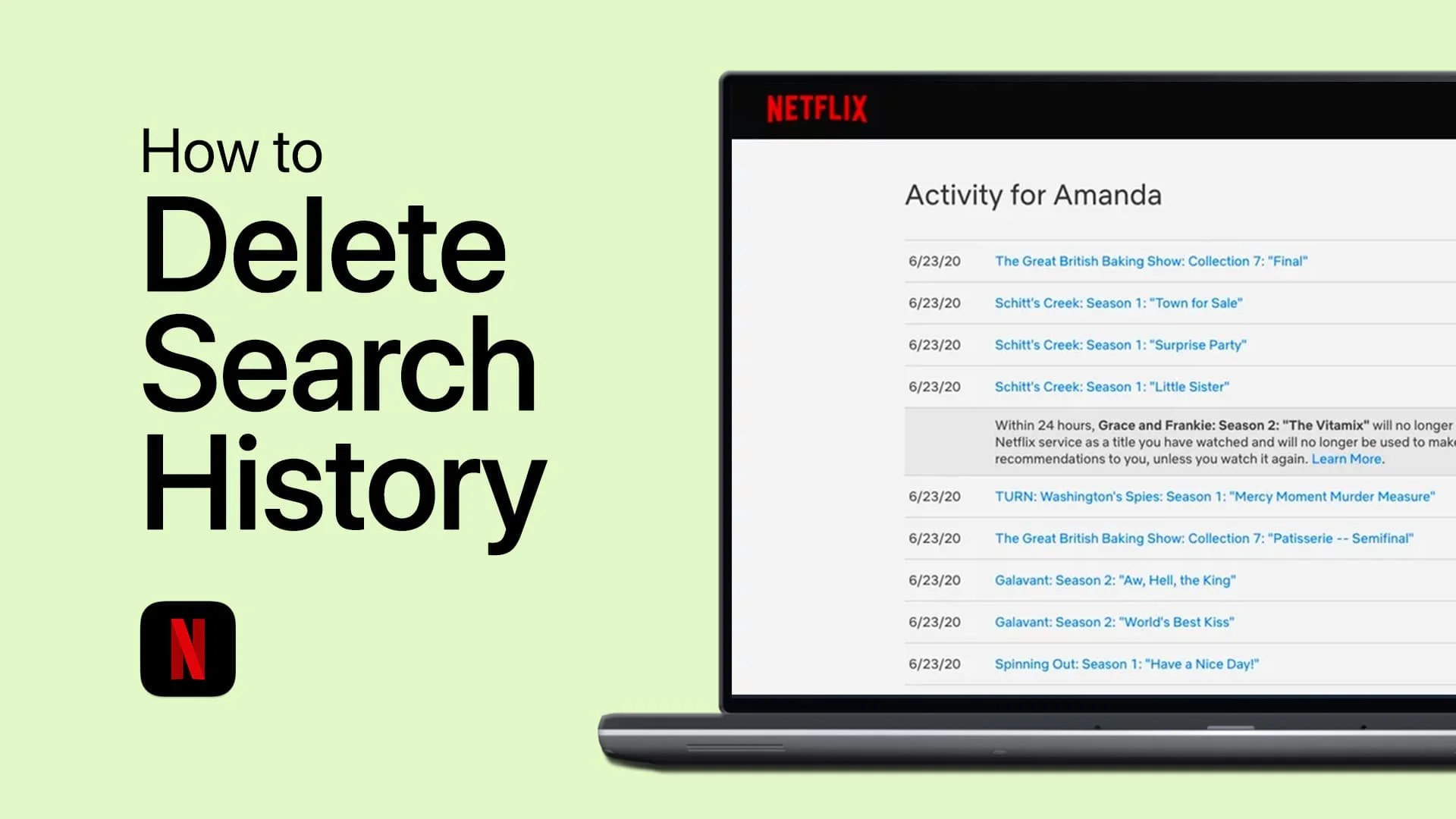How To Put A Password on Netflix Profile - Tutorial
Introduction
Securing your Netflix profile with a PIN ensures your viewing habits remain private and prevents unauthorized access. This guide will walk you through the simple steps to set up a PIN, enhancing your Netflix experience with added privacy.
How to Navigate to Netflix Account Settings for Profile Security
Accessing Account Settings on Netflix:
Use a Web Browser: Open any web browser on your computer or mobile device and go to netflix.com.
Log Into Your Account: Enter your Netflix credentials to sign in. Ensure you're using the account holder's information.
Open the Menu: Click the three horizontal lines (burger menu) usually found at the top left corner of the Netflix homepage.
Go to 'Account': Select 'Account' from the menu to access account settings.
Navigating to Profile Lock Settings:
Scroll down to the 'Profile & Parental Controls' section.
Select the profile you want to secure.
Click on 'Change' next to 'Profile Lock.'
Access your Netflix account settings
How to Set Up and Activate a PIN for Your Netflix Profile
Enable Profile Lock:
Verify Identity: Enter your Netflix account password when prompted to confirm your identity.
Require a PIN: Check the box that says 'Require a PIN to access [Profile Name].'
Tap “Profile Lock” in Netflix account settings
Create and Save Your PIN:
Enter a Four-Digit PIN: Choose a PIN that is easy for you to remember but hard for others to guess.
Save Your Settings: Click 'Save' to confirm and apply your settings.
Finalizing the PIN Setup:
Allow Time for Sync: Wait a few minutes for the settings to synchronize across all devices.
Test the Profile Lock: Ensure your profile now requires the PIN for access, confirming that your viewing preferences and history are protected.
Save your Netflix profile PIN
By following these steps, you can easily add a layer of security to your Netflix profile, ensuring your content remains private.
-
Yes, you can set a unique PIN for each profile on your Netflix account to ensure personalized security and privacy for every user.
-
Absolutely, the PIN feature is especially useful for Kids profiles to prevent children from accessing adult profiles, offering enhanced control over viewing content.
-
If you forget your PIN, the account holder can reset it by going into the account settings on Netflix's website and modifying the Profile Lock settings.
-
Yes, you can change your PIN at any time by accessing the Profile Lock settings under your account and following the prompts to update your PIN.
-
Setting a PIN does not affect where you can watch Netflix but ensures that your profile is accessed only by those who know the PIN across all devices.