Photoshop CC - How To Exit 3D Mode
Written By Guest User
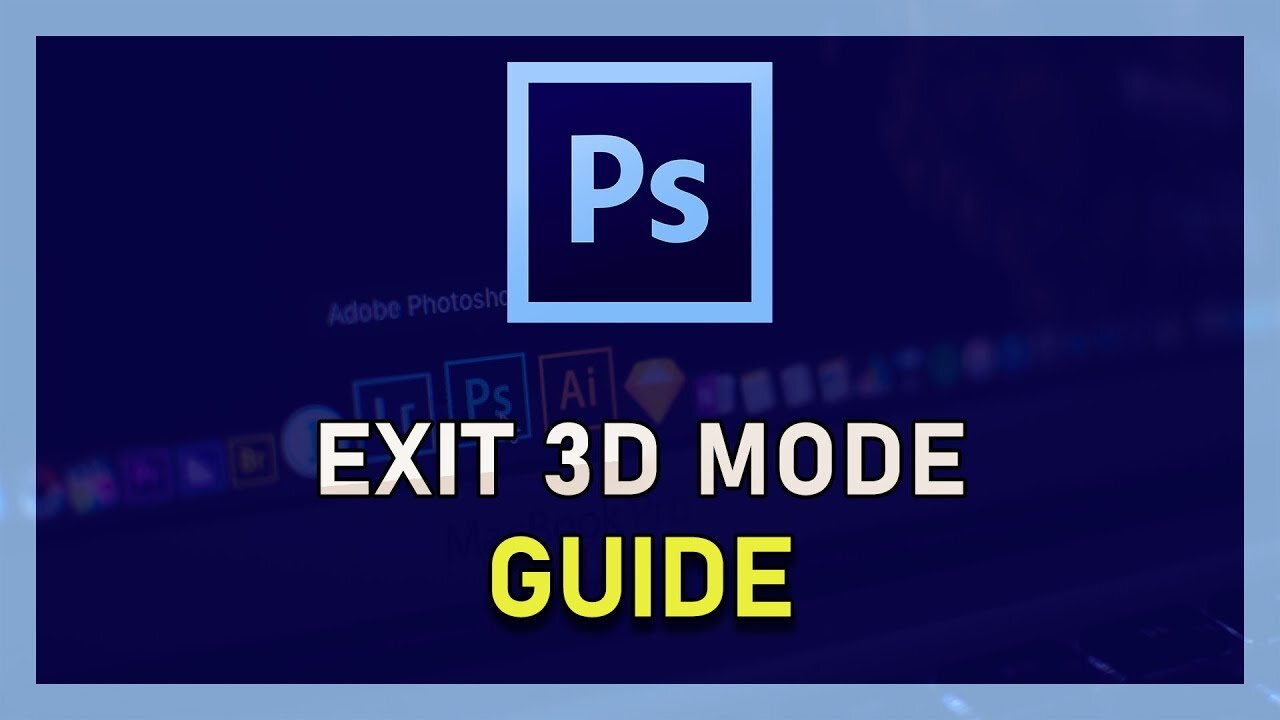
Follow the instructions below
Exit 3D Mode in Photoshop
When you are done editing your 3D object in Photoshop, navigate to Window > Workspace > Essentials. This will reset your Photoshop CC windows back to default. To eliminate these 3D options and grids, right-click the object in your layers window and select Render 3D layer.
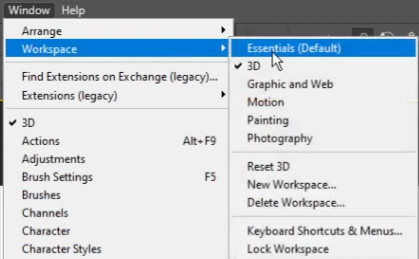
Photoshop > Window > Workspace > Essentials
Featured











