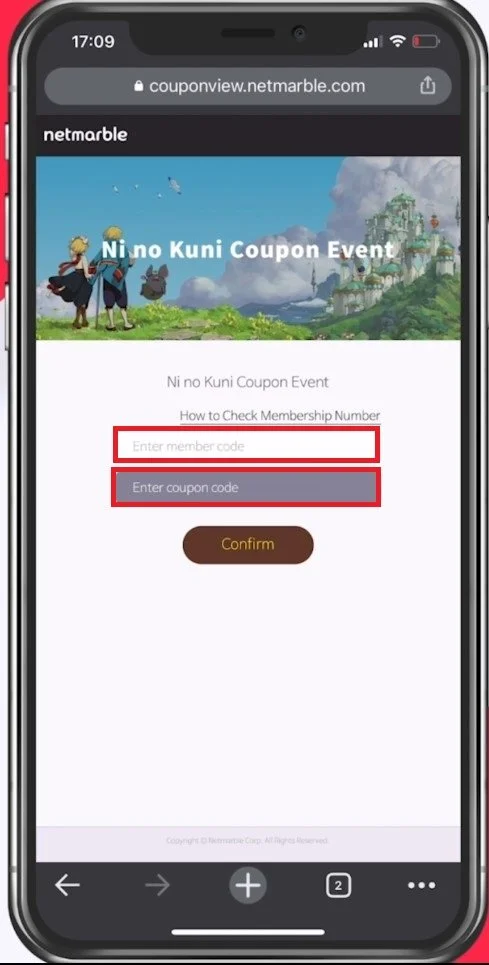How To Redeem Codes in Ni No Kuni Cross Worlds
Ni No Kuni Cross Worlds is a captivating game that provides an immersive experience. However, you might find yourself stuck at certain points in the game, with no idea how to proceed. One of the essential elements in the game is the ability to redeem codes, which can help you unlock new features and items. In this tutorial, we'll guide you through redeeming codes in Ni No Kuni Cross Worlds. Whether you're a seasoned gamer or a newbie, this article is perfect for you.
How To Redeem Codes on Android
Depending if you’re playing the game on your iOS or Android device or even on your Windows PC, there are different ways of redeeming codes, and I will leave all codes in the description below. On Android devices, open up the game, and after entering the server with your selected character, navigate to your settings.
In your Miscellaneous Settings you’ll find the option to redeem codes.
Redeem Codes on iPhone
When using an iOS device, you will have to visit the official code redemption site of the game. Enter your member code and the coupon code to get the gold and items for your character.
-
Codes are a set of alphanumeric characters that can be redeemed in the game to unlock new features, items, and rewards.
-
Codes for Ni No Kuni Cross Worlds are often shared by the game's developers on social media platforms, community forums, and other online channels.
-
You can get a wide range of rewards by redeeming codes in Ni No Kuni Cross Worlds, including in-game currency, rare items, and other valuable resources.
-
No, codes can only be redeemed once, and they expire after a specific period. Make sure to redeem them before they expire.