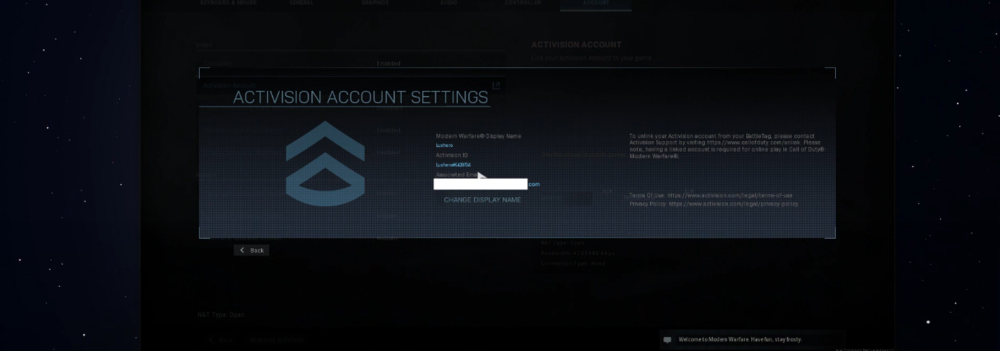Modern Warfare - How To Fix Friend Request Sending Failed
Modern Warfare has taken the gaming industry by storm, providing players with a thrilling experience unlike any other. One of the most exciting aspects of Call of Duty Moden Warfare is the ability to connect and play with friends. However, a common issue that players face is the "friend request sending failed" error, which can be frustrating and prevent players from connecting with their friends. In this article, we will discuss how to fix this issue and get back to playing with friends in no time. Whether you're a seasoned player or new to the world of Modern Warfare, this guide will provide you with the knowledge to overcome this obstacle and continue your gaming journey.
Fix Common Friend Request Sending Issues
Open Call of Duty Modern Warfare, and navigate to the Account Settings. Select Activision Account to find your Activision ID. When adding another player, then make sure to use capital letters and the correct hash number after the username in order to make sure that your friend request will come through.
Find your unique username
If you are the person who can’t be added, then you can try to change your display name. This can work for some users, depending on if they are using special characters in their usernames. If you cannot see the hash number next to your username, you will have to sign in here. After signing in, you can see the hash number of your username, which has to be included in the friend request. You should in addition make sure that both parties are using a reliable network connection when sending friend requests.