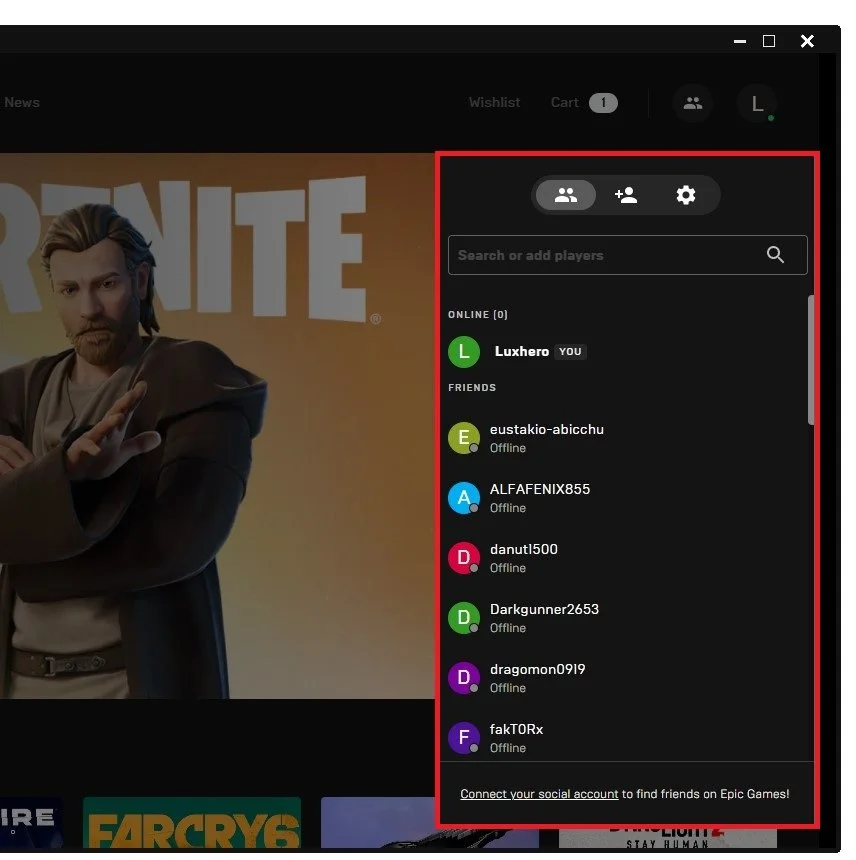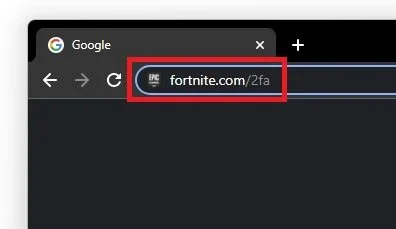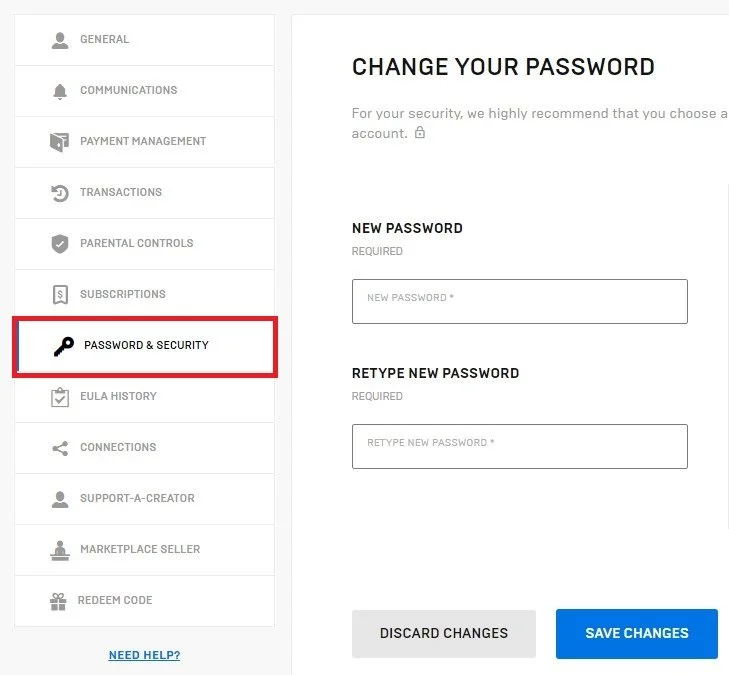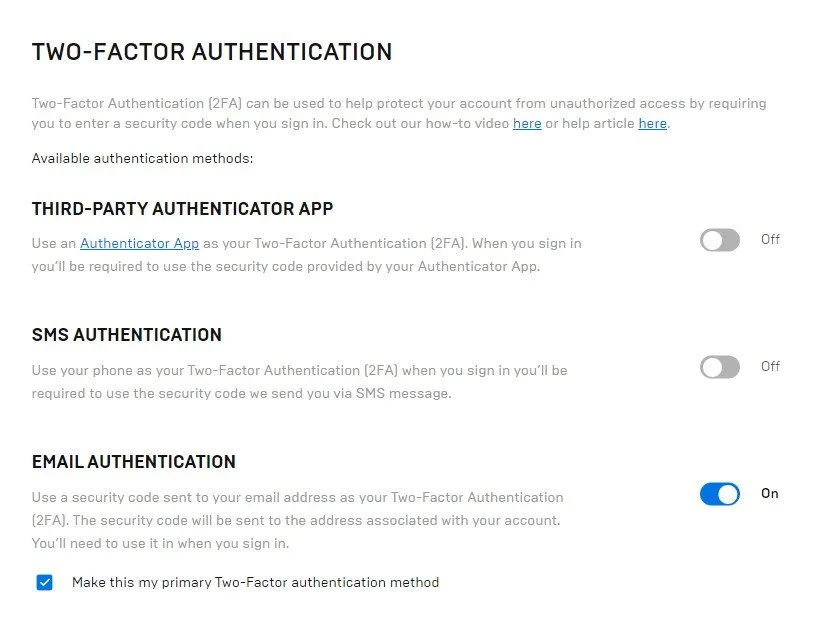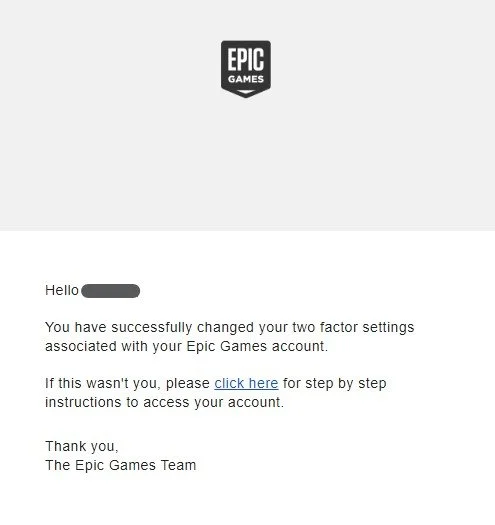How To Enable 2FA in Fortnite
In today's digital age, online security has become increasingly important. One way to ensure the safety of your gaming account is to enable Two-Factor Authentication (2FA). This feature adds an extra layer of security to your account, making it harder for hackers to gain access. In this article, we will walk you through the steps to enable 2FA in Fortnite, so you can keep your account safe and secure.
Epic Games Account Login
Ensure you are logged in with your Epic Games account in your launcher or on your console.
Epic Games account login
Epic Games Account Settings
Open up your favorite browser and head to fortnite.com/2fa.
Enable Two-Factor Authentication
Navigate to your Epic Games account settings when logged in with your account. If this is not the case, then make sure to log in here in your browser. In the Password & Security section, scroll down. Under Two-Factor Authentication, you can enable 2FA using a third-party authenticator app, the old-school SMS option, or even via email.
Epic Games account settings > Password & Security
Make sure to choose an option that only you have access to and which is easily accessible. In my case, that would be the email authentication option. After enabling one of the options, a security code will be sent to you via email or sms. For the authenticator app, download it on your mobile device and connect it to your Epic Games account.
Enable two-factor authentication
After entering the security code, the authentication method will be enabled, and your Fortnite account will be much more secure. You also have the option to enable two or all three authentication methods, but make sure to select your primary 2FA method.
-
2FA stands for Two-Factor Authentication. It is an additional layer of security for your account, which requires you to provide two types of identification to log in. It is important for your Fortnite account because it makes it much more difficult for hackers to access your account, even if they have your password.
-
No, enabling 2FA should not affect your gaming experience in Fortnite. Once you have set it up, you will only need to provide the 2FA code the first time you log in on a new device.
-
While 2FA is an effective way to protect your account from most types of hacking attempts, it is not foolproof. It is still important to use a strong and unique password, avoid phishing scams, and keep your account information confidential.