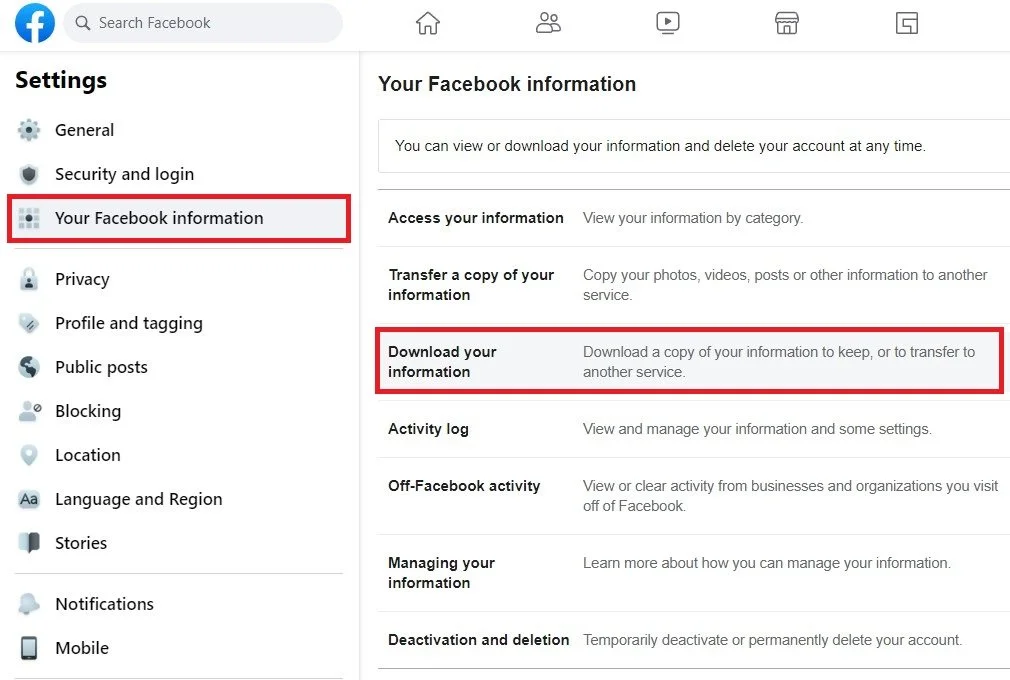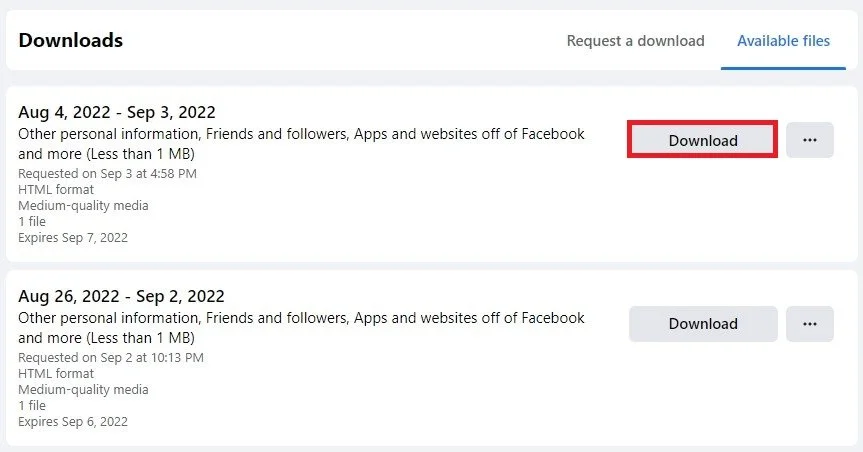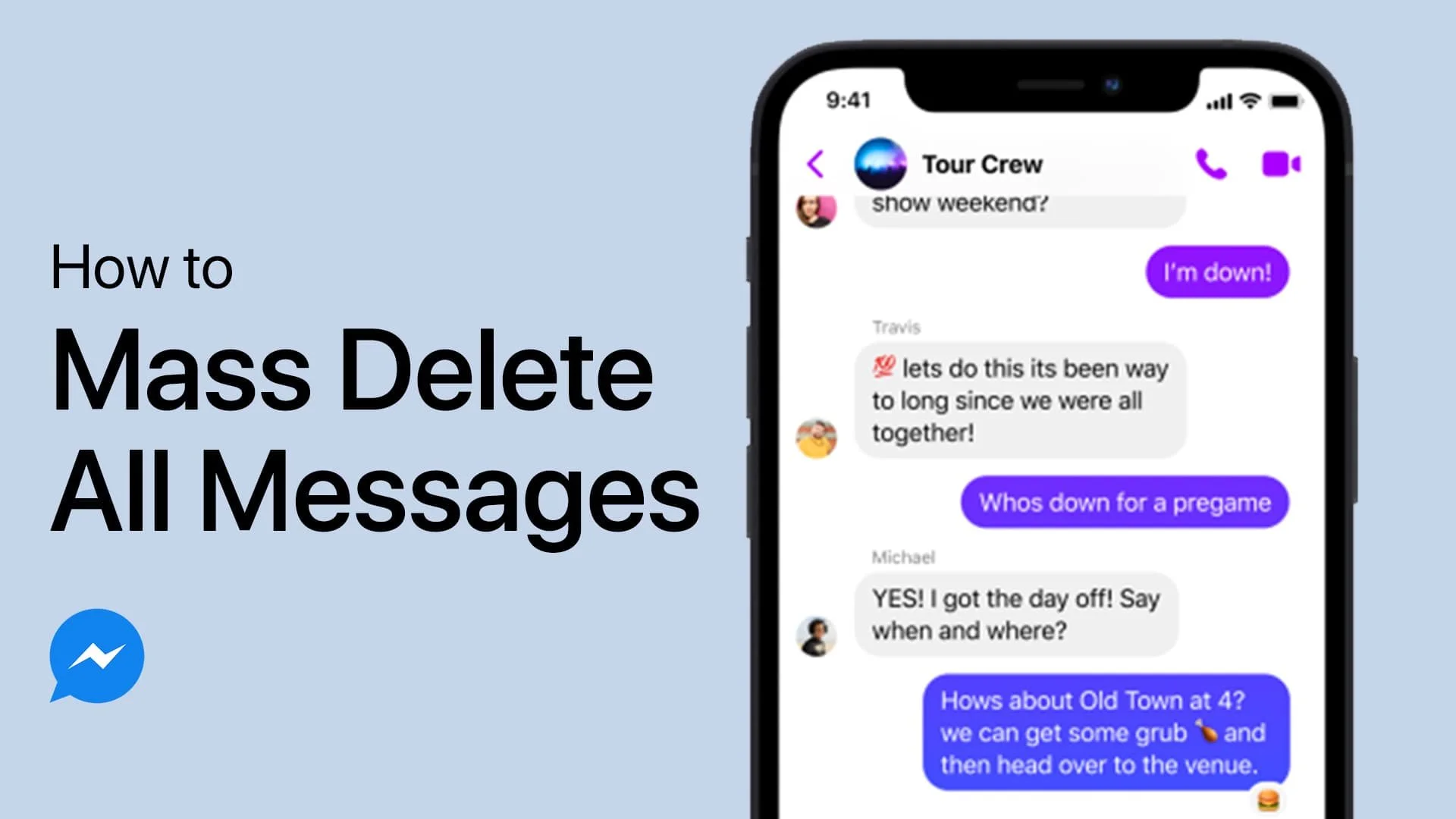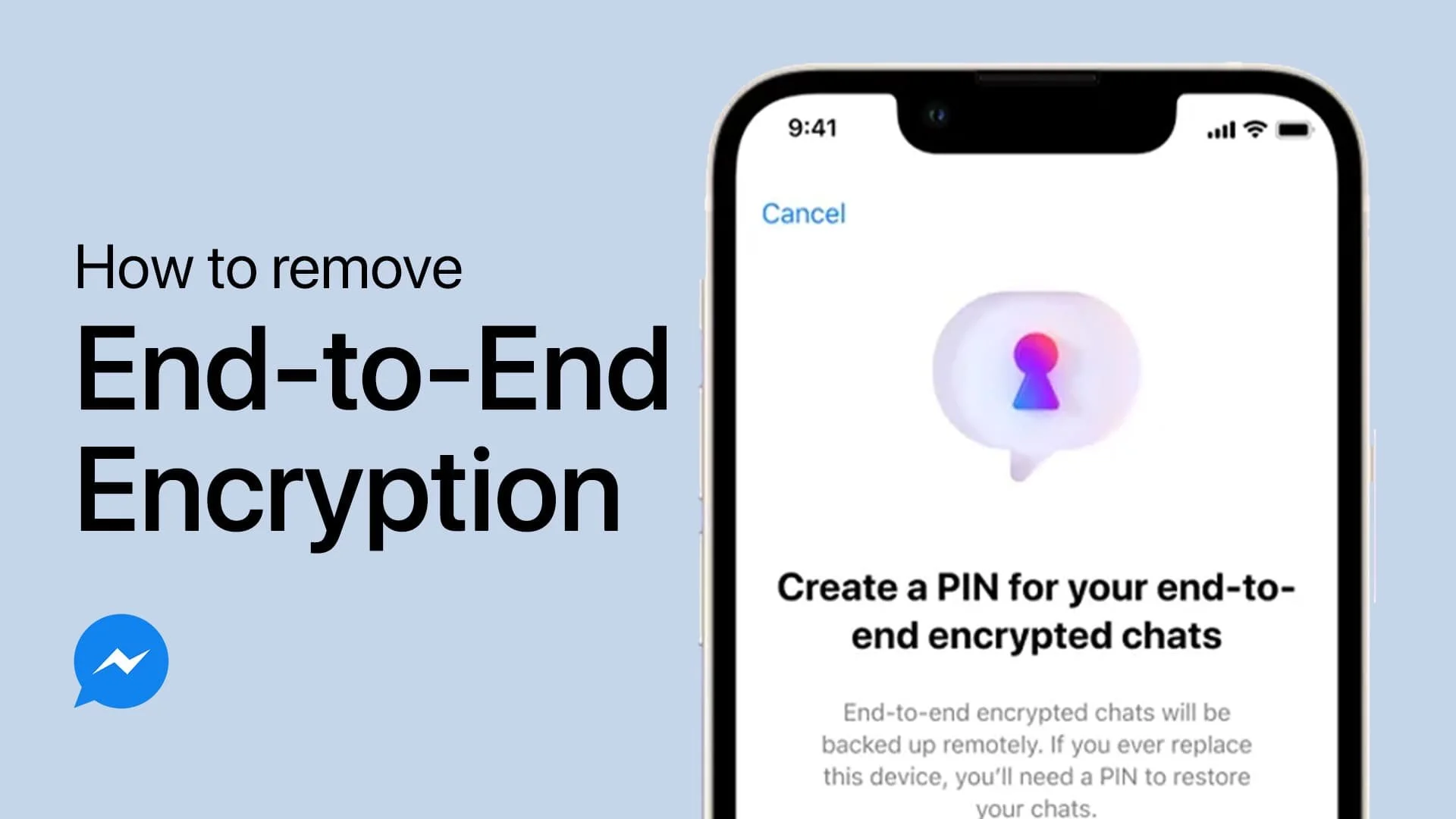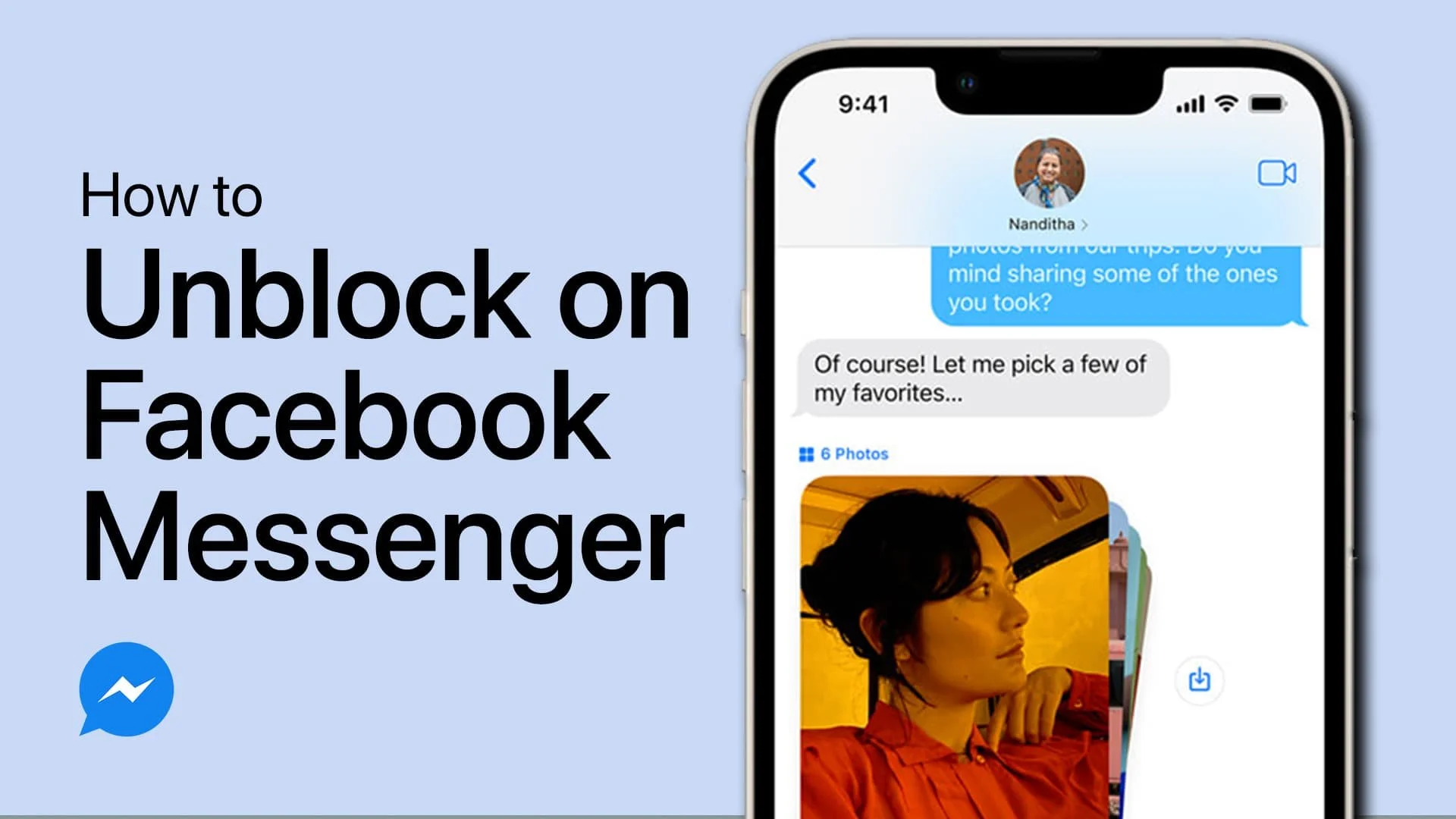How To Recover Deleted Messages on Messenger
Have you ever experienced the sinking feeling of realizing a valuable conversation or important message has been deleted on Messenger? Fear not, as this guide will take you through the steps to recover those lost messages with ease. Whether it's an accidentally deleted message or a technical glitch, we'll show you how to retrieve your lost data in a quick and stress-free manner.
Unarchive Facebook Messenger Conversations
Open up the Facebook Messenger application. From here, select your profile picture on the top left of your screen.
Under Archived Chats, you can preview all of your currently achieved group chats as well as chats with individual users.
To recover archived conversations, simply swipe from the right to the left and tap on Unarchive.
Recover Deleted Messenger Messages
If you wish to recover deleted messages, then there is unfortunately no straightforward way to do so. You do have the option to request that Facebook sends you a copy of all your data, including deleted messages to users on Messenger. To do so, you’ll need to use Facebook on your PC or laptop.
You can also simply unarchive conversations using the browser version of Facebook if you don’t like using the app on your mobile device. From here, click on your profile image on the top right of your screen and click on Settings & privacy and then click on Settings.
In the Your Facebook Information section, click on Download your information.
You can then select the Format in which you want to view your data. The HTML file format should be readable to most users. Below, set the Media quality option to Medium to prevent the download from being too large, and lastly set a Date Range where you wish to recover deleted messages from.
When this is done, click on Request a download. This will take a moment to create a copy of your download. After a copy has been created, navigate to the Available files tab.
You may have to wait a couple of seconds for this download to be ready, as it might still be pending if you have a large amount of data or a long date range of files you wish to download. When the download is ready, you will receive a notification from Facebook and you can then select to download your data after entering your account password. This will allow you to look through and find deleted messages.