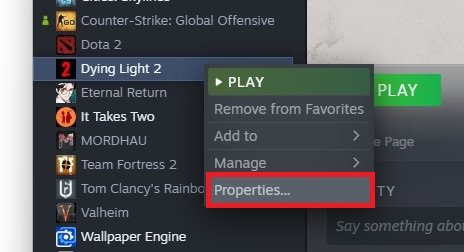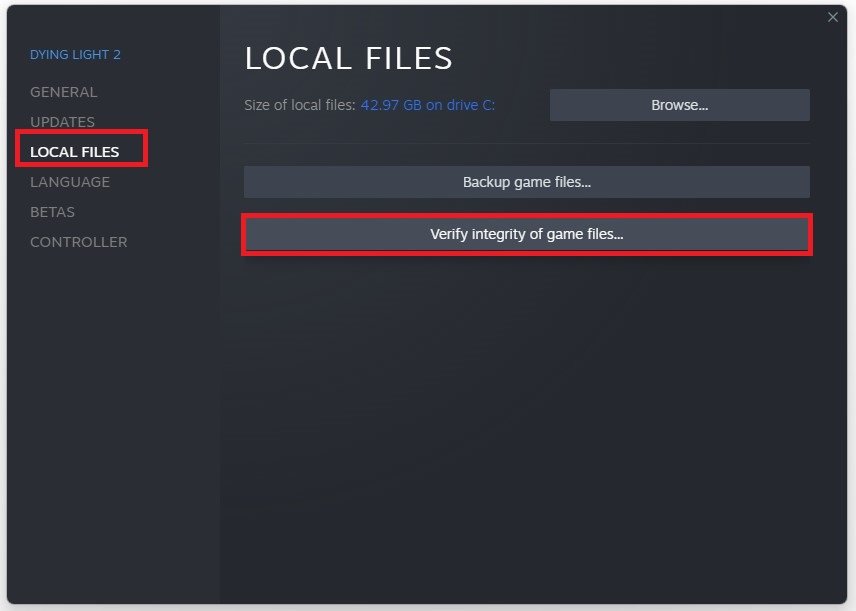Fix Dying Light 2 Co-Op Not Working - Disconnects & Server Issues
Dying Light 2 is a highly anticipated action game that has captured the attention of many gamers. The game boasts exciting gameplay and an intriguing storyline that keeps players coming back for more. However, one of the game's biggest draws is its co-op mode, which allows players to team up with friends and explore the post-apocalyptic world together. Unfortunately, many players have been experiencing issues with the co-op mode, such as disconnections and server problems. If you're one of the many players experiencing these issues, don't worry – we've got you covered with some helpful tips to fix the Dying Light 2 co-op not working problem.
Restart Dying Light 2
Try to restart the game. This will reconnect you to the game’s services, and you should be able to reconnect from there. This has helped the majority of players. If the issue persists, ensure you are using a reliable network connection by restarting your router or using a different network connection.
Verify the Dying Light 2 Game Files
Close Dying Light 2 and open up your Steam library. Right-click Dying Light 2 and select Properties.
Steam Library > Dying Light 2 > Properties
In the Local Files tab, click on Verify Integrity of game files. This will take a moment to redownload and replace any missing or corrupted game files.
Dying Light 2 > Local Files > Verify Integrity of game files
Verify the Dying Light 2 Server Status
You must use the official Twitter account to verify the Dying Light 2 server status. Here, server problems will be posted in the future. The Dying Light account has also explained a player surge and that some co-op problems might arise before the game gets patched in future updates.
Dear gamers, thank you for your feedback. Two things on the top of our list: disconnects in co-op mode and problems with redeeming awards, codes, and other in-game content, including Twitch Drops from TechlandGG. Our team is on it. We will update you on the progress.
— Dying Light (@DyingLightGame) February 4, 2022
Dying Light 2 Co-Op Requirements
The multiplayer mode in Dying Light 2 is not accessible from the beginning when starting. You will need to finish the Markers of Plague main story quest to get access to the coop mode of the game. If you haven’t reached this point yet, you may get a failed connection error when trying to join a game.