How To Link And Add Apex Legends To Steam
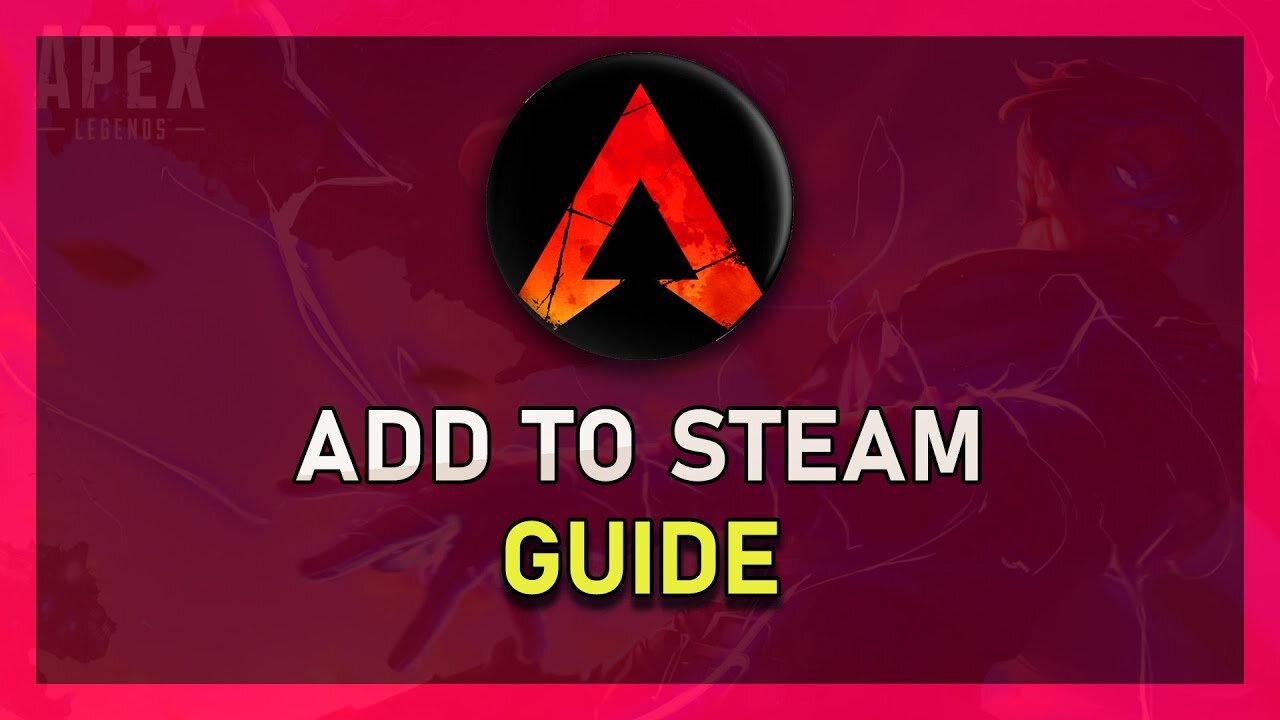
Are you an avid Apex Legends player looking to add the game to your Steam library? Adding Apex Legends to Steam can be a bit tricky, but we've got you covered. In this article, we'll be walking you through the step-by-step process of linking and adding Apex Legends to Steam. By the end of this article, you'll be able to launch Apex Legends directly from your Steam library, making it even easier to access your favorite game.
Link Apex Legends to Steam
Open up Apex Legends
Click on the Friends button on the bottom right of the main menu.
In the window, you will be able to link your Steam account. Click on Link Steam Account, and you should be done.
Add Apex Legends to Steam
Close the game
Open up your steam library
Select Add a non-steam game on the bottom left
On the new window, select the r5Apex or Apex Legends program
Lastly, select Add Selected Programs











