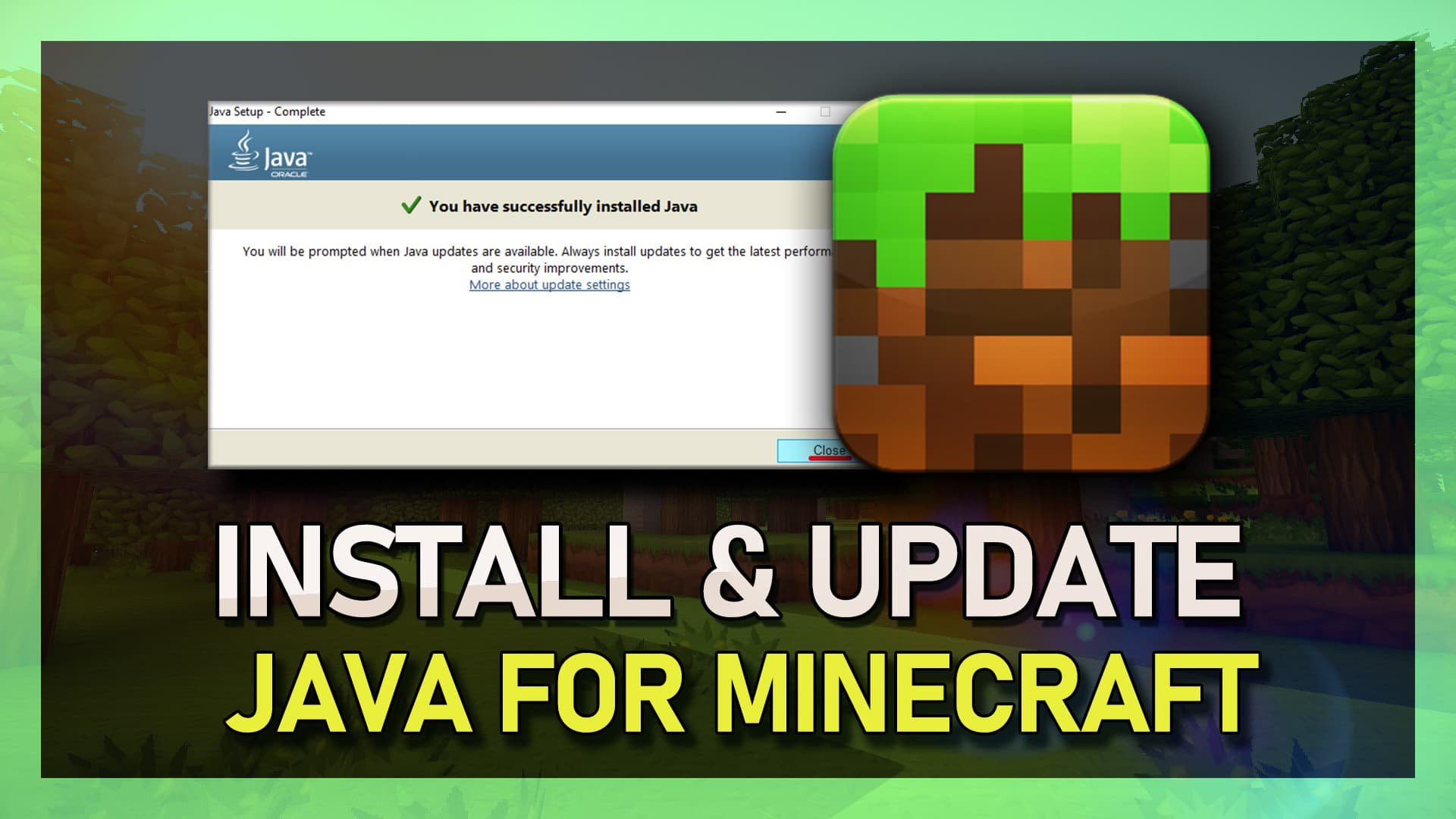Minecraft - How To Fix “Failed To Verify Username” Error
Minecraft is a hugely popular game enjoyed by millions of players worldwide, but sometimes players encounter frustrating errors that prevent them from accessing the game. One such error is the "Failed To Verify Username" error, which can occur when you try to log in to the game. This error can be frustrating, as it prevents you from accessing your account and playing the game. In this article, we will show you how to fix the "Failed To Verify Username" error in Minecraft, using simple and effective methods to help you log in to the game successfully. Whether you're a beginner or an experienced player, this guide will provide the necessary information to troubleshoot and resolve this error.
Log Out of Minecraft Account
Close the game and open up your Minecraft launcher. Select to log out of your account and then log back in. This should resolve the issue for most users, usually occurring when changing the username and network connection or after changing the game’s version.
Minecraft launcher > Log Out
Verify your Network Connection
If the issue persists, your launcher fails to authenticate with Mojang’s session servers. Make sure that you’re using a reliable network connection. Try to use a wired connection and test your connection on this website.
Test your internet connection before logging back into your Minecraft account