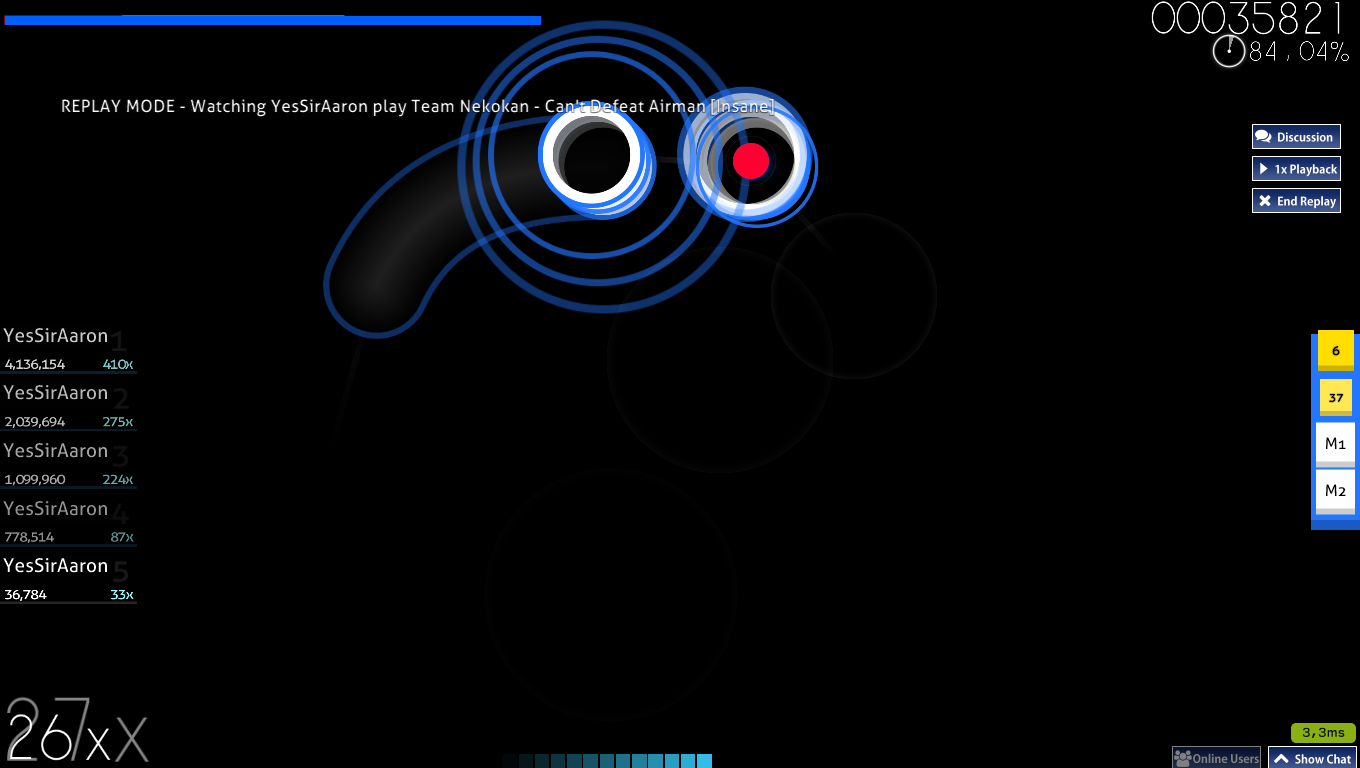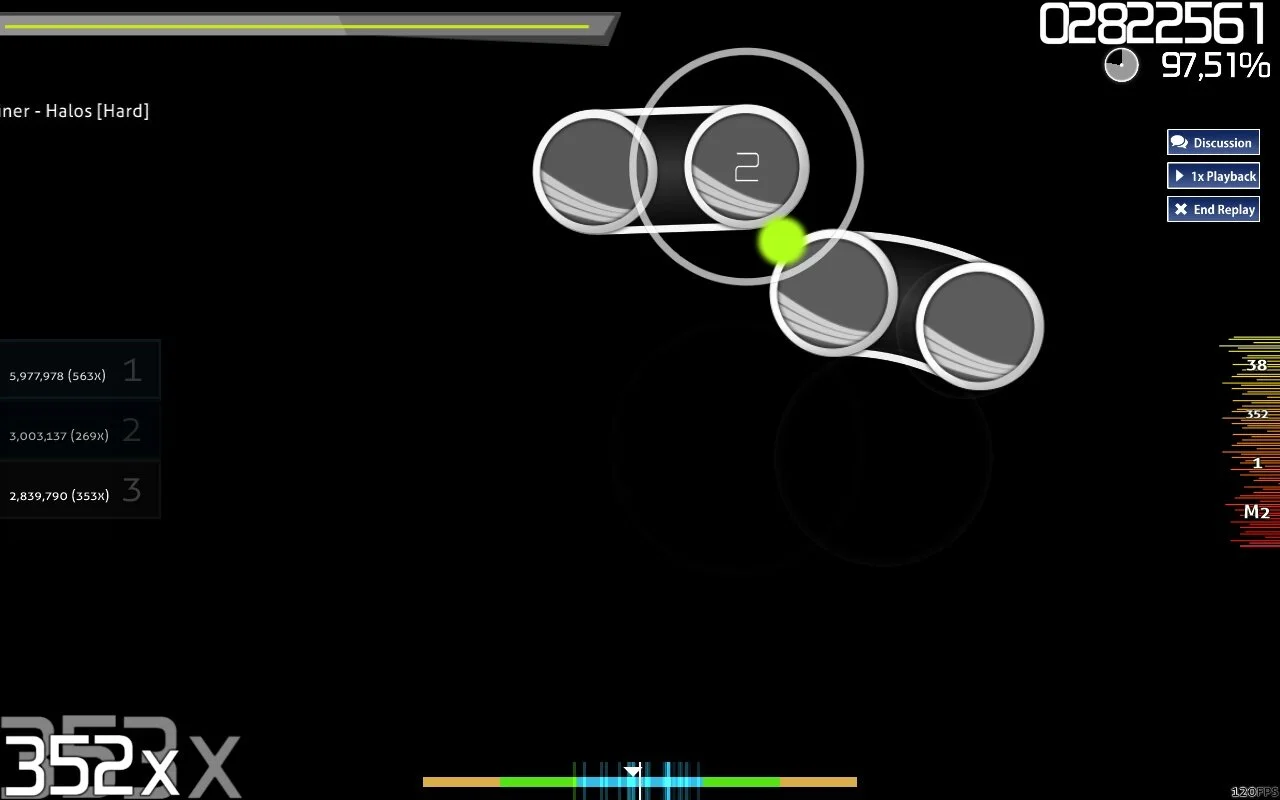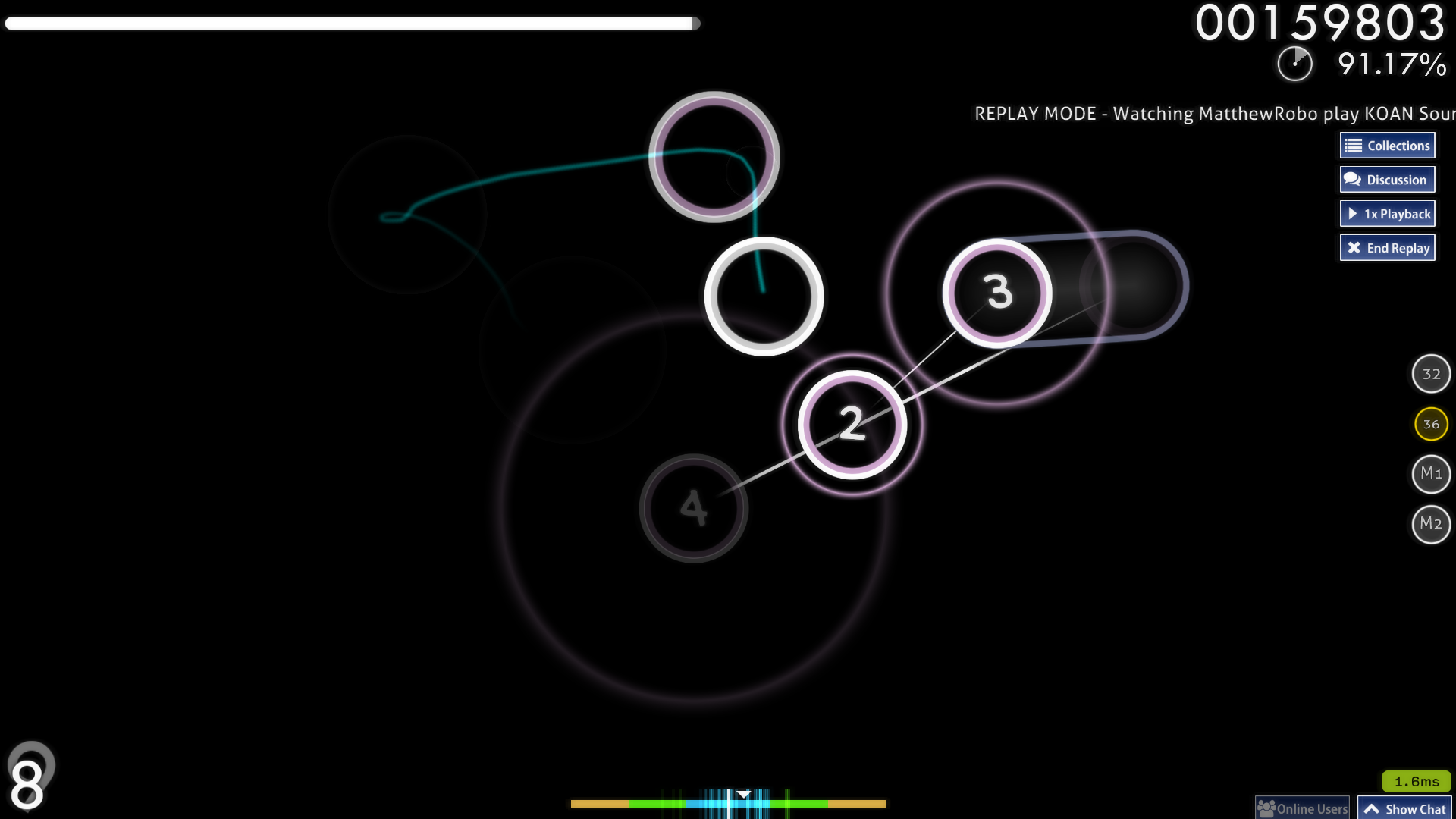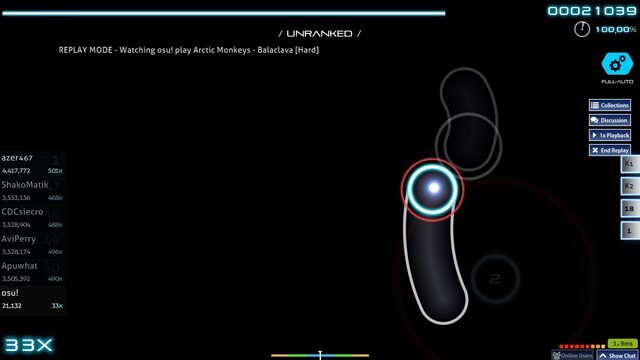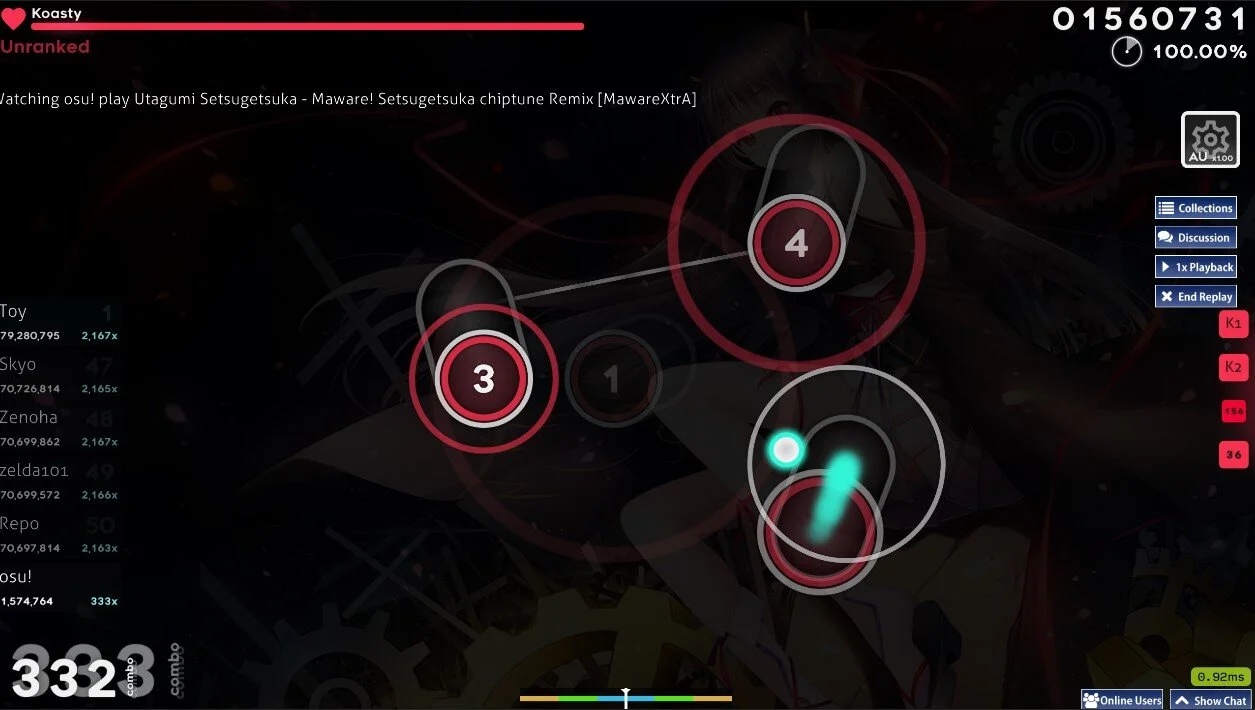Top 50 Best Minimal osu! Skins
Video Preview
Preview the top 50 best minimal osu! skins! This collection includes popular skins like Abastina, Clear Skin Ultra and mint! The handpicked list is available on this page below the video, and we encourage you to thank the original creators for their work in case you intend to use a few skins from this collection. Click on the image to visit the osu! community page. For more information on how to use, download and install osu! skins make sure to visit our guide.
Best Minimal Skins for a Clean and Elegant Look
osu! is an open-source, rhythm-based multiplayer online game enjoyed by millions of players worldwide. The game offers a variety of customization options, including skins, which can change the appearance of the gameplay screen. With so many skins available, finding the right one to suit your preferences can be challenging. That's why we have compiled a list of the Top 50 Best Minimal osu! Skins to help you choose the best skin for you.
-
osu! is an open-source, rhythm-based multiplayer online game, which is enjoyed by millions of players around the world.
-
Minimal osu! skins provide a clean and elegant look, making the game more visually appealing and less cluttered. They eliminate distractions, allowing players to concentrate on the gameplay and improve their performance.
-
To install an osu! skin, simply download the skin, extract the files, and place them in the "Skins" folder in your osu! game directory. You can then select the skin in the game options.
-
Yes, many osu! skins are highly customizable, and you can modify them to suit your personal preferences, including changing the color scheme, layout, and elements of the skin.
Why use osu! skins?
osu! skins provide a way to personalize the look and feel of the game, allowing players to express their individuality and make the game more visually appealing. Additionally, some skins may improve visibility and eliminate distractions, making it easier for players to concentrate on the gameplay and perform better. Furthermore, using osu! skins is a way to show support for the skin creators and the wider osu! community. Overall, using osu! skins is a way to enhance the gaming experience and add a touch of creativity to the game.
How can you publish your osu! skin?
Create your skin: Design your skin using your preferred image editing software, such as Adobe Photoshop or GIMP. Make sure to follow the skinning guidelines provided by the osu! community.
Test your skin: Before publishing your skin, test it thoroughly to make sure it works as expected and meets the skinning guidelines.
Package your skin: Package your skin into a ZIP file, including all necessary files, such as images, sounds, and a skin.ini file.
Share your skin: Share your skin with the osu! community by uploading it to a reputable skin repository like the osu! skin repository on the official osu! forums, or by sharing it directly with other players.
Promote your skin: Share it with your friends, post about it on social media, or participate in skinning contests to gain visibility for your skin.
Note: Before publishing your skin, respect the intellectual property of others and ensure that your skin does not infringe on any copyright or trademark laws.